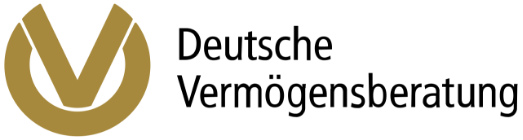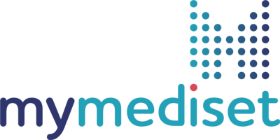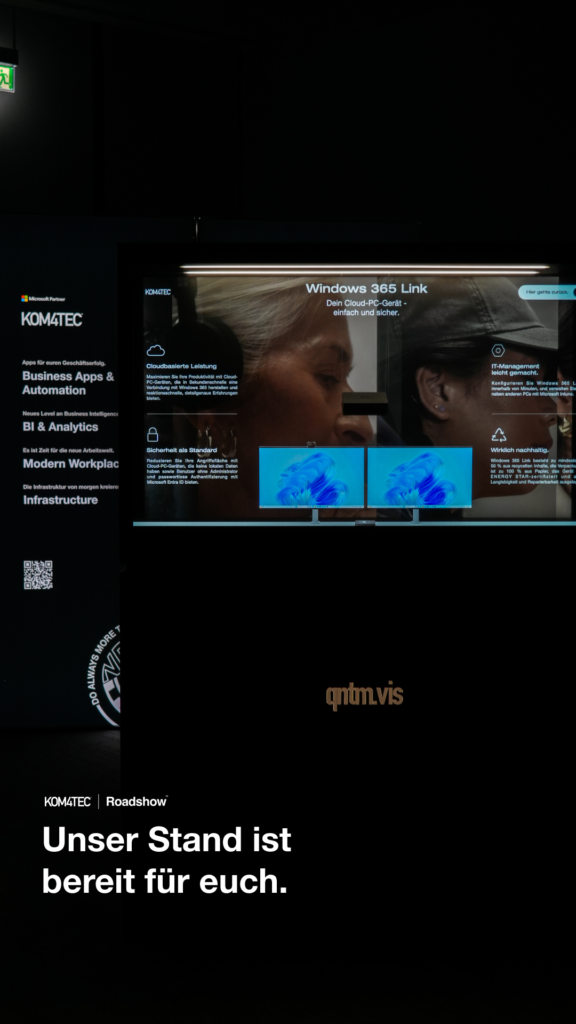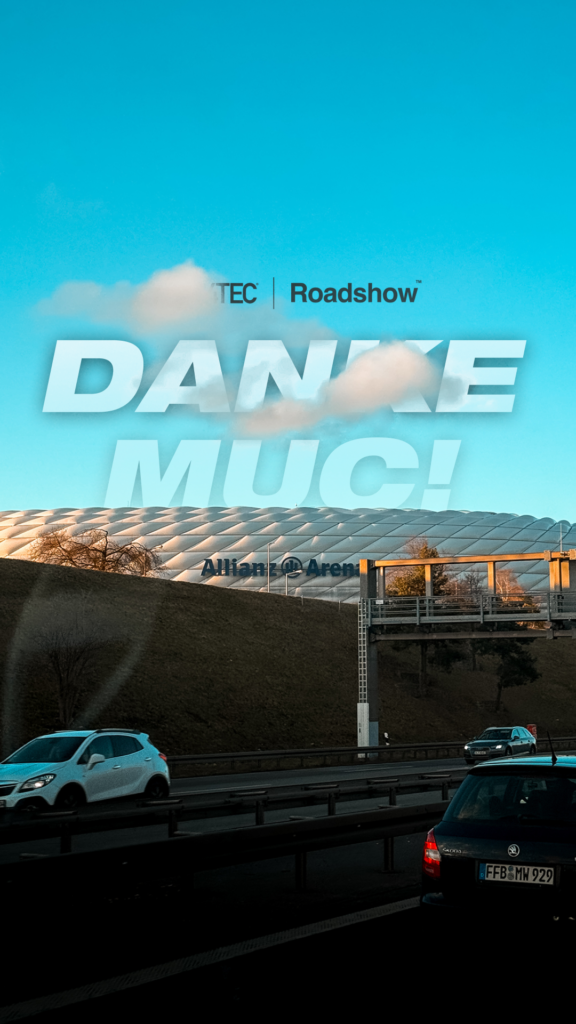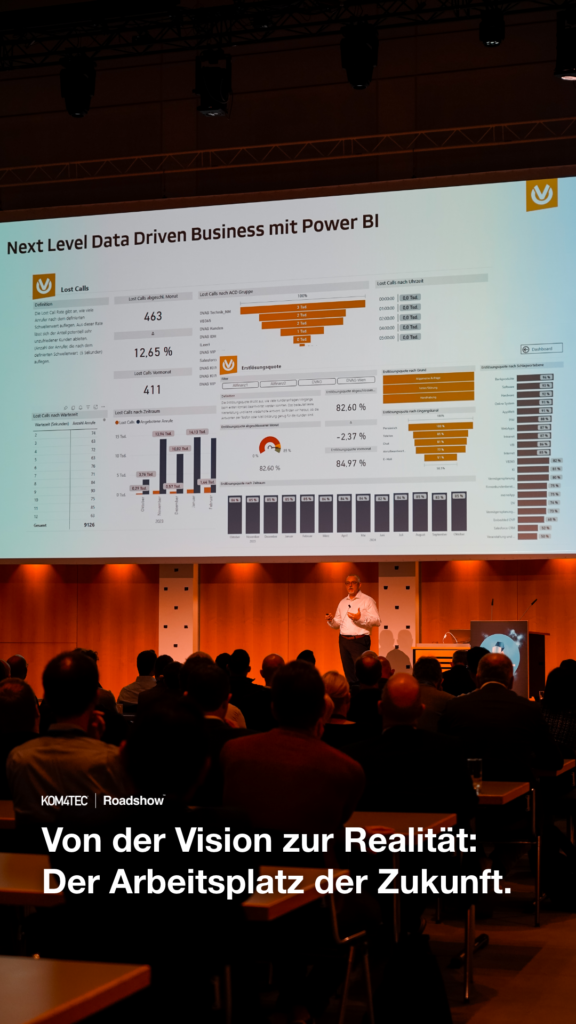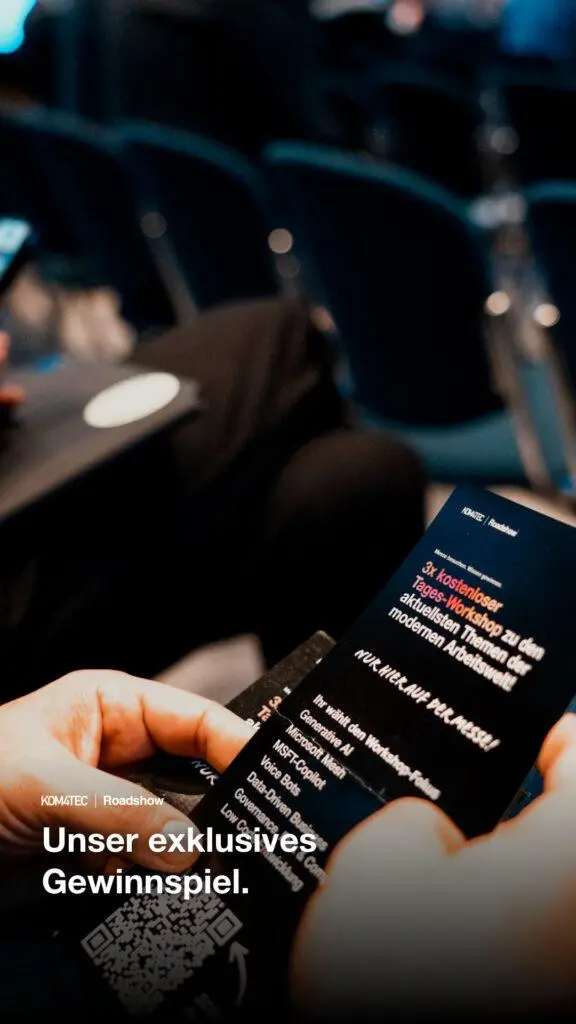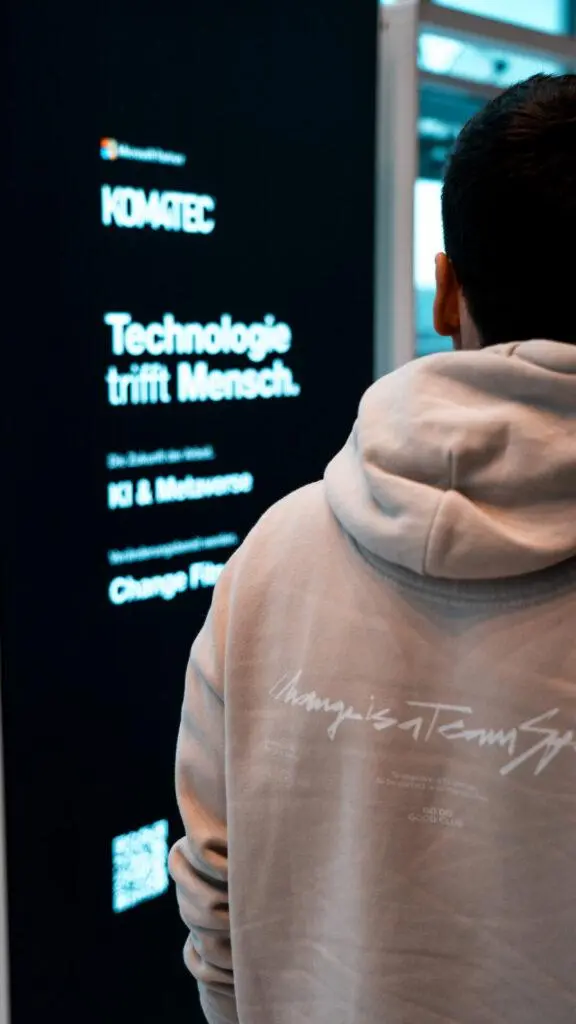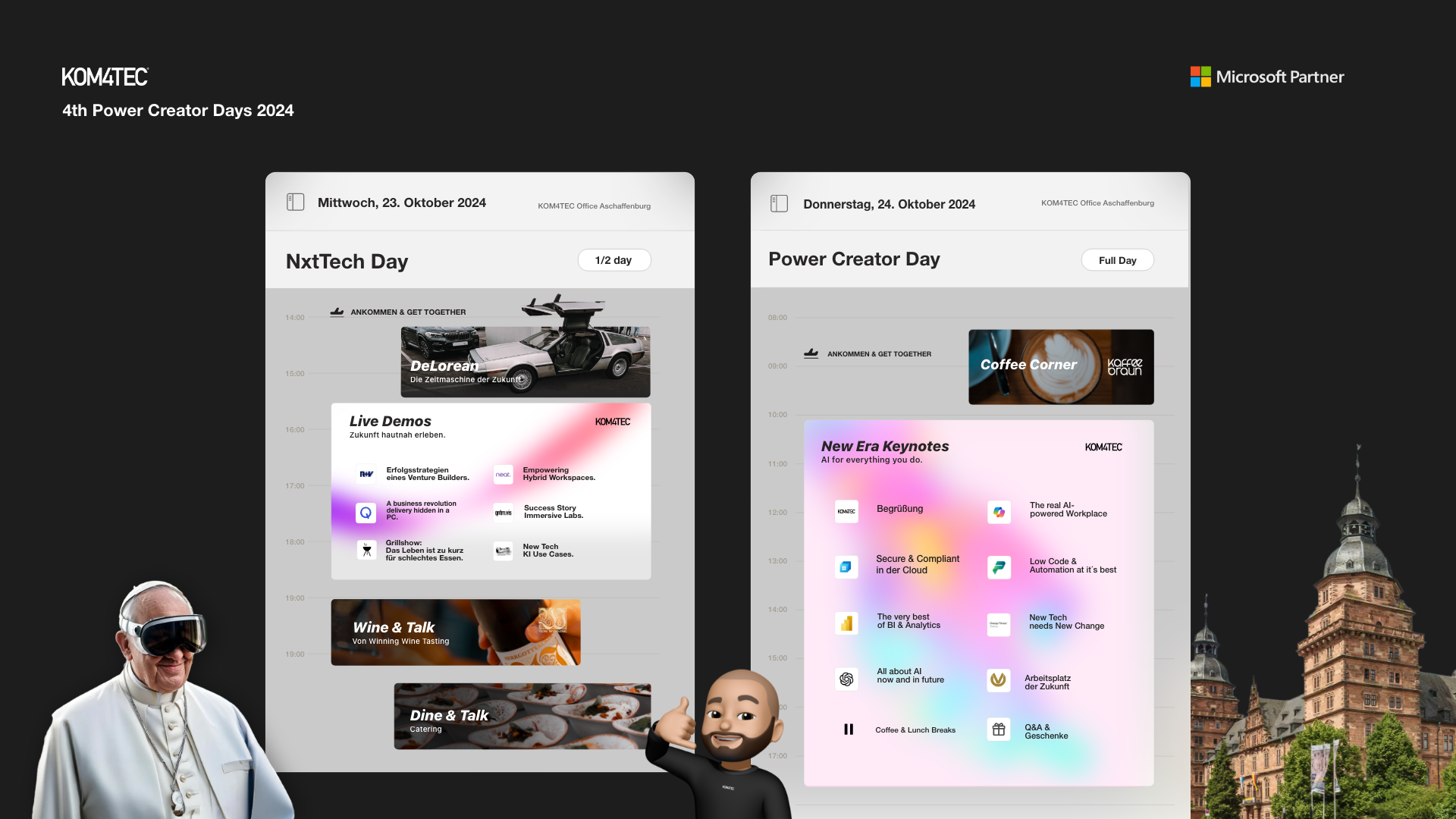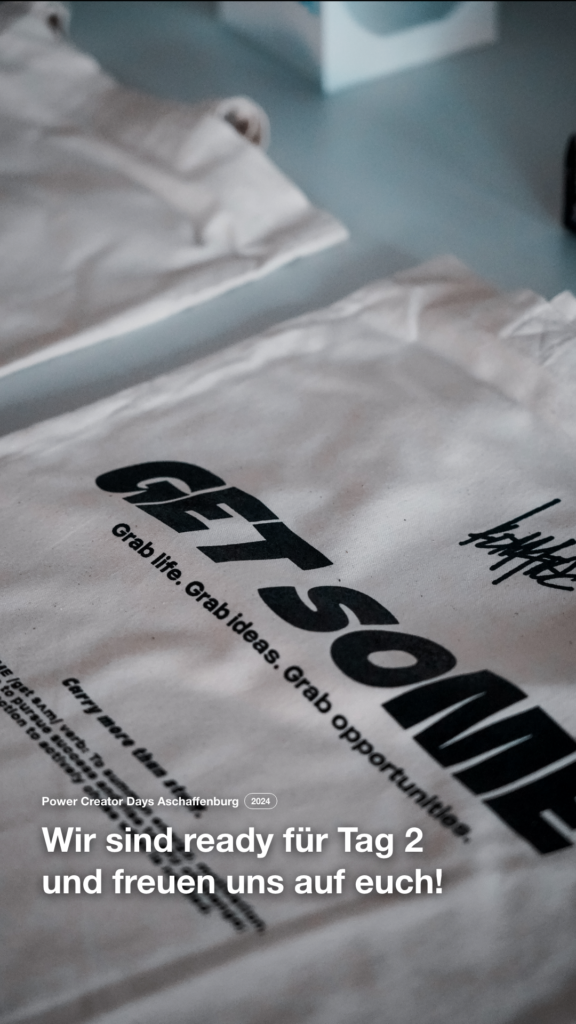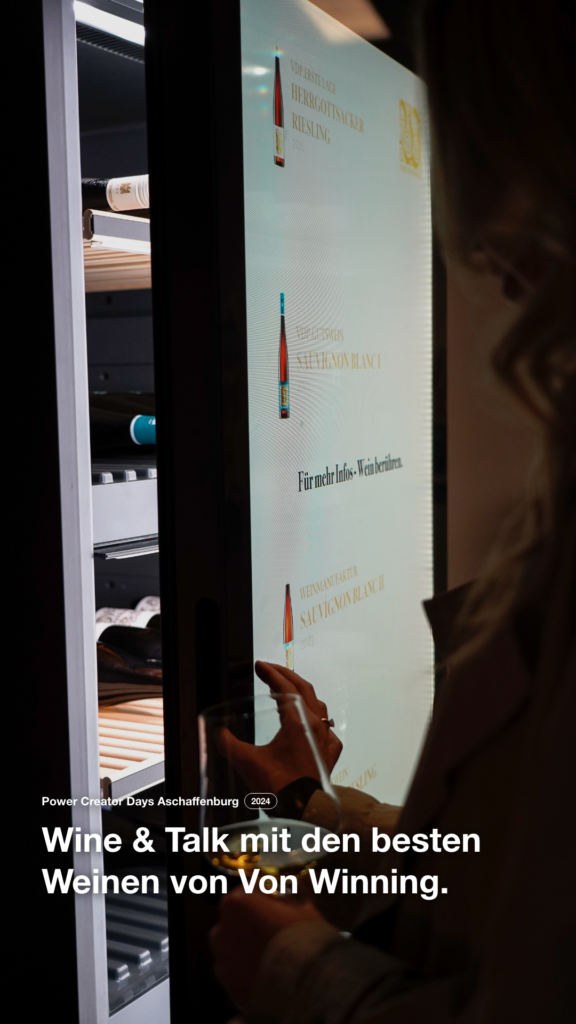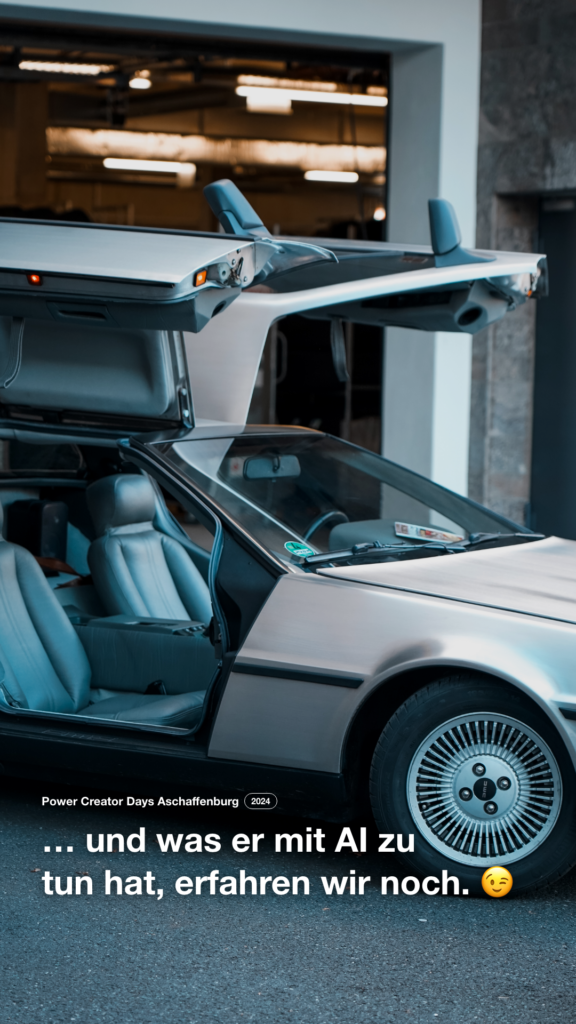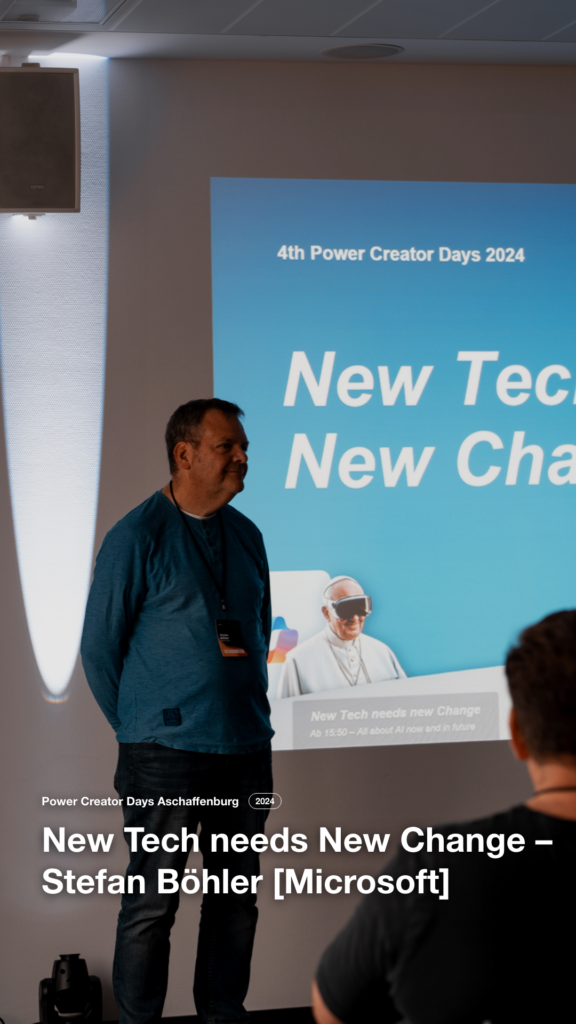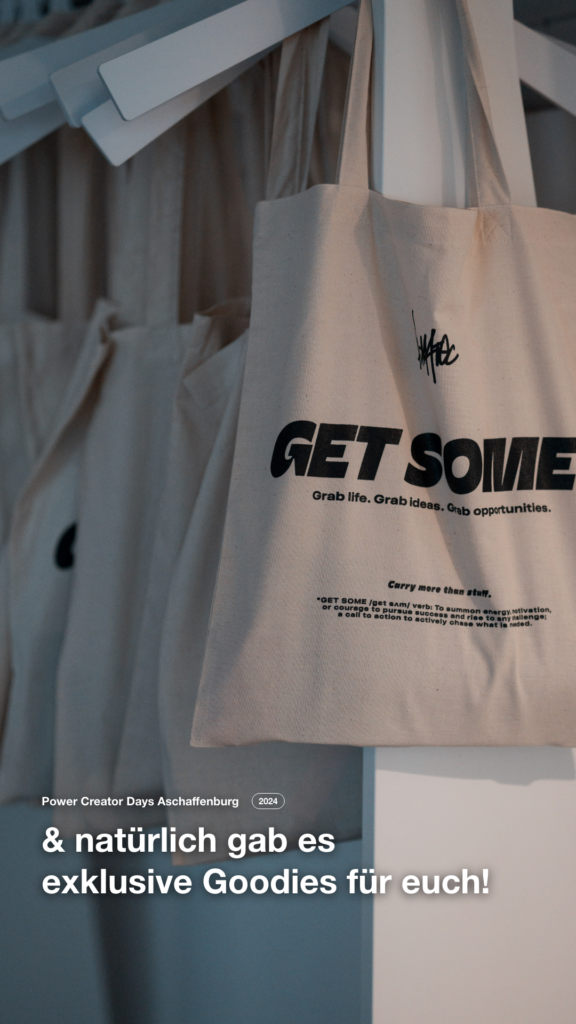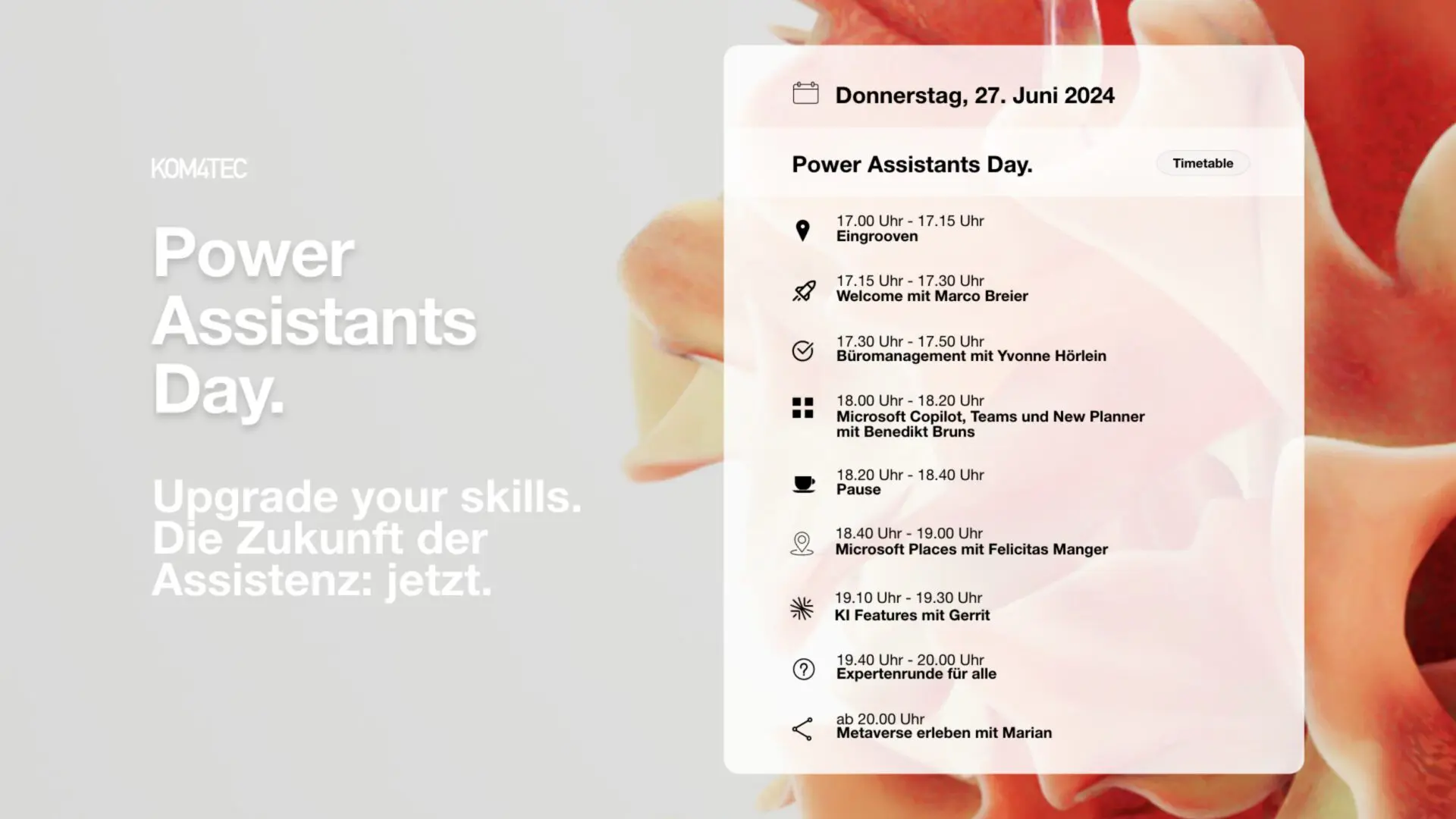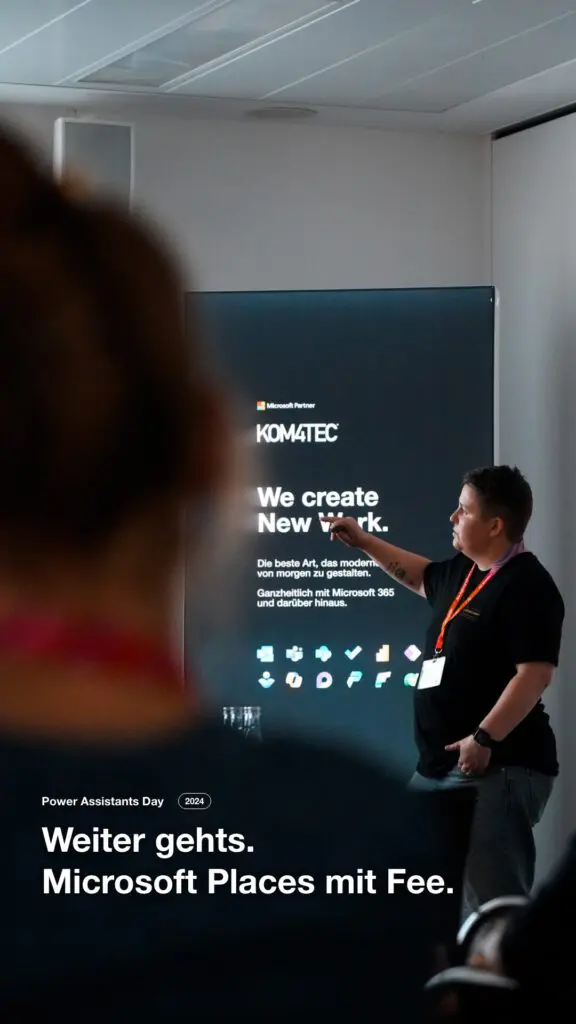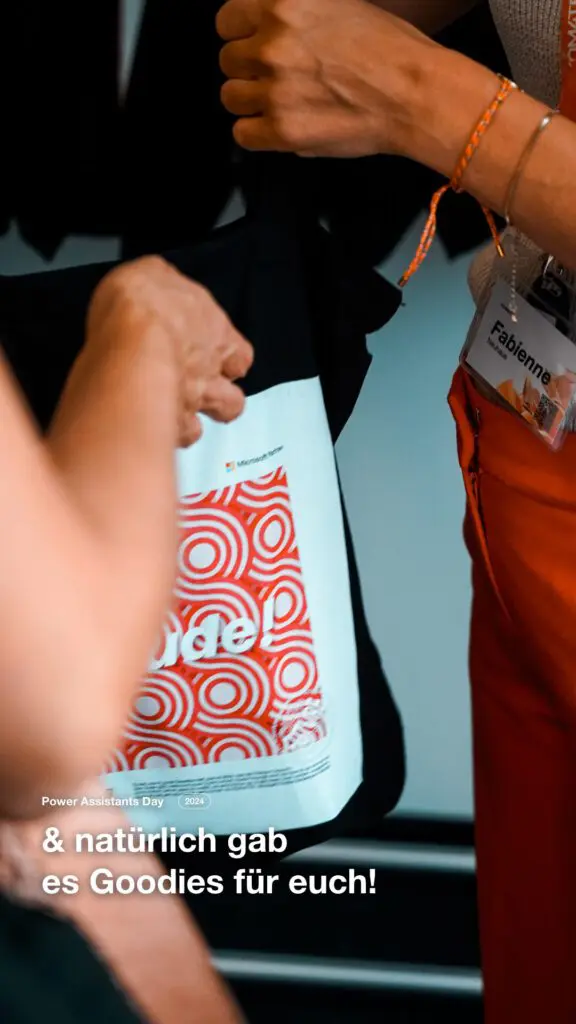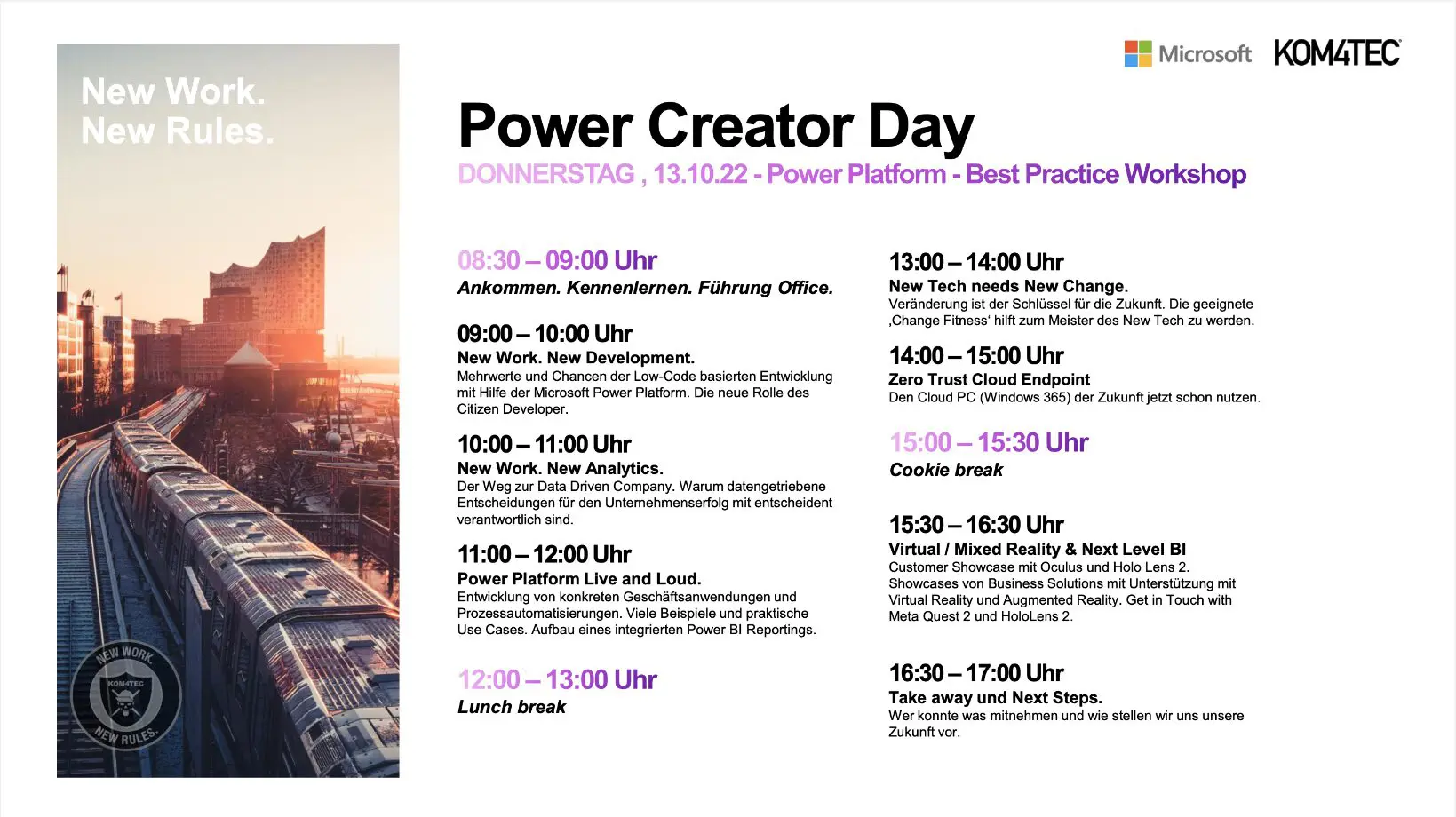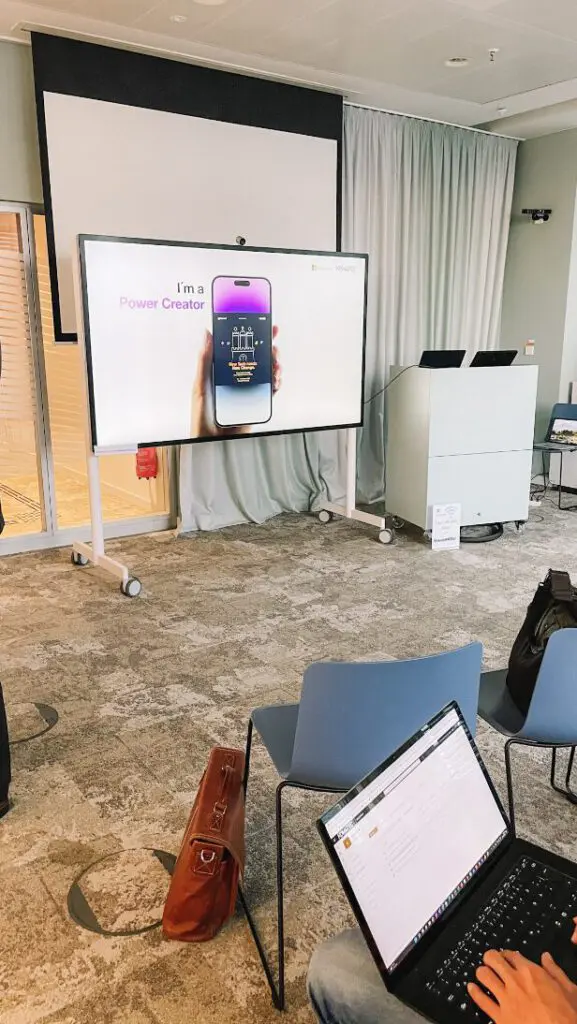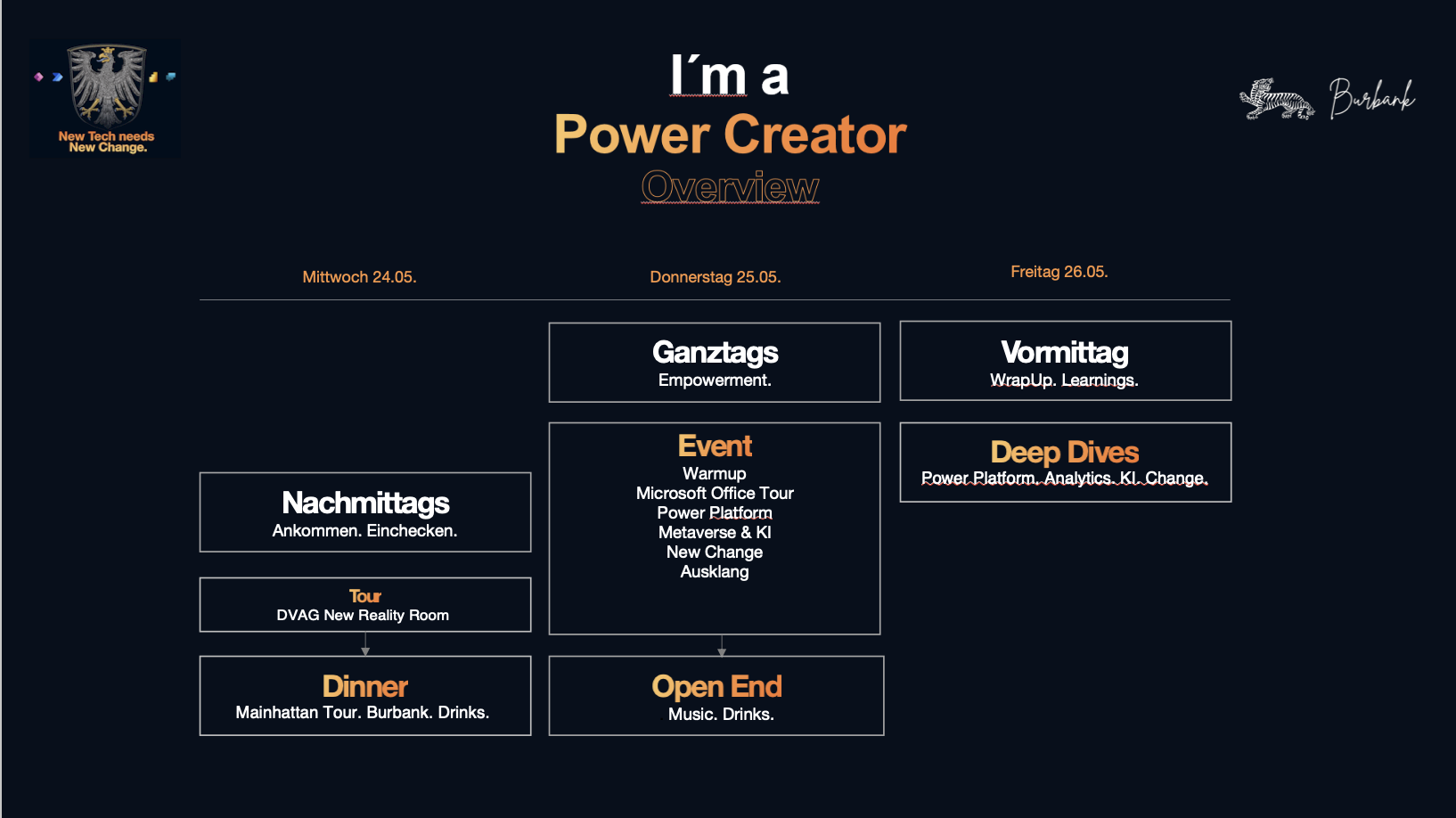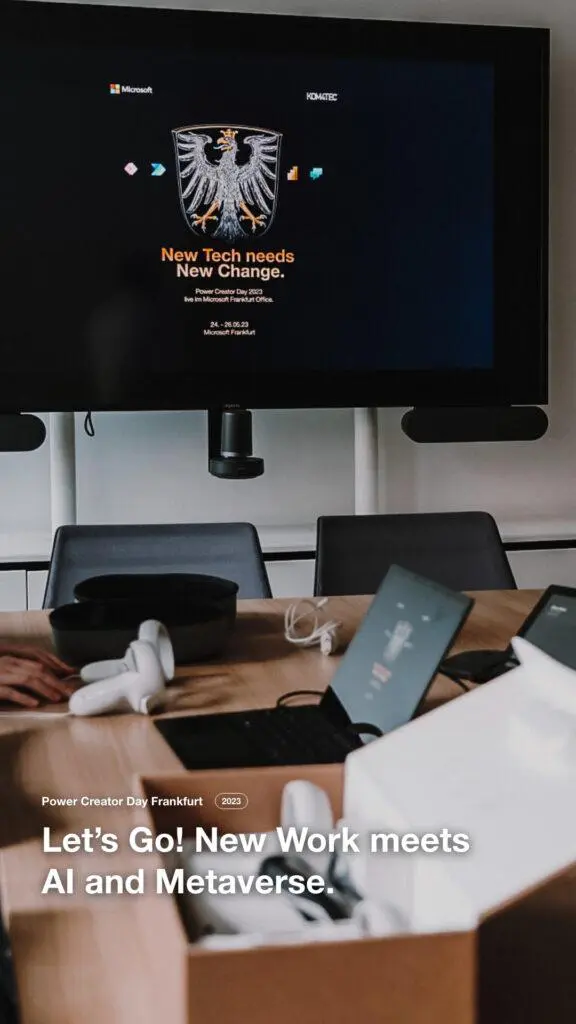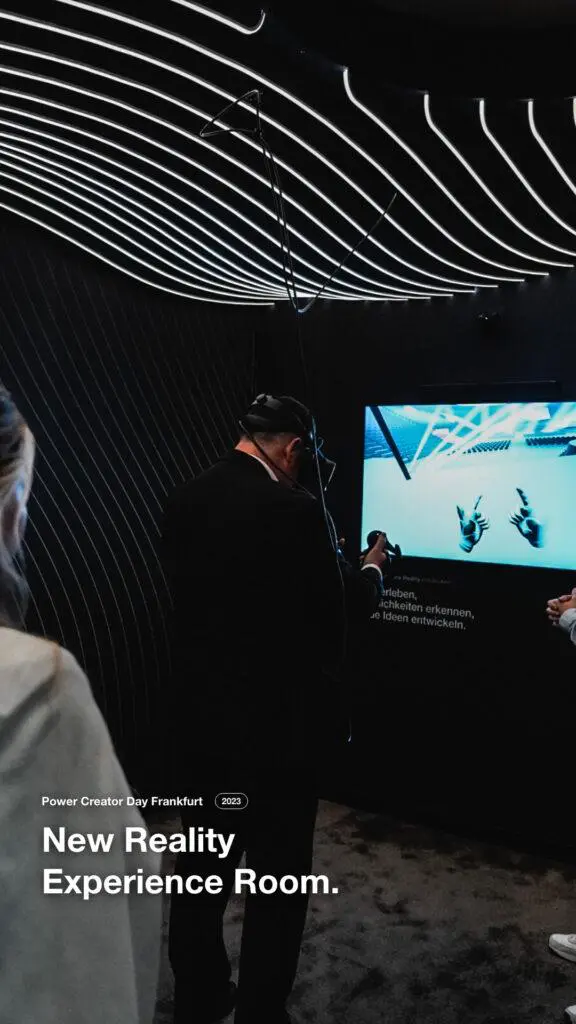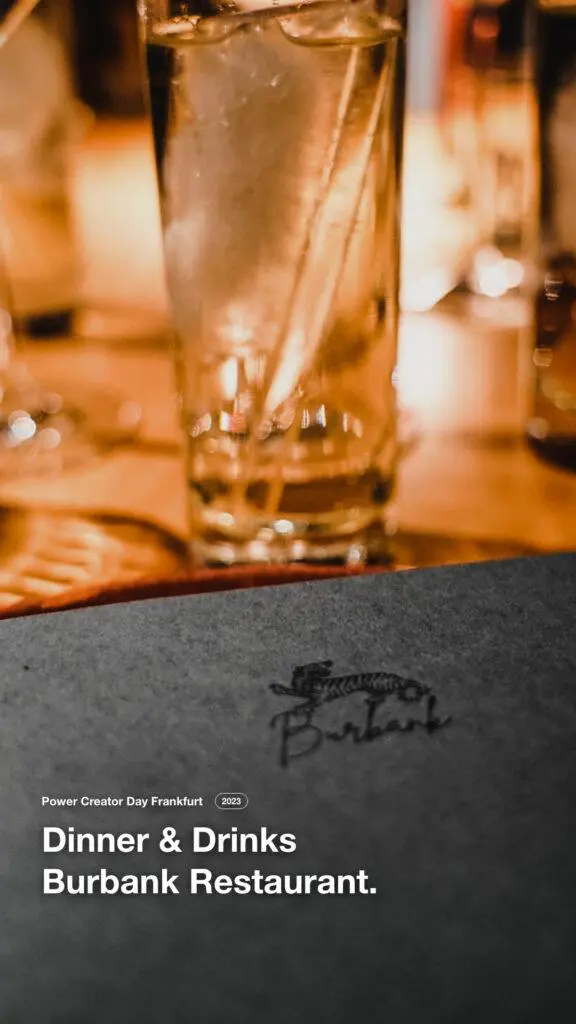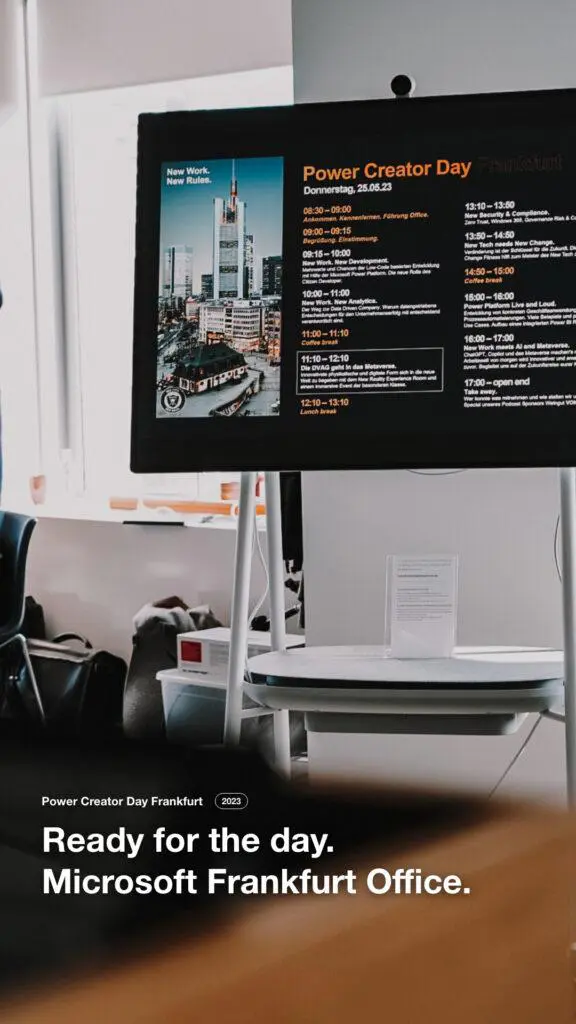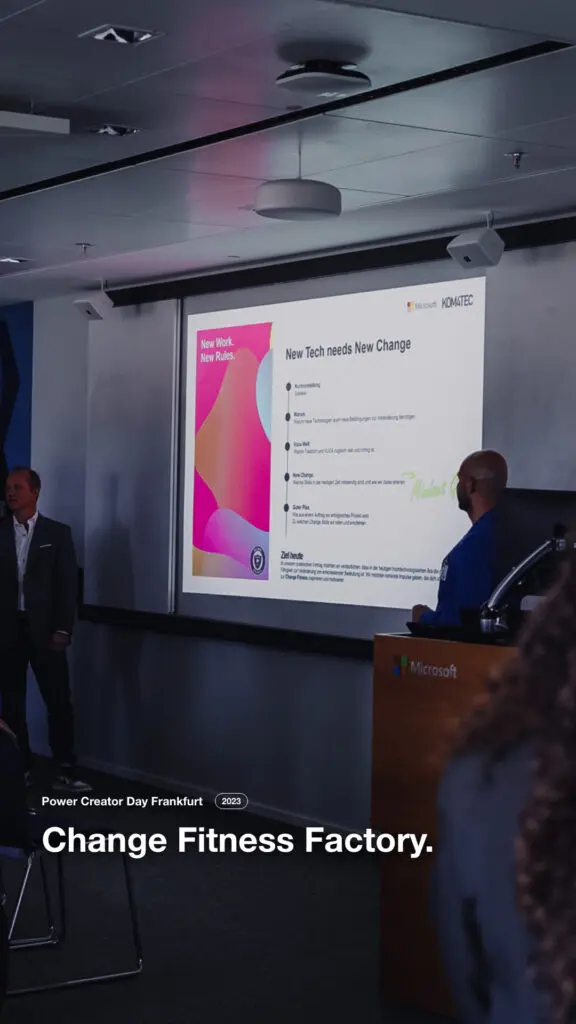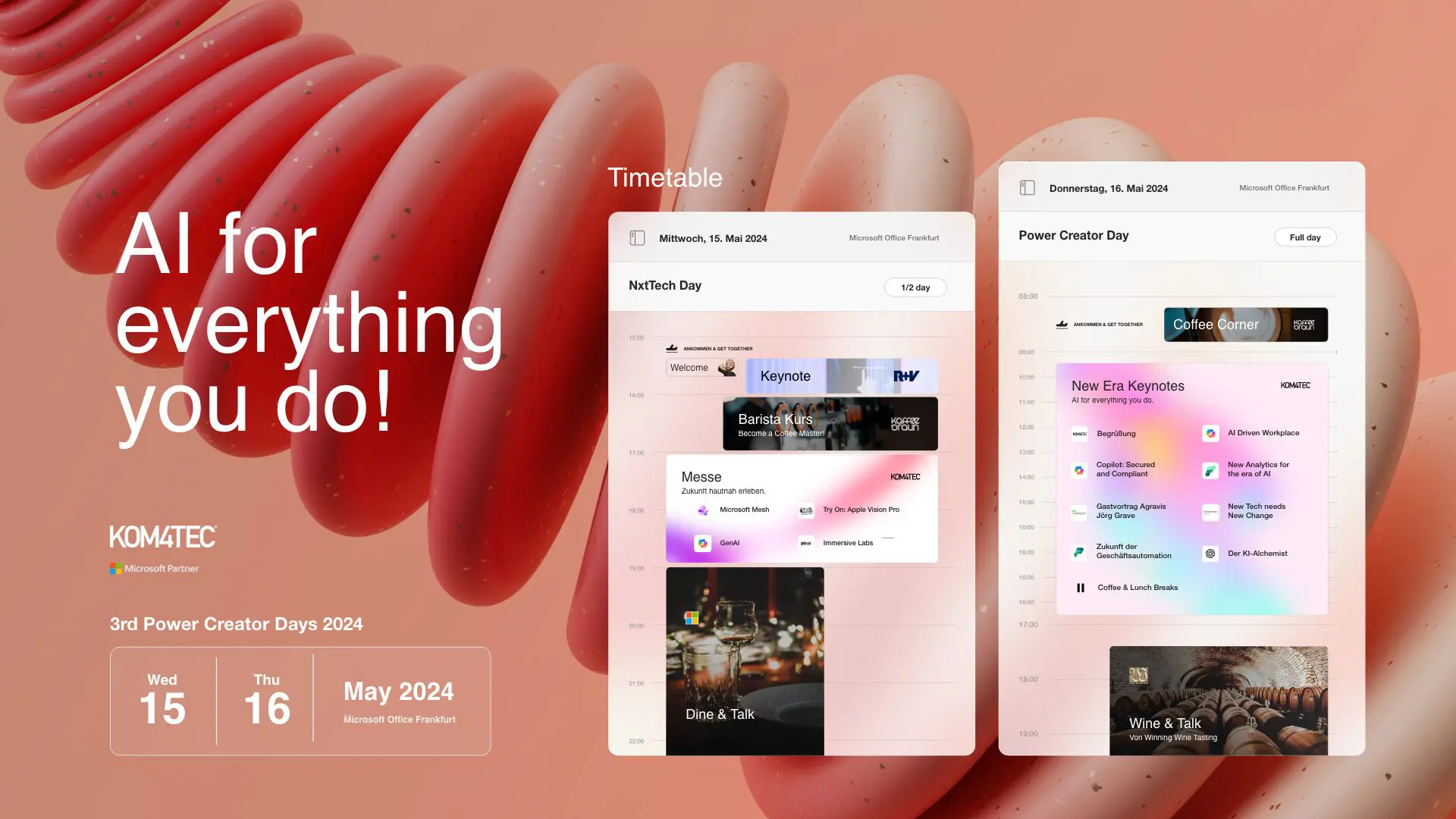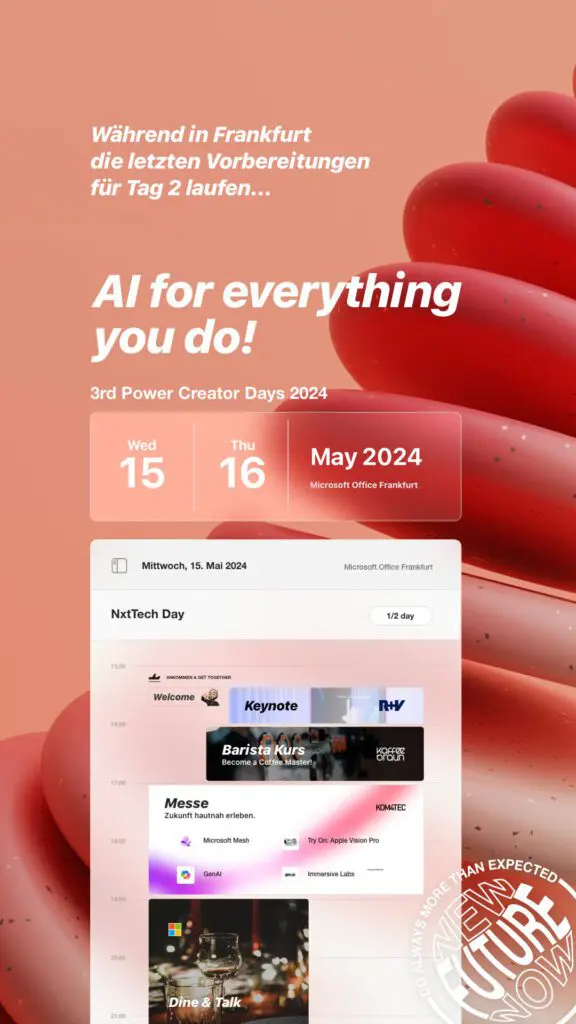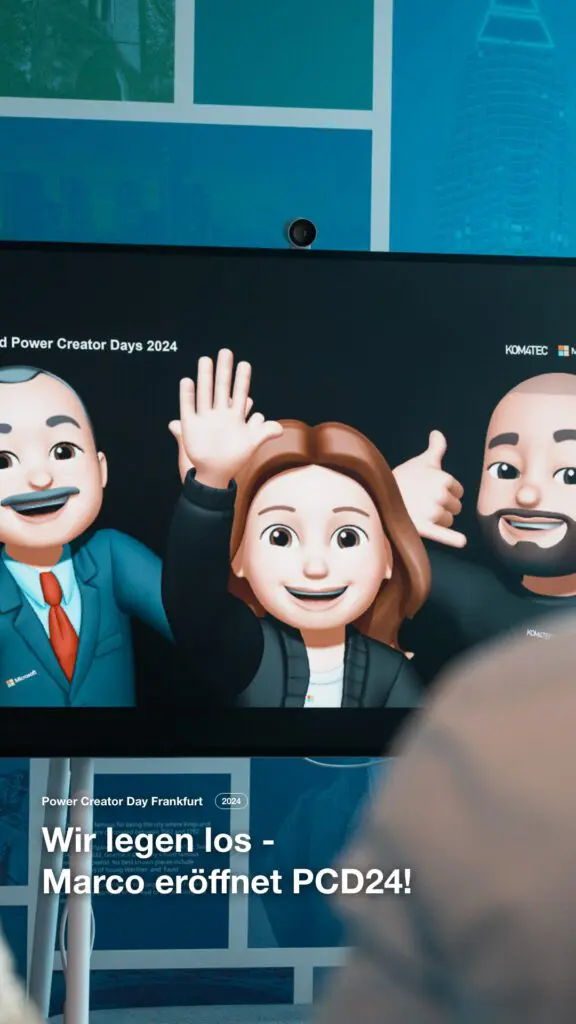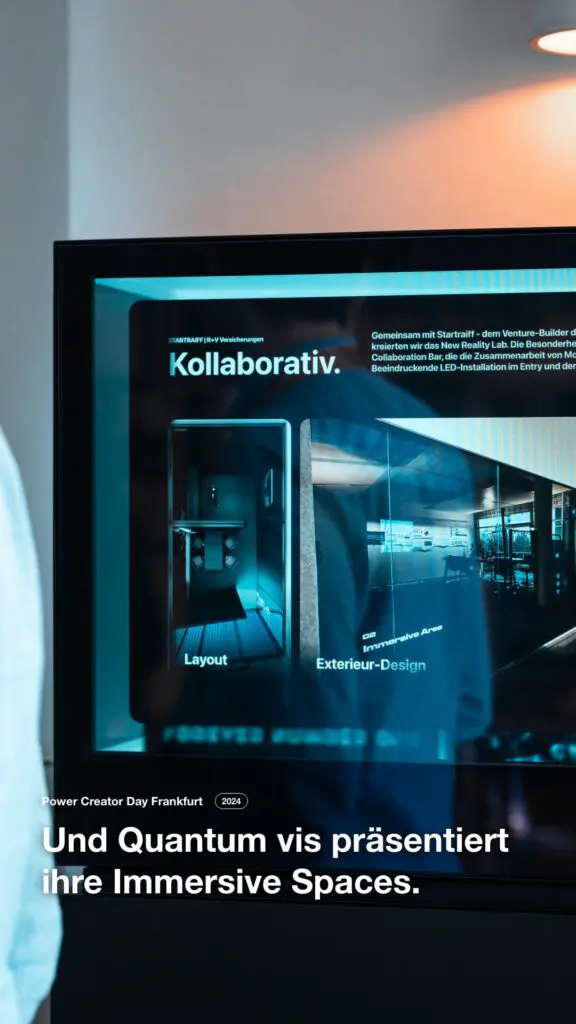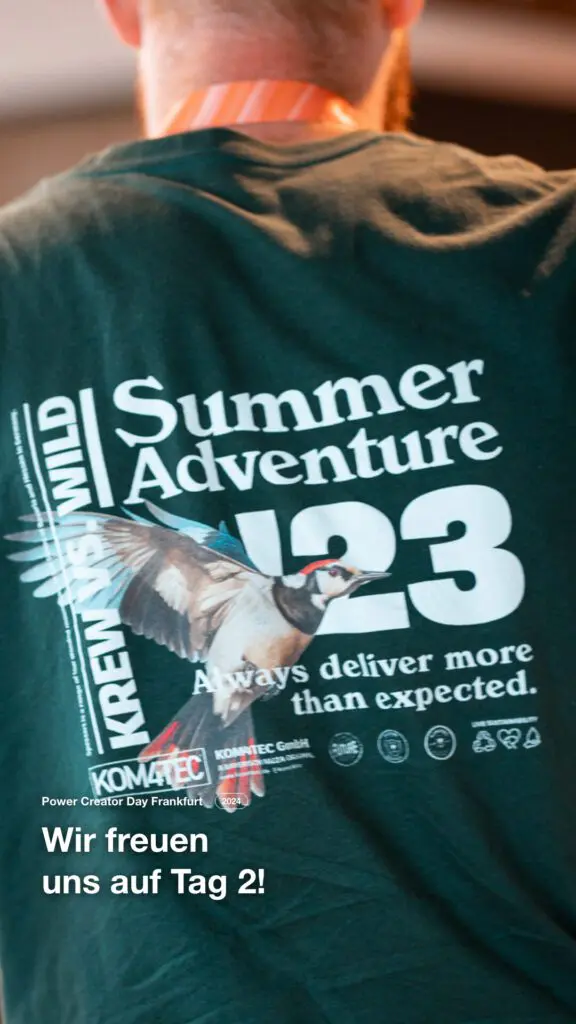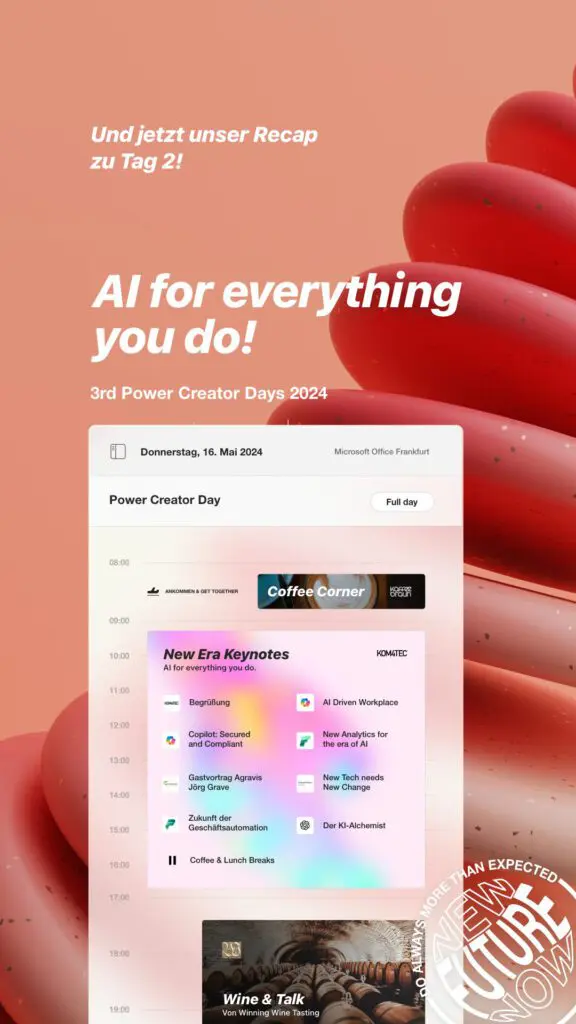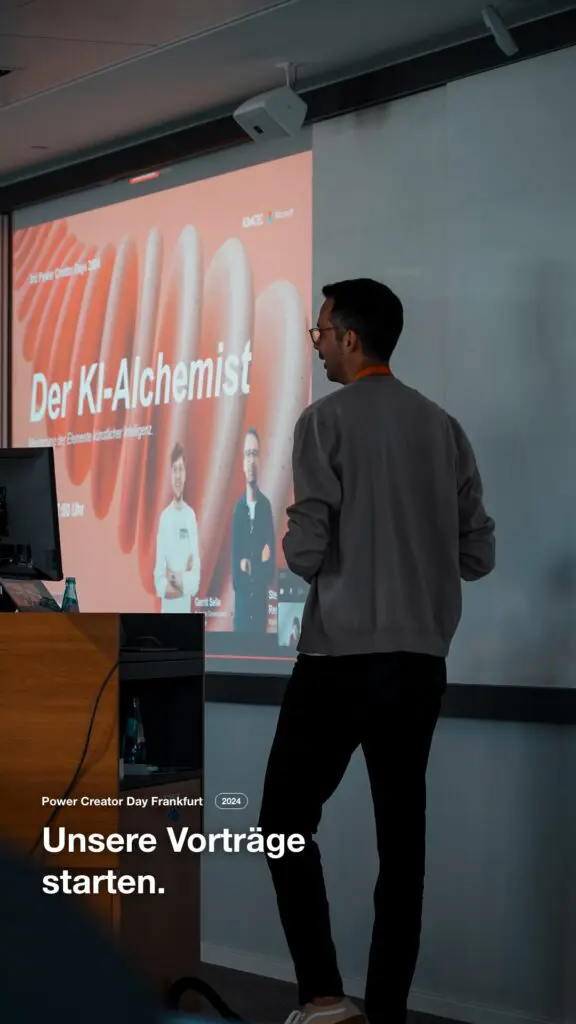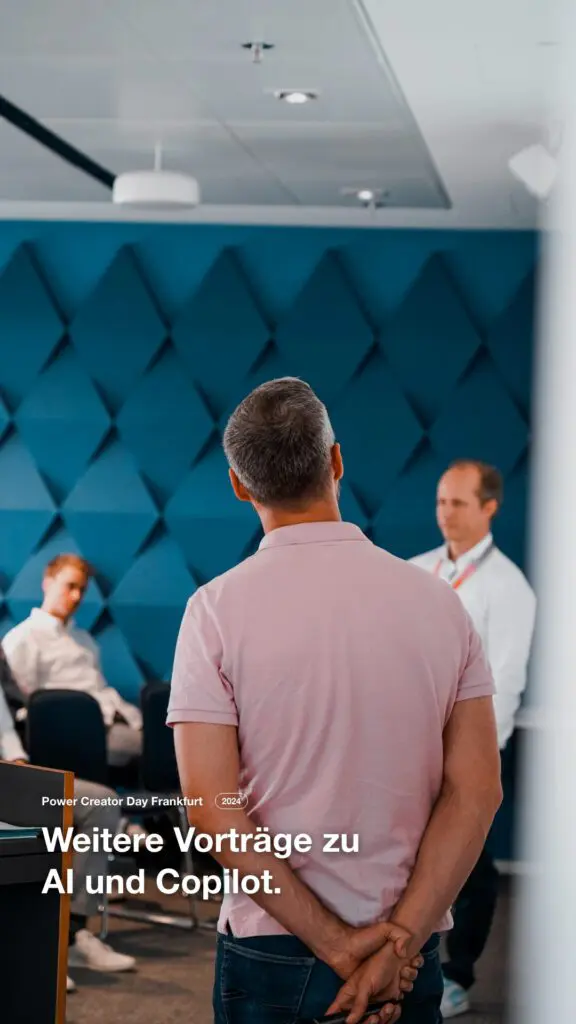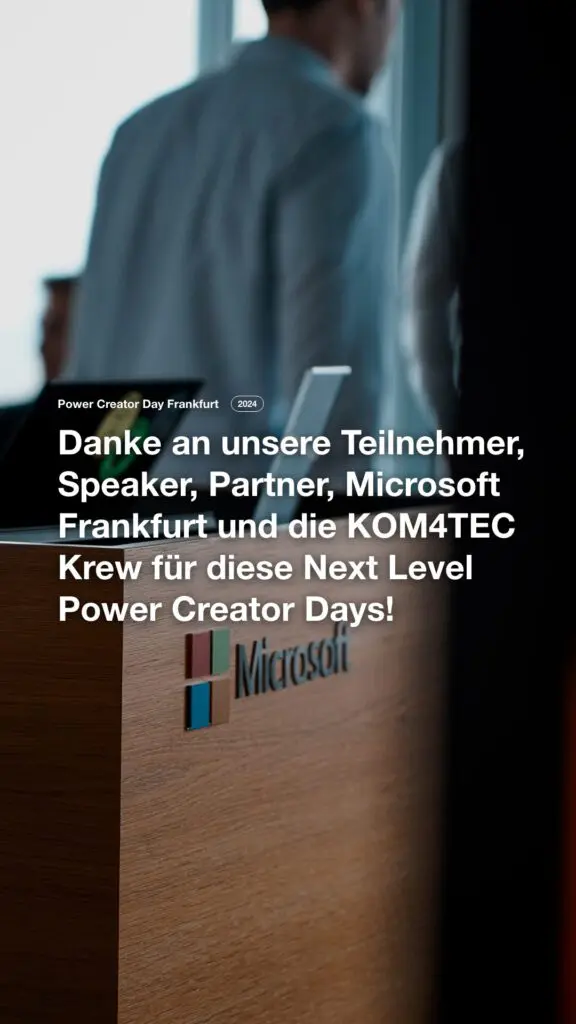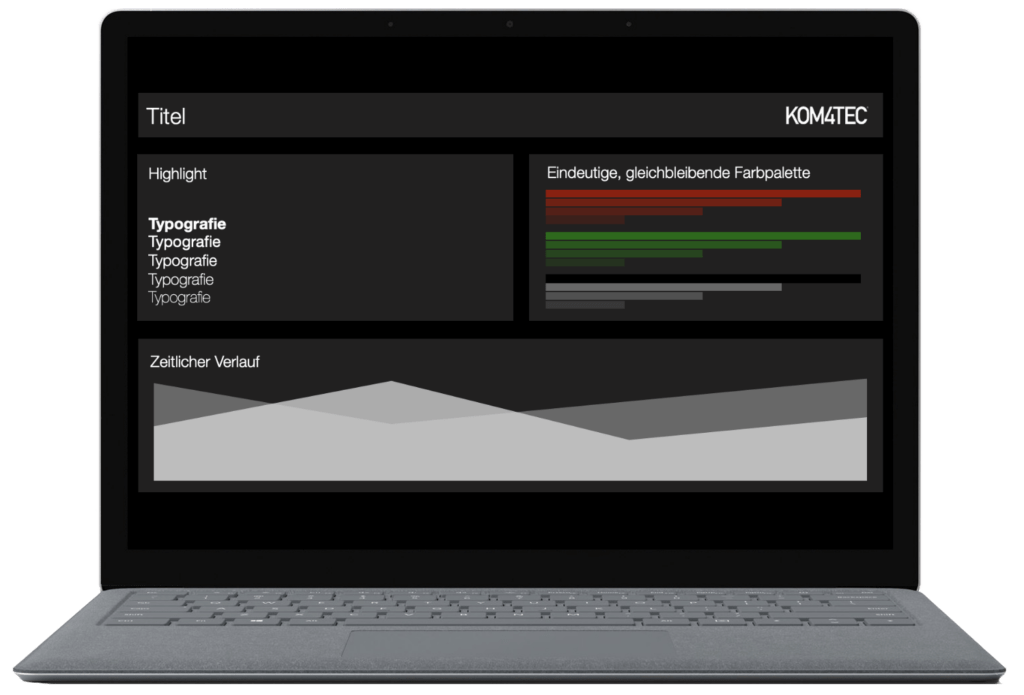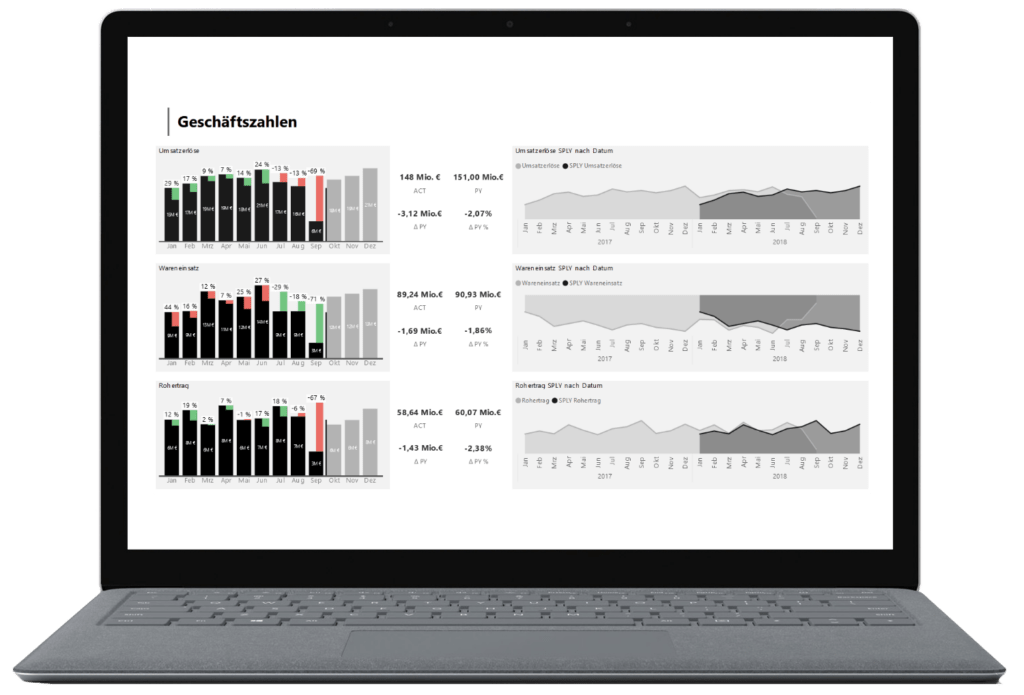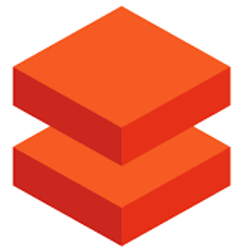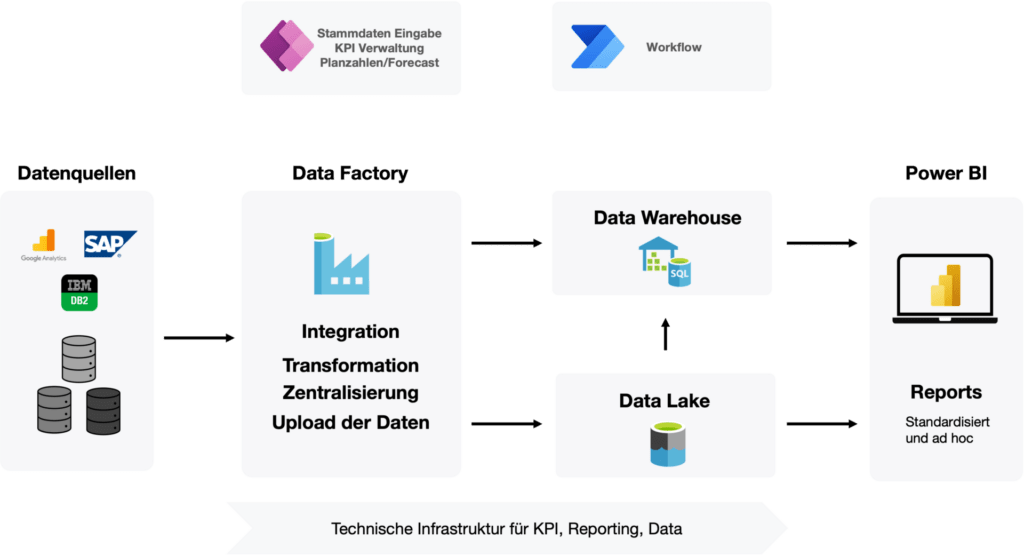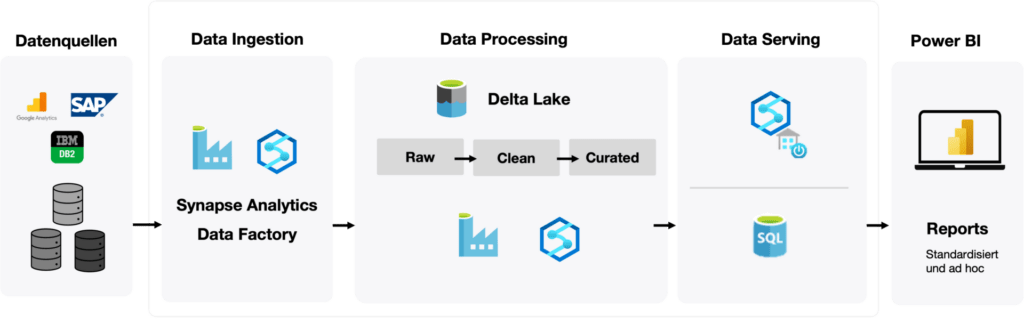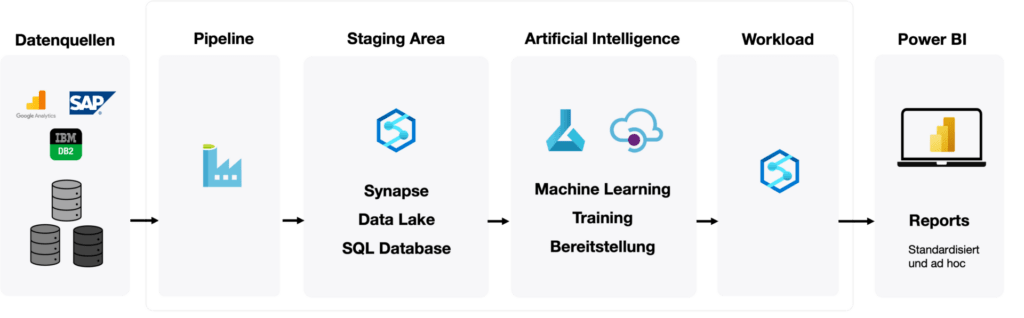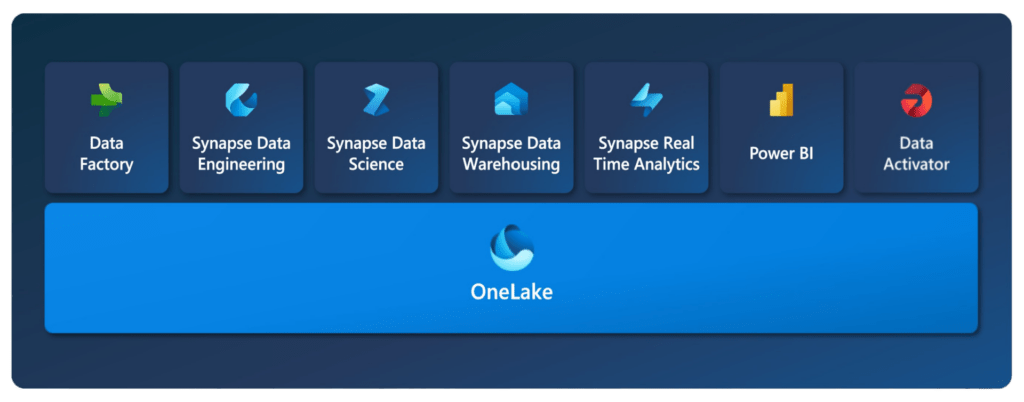THE INITIAL SITUATION
The travel expense form was entered by hand into a digital Excel spreadsheet by our client's employees and printed out. After some manual approval steps by several persons (cost originator, possibly assistant who entered it for the cost originator, supervisor) in the form of signatures, the paper form was sent to the accounting department. There, the data was again manually entered digitally into SAP and finally processed by the accounting department. So far, so good.
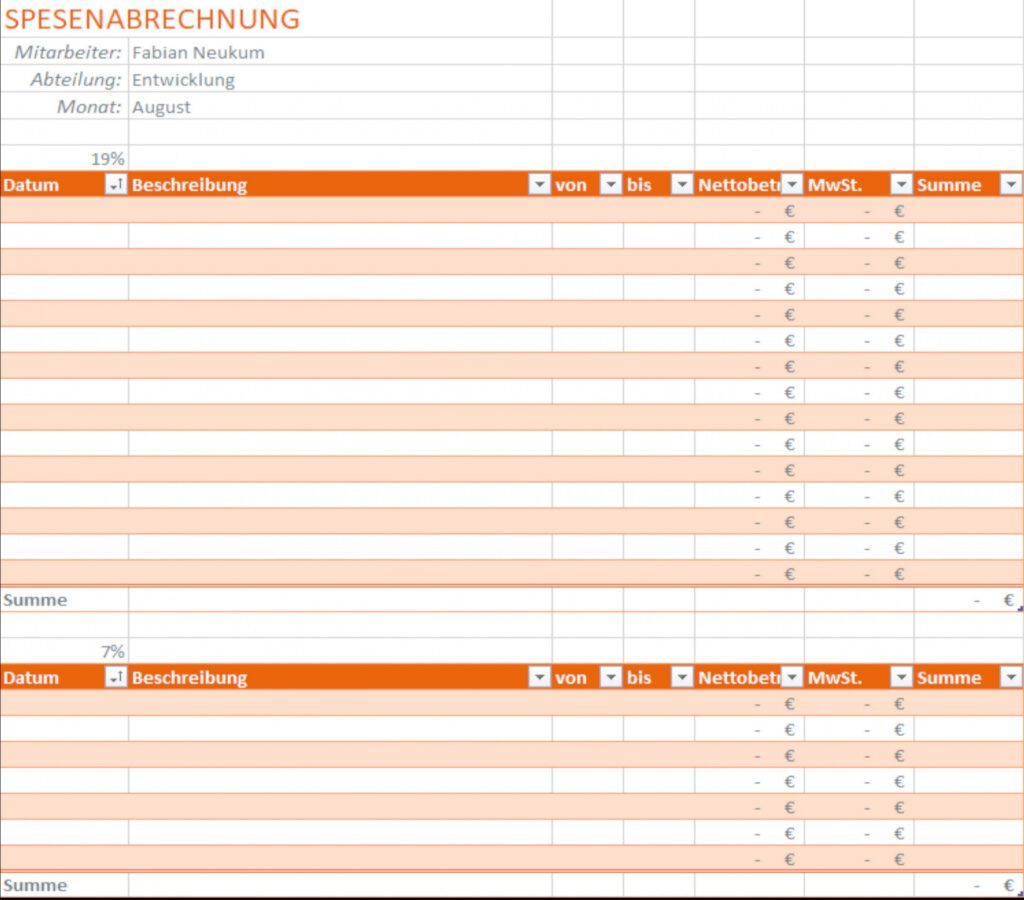
WHAT CAN WE IMPROVE?
The first words that catch the eye are "by hand", "printed", "some manual" approval steps and finally "digitized again manually". Printing is an avoidable step. Any printed paper should be reconsidered in this day and age. The advantages? Time saving, cost saving, papers get misplaced quickly or they get coffee rings and of course better for the environment. So let's get started...
The travel expense form should be digitized and the data automatically written to SAP. Employees and supervisors should be notified by mail when there is something to approve digitally.
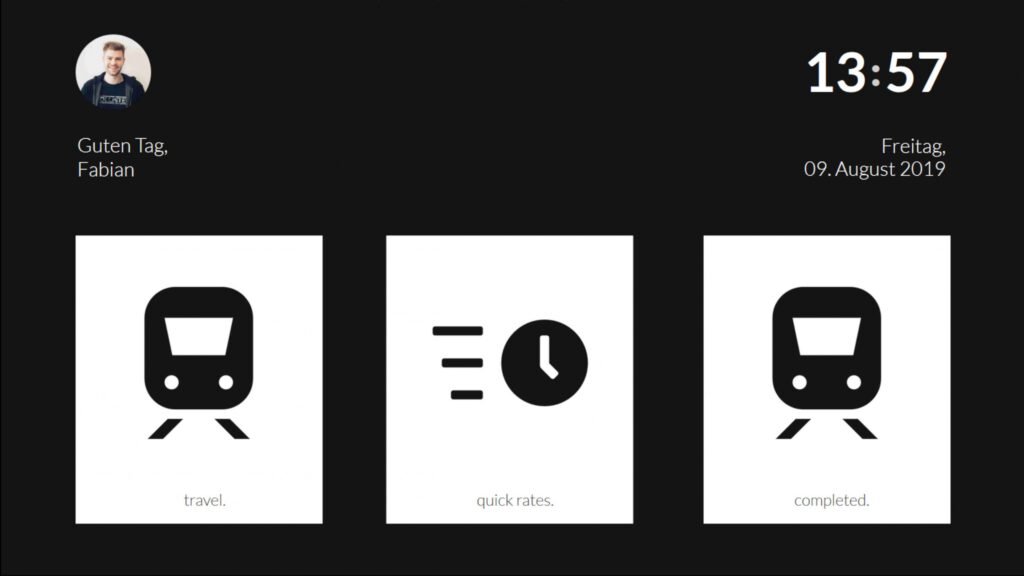
THIS IS HOW WE DID IT
We found a complete Microsoft environment at our customer. Therefore, our solution was also solved only with Microsoft services. Data capture with PowerApps, workflows with Flow and data storage on an Azure SQL database.
Since we had already used SharePoint and various PowerApps, we decided to implement the "travel expenses" process with PowerApps as well. The data input and view is done with PowerApps via SharePoint in the browser. The app can thus be accessed directly via SharePoint. The emails are sent via Microsoft Flow and the data ends up in an Azure SQL database. There they are fetched by the SAP service provider. The data is loaded from the customer's SQL database into the SAP database.
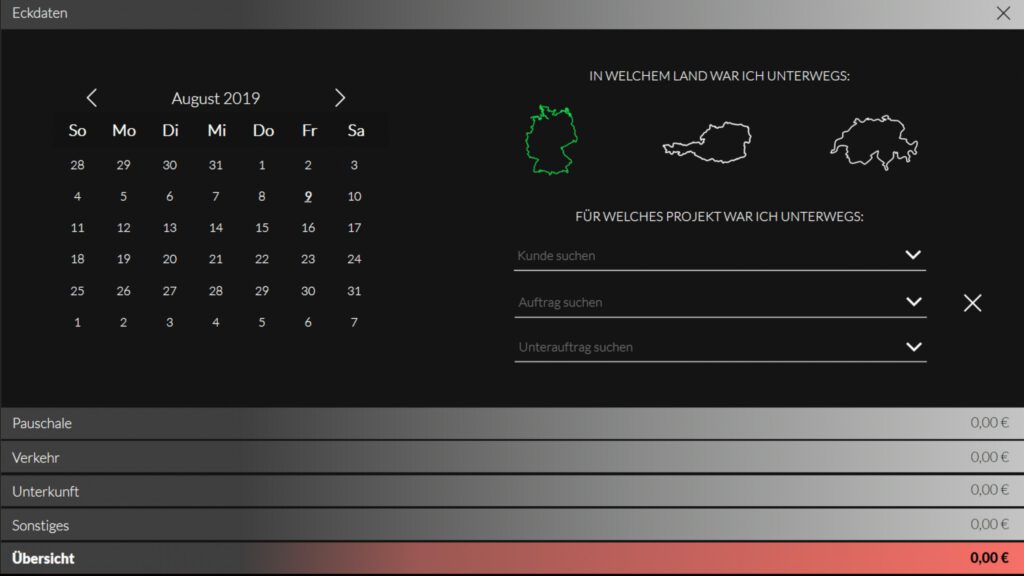
SQL DATABASE FOR LARGE DATA SETS
Of course, developing new workflows sometimes presents us with challenges. That's what happened with this project, with processing the amount of data. SharePoint lists are good for fast data storage, so they were used at the beginning. However, as the project progressed, it became apparent that quite a large amount of data was coming up. We therefore switched to an SQL database, as these process large amounts of data better and the SAP service provider can pick up the data more easily.
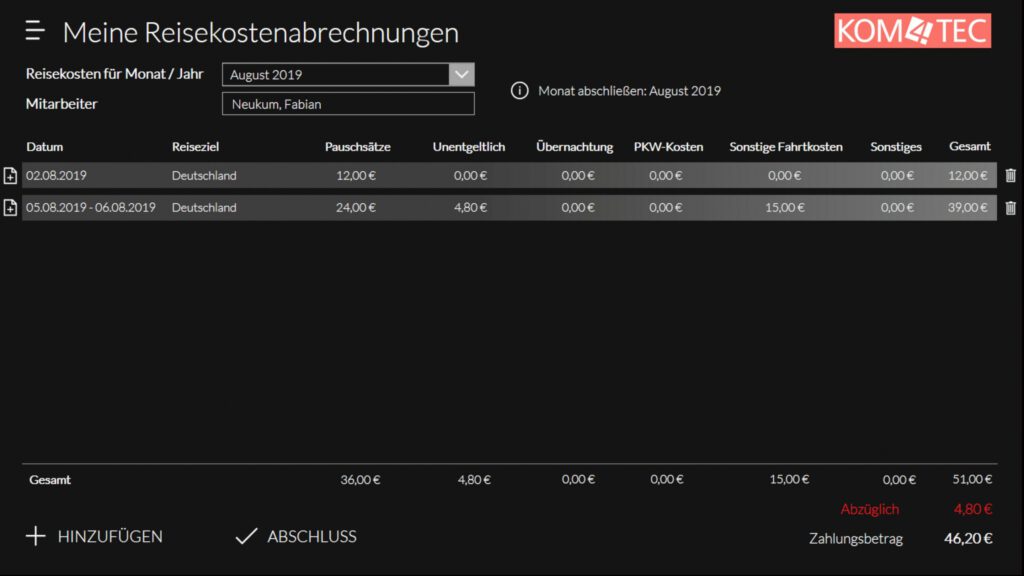
ADVANTAGES
So let's look again at what all was done:
The paper process has been replaced, everything runs digitally and automated. The manual process for entering data in SAP has been abolished. What has this finally brought?
- No more paper consumption → cost-saving and more environmentally friendly
- Everything digital (quick access if you are looking for something - everything stored in one place)
- Easier and faster for all employees
- Great help for accounting
- Saves time and costs
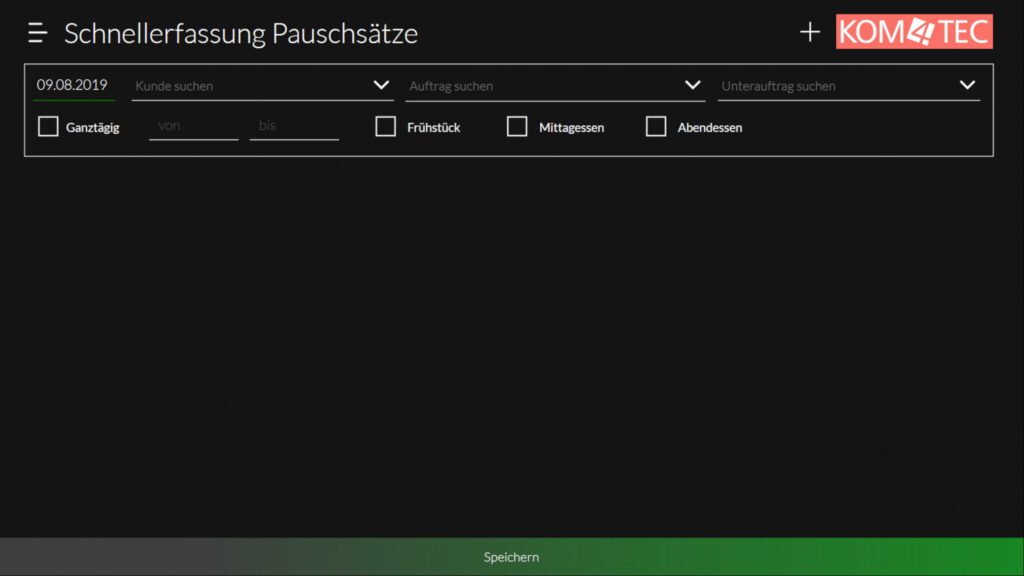
CONCLUSION
The feedback received from the customer was positive across the board, especially the accounting department was very pleased 🙂 Positive feedback from the customer and visible improvements naturally make us the happiest. New solutions inspire us for further new solutions for other problems or processes that could be rethought.