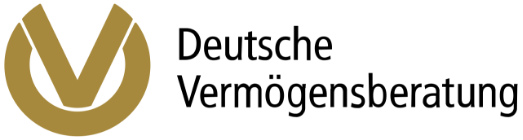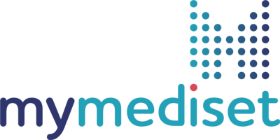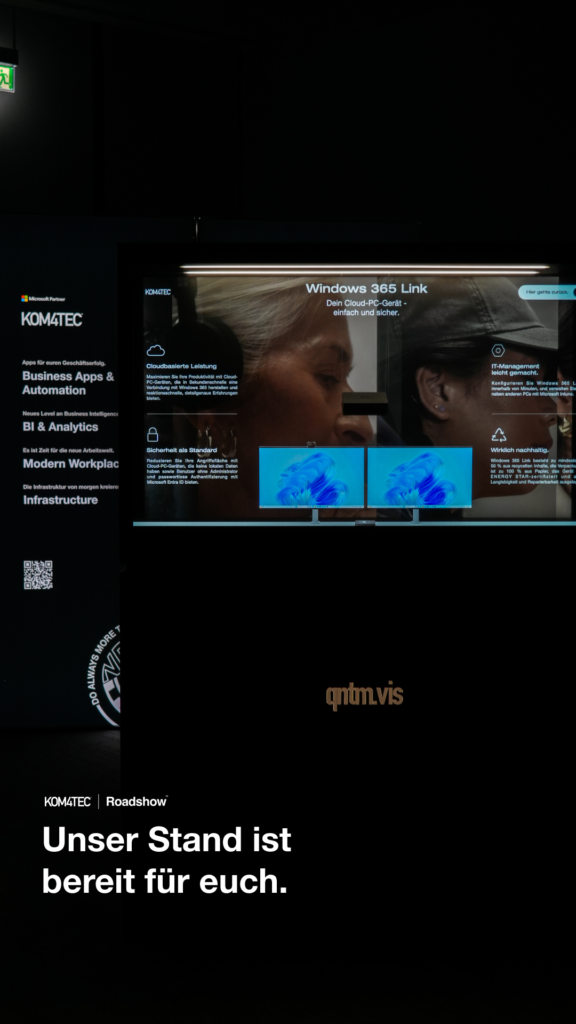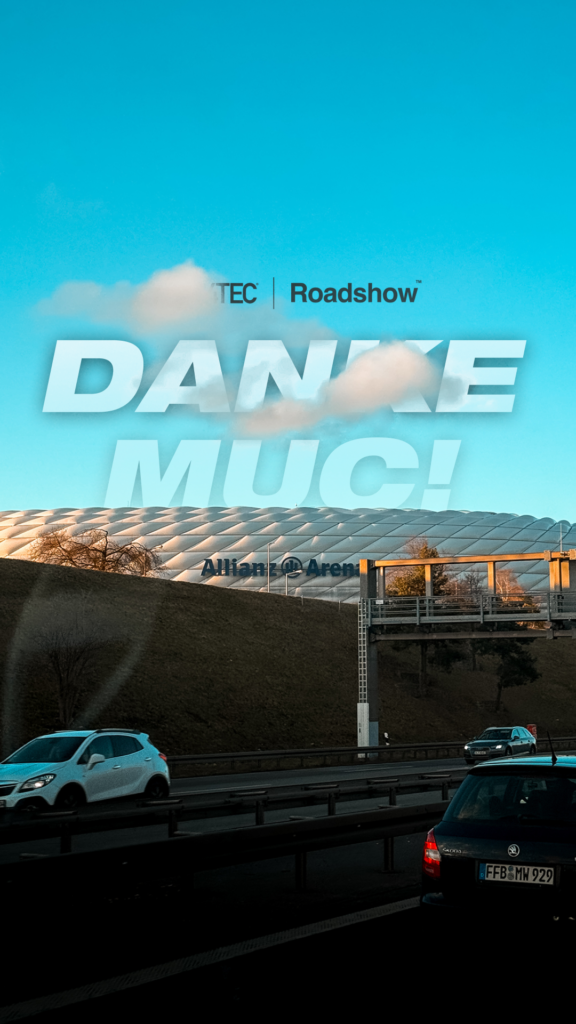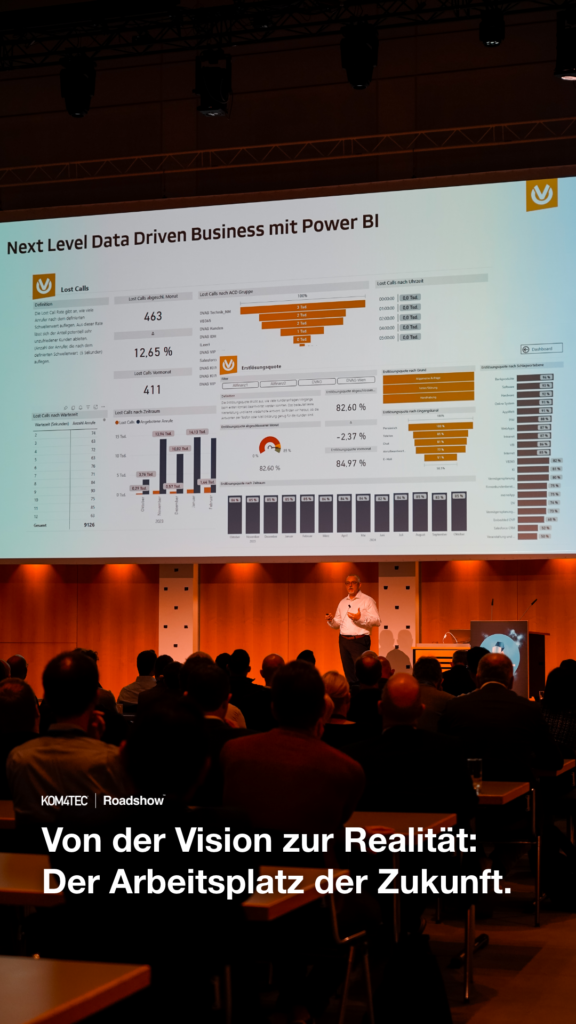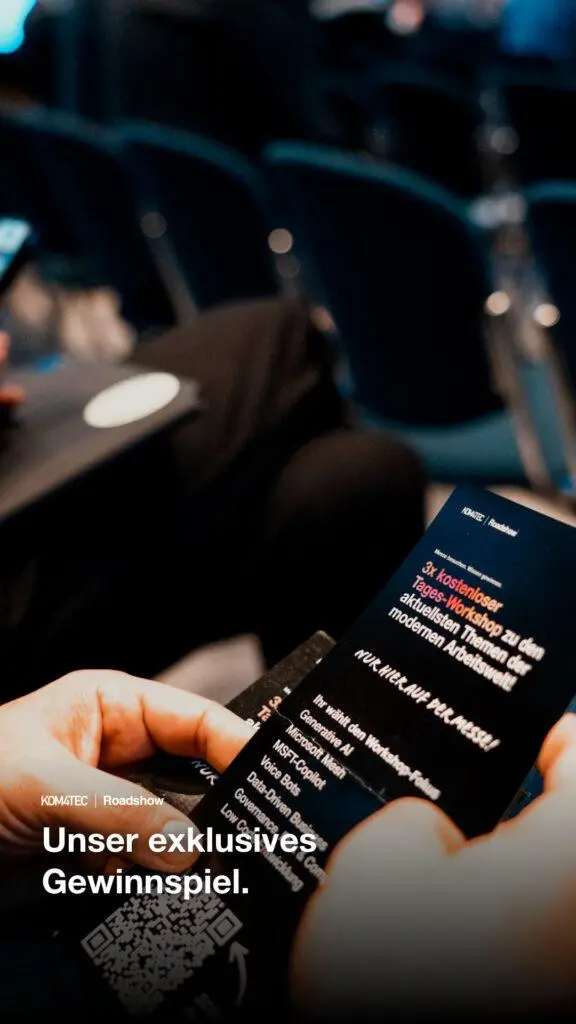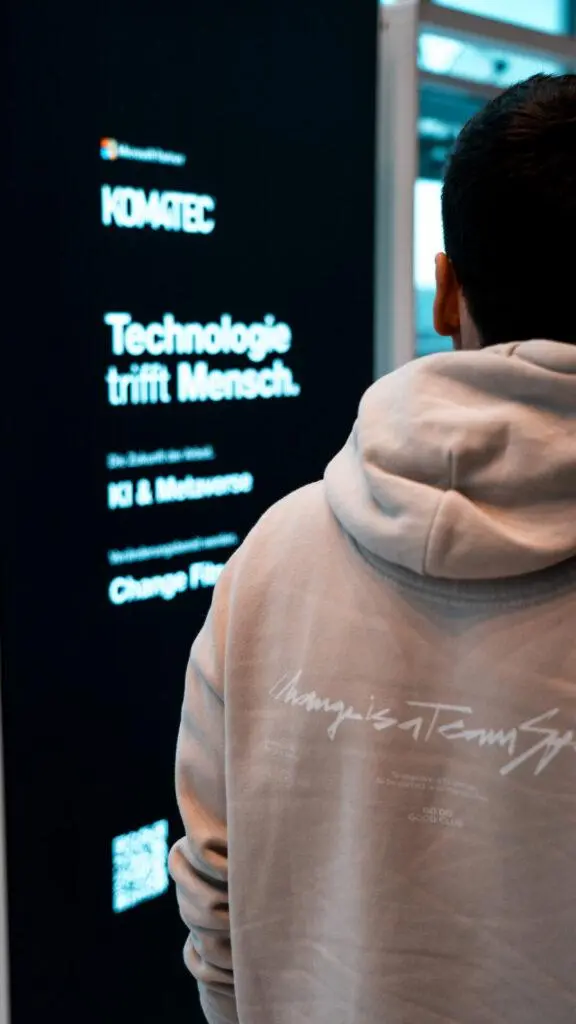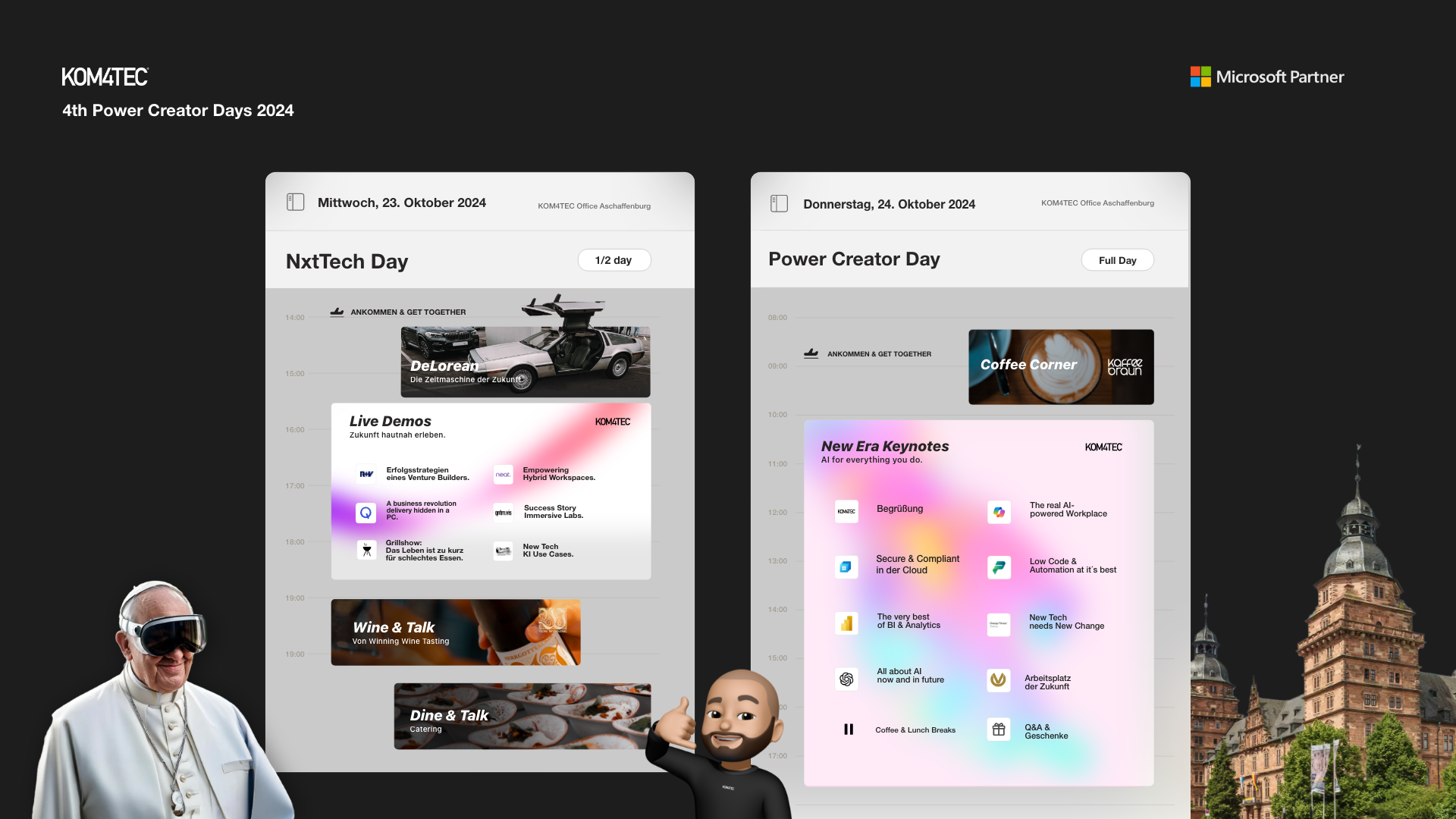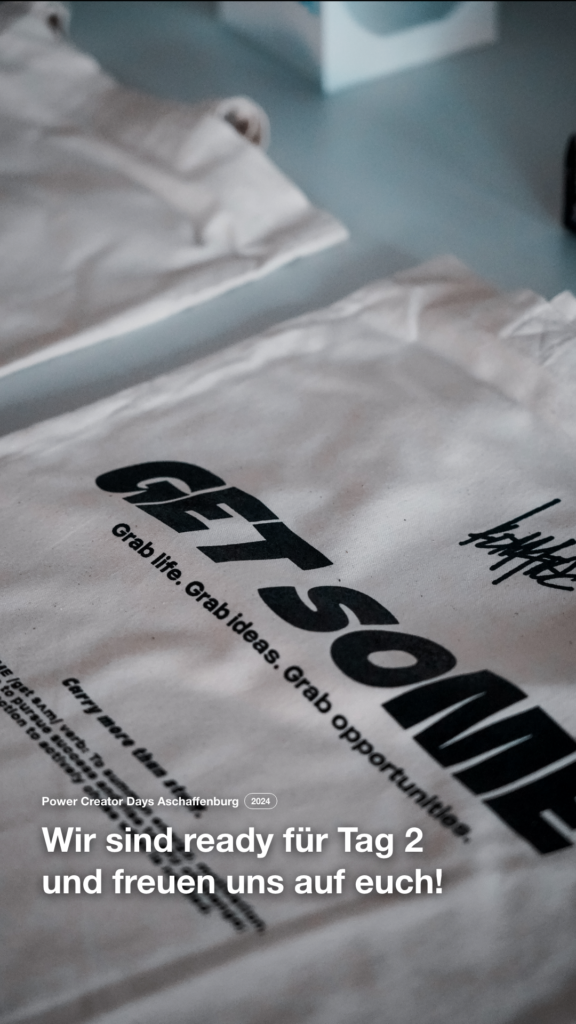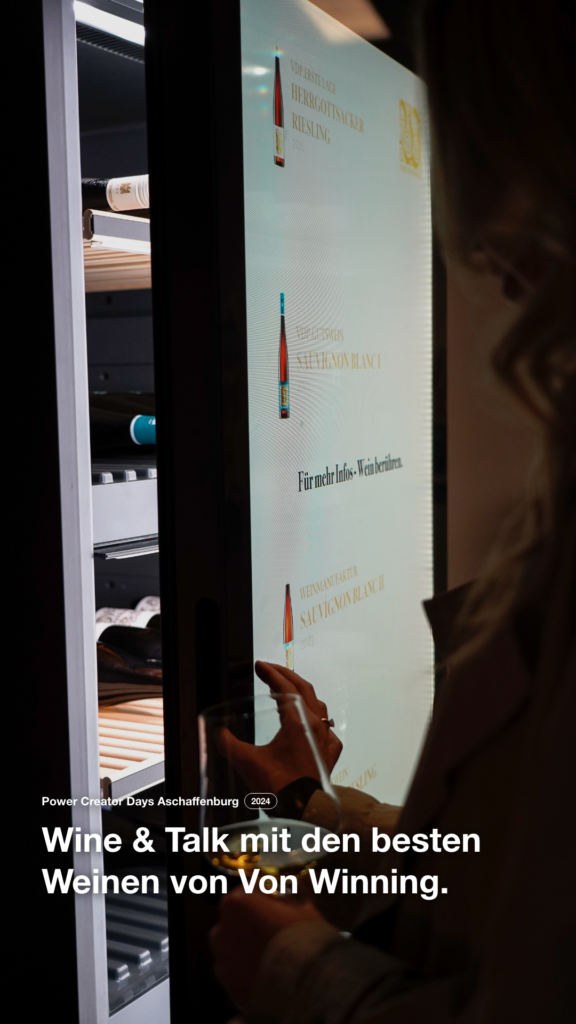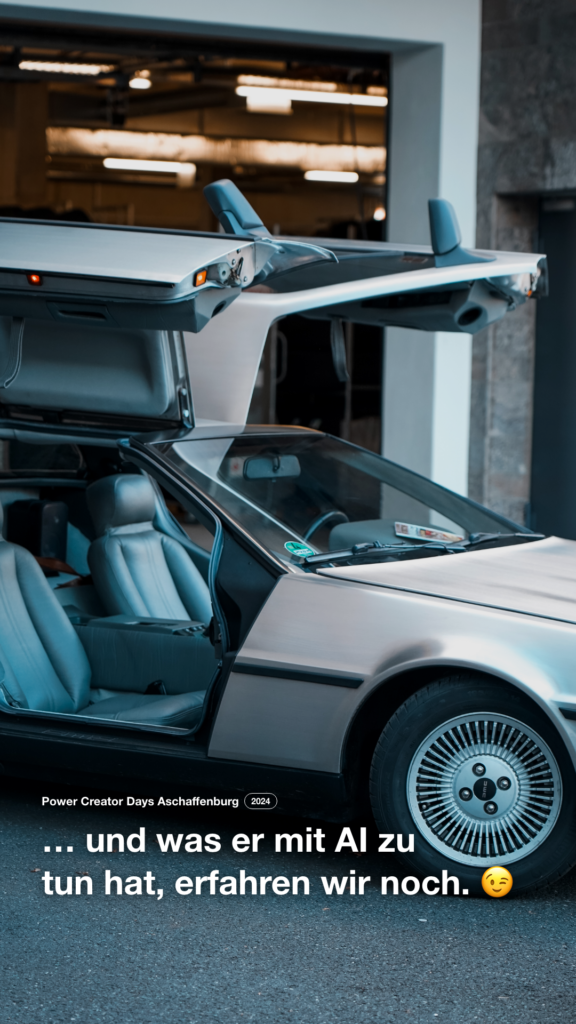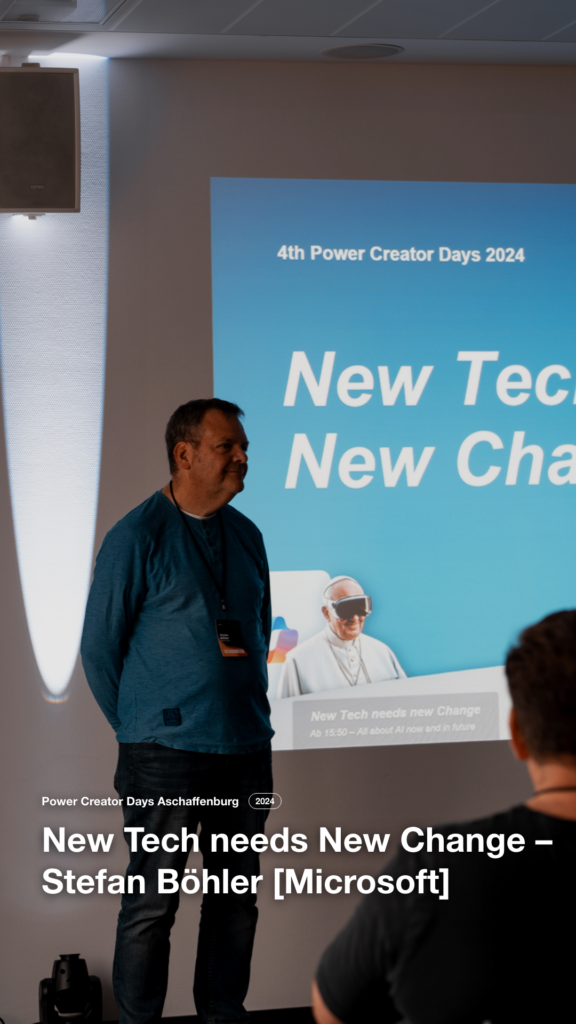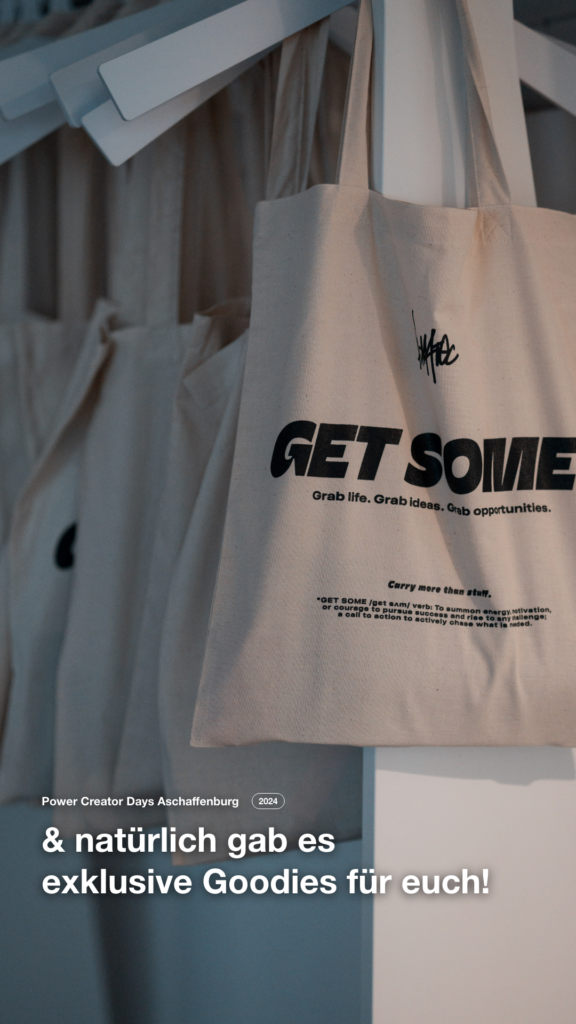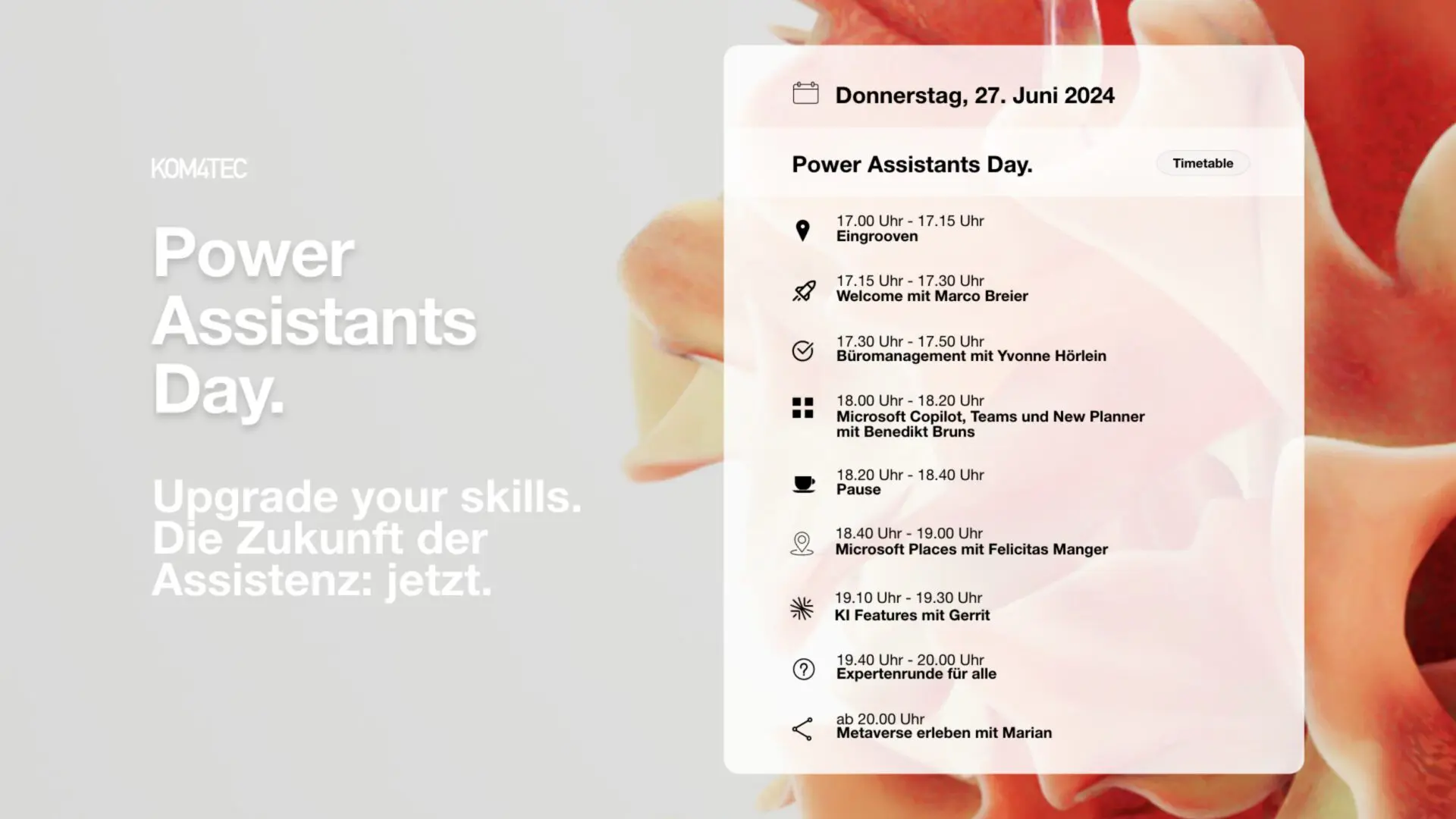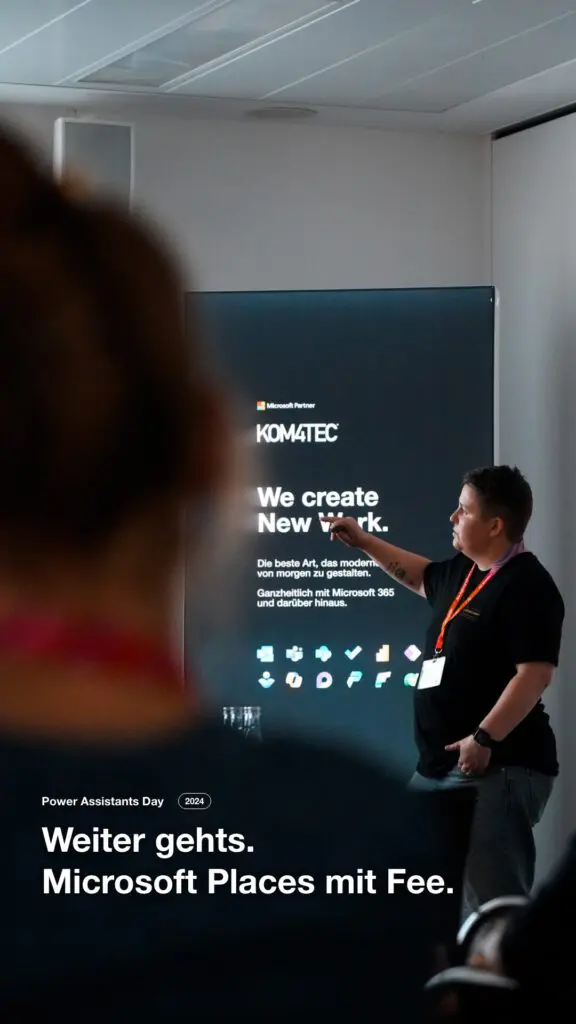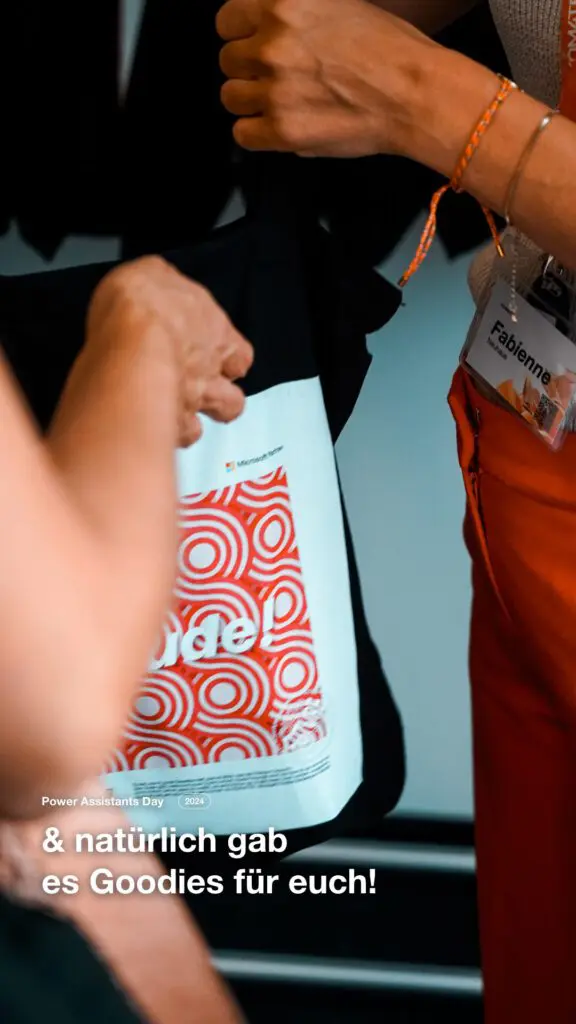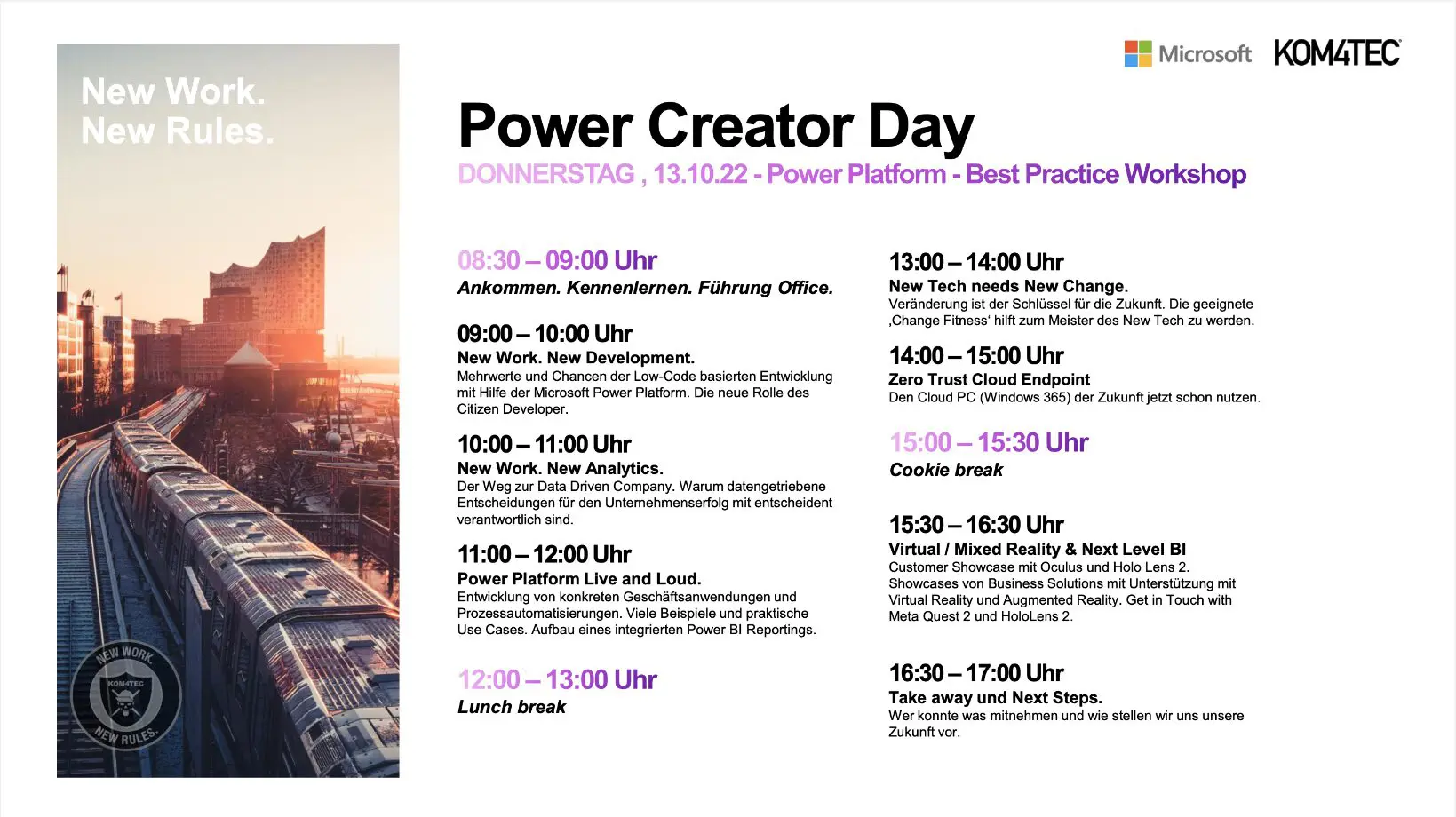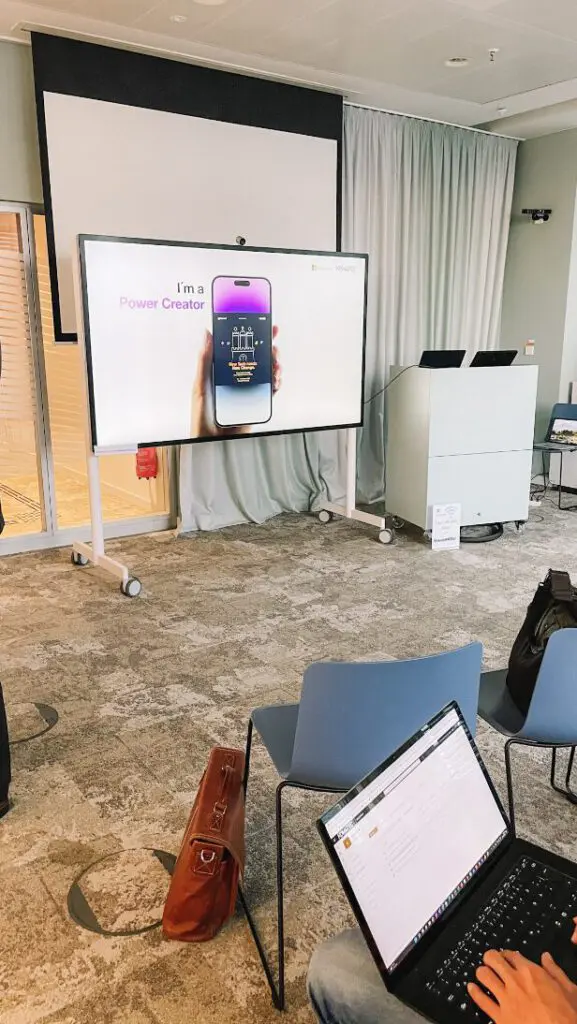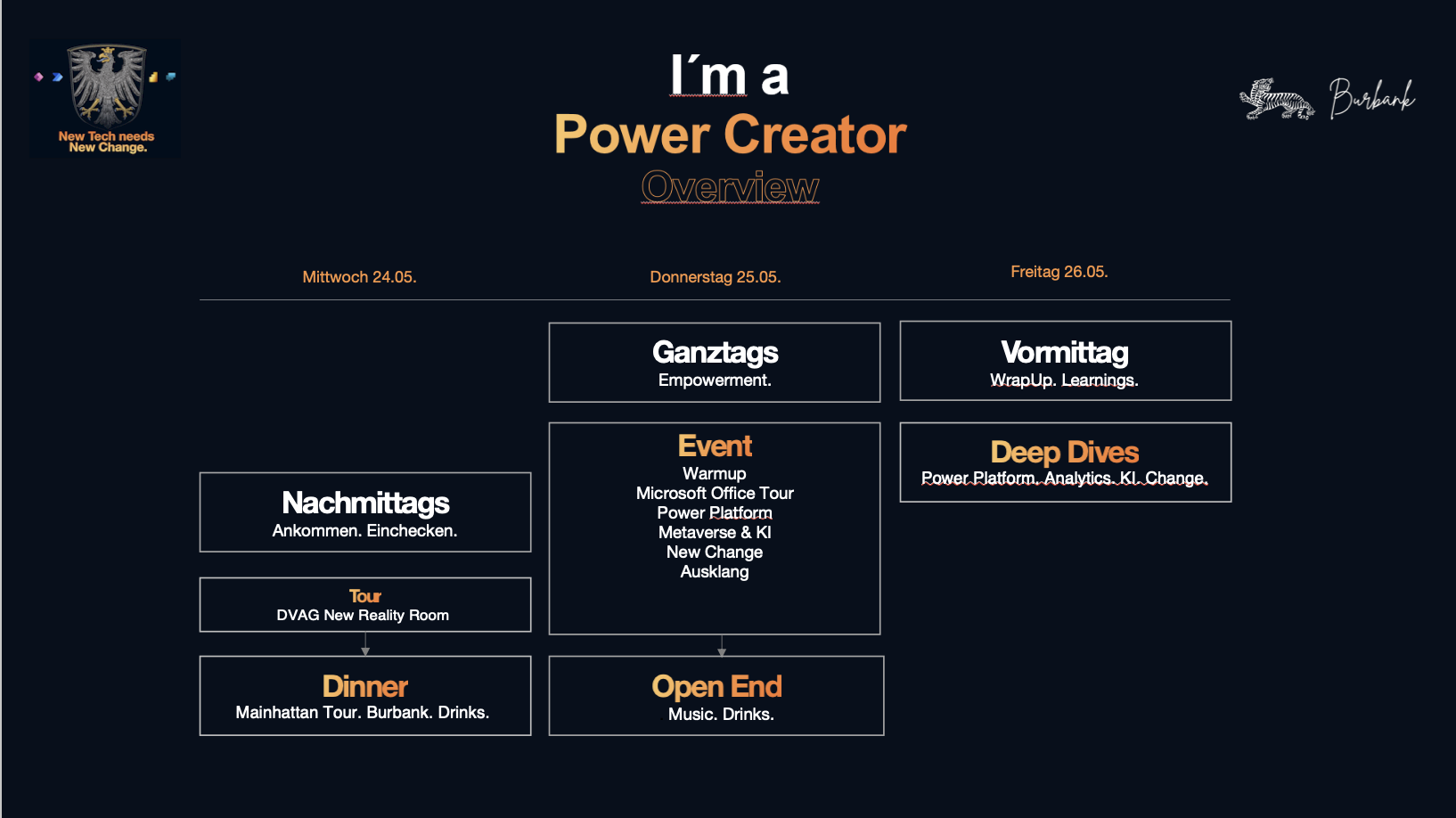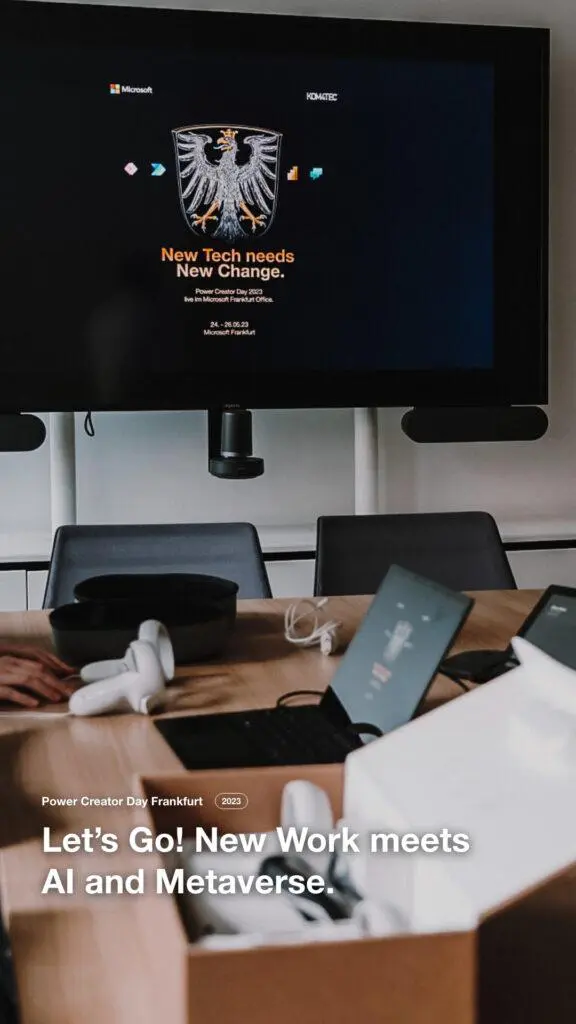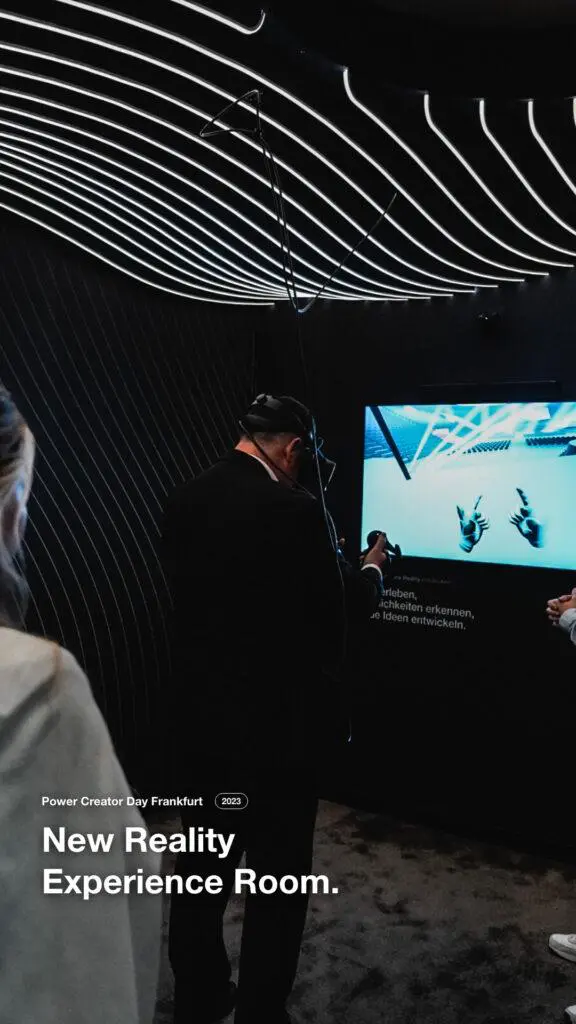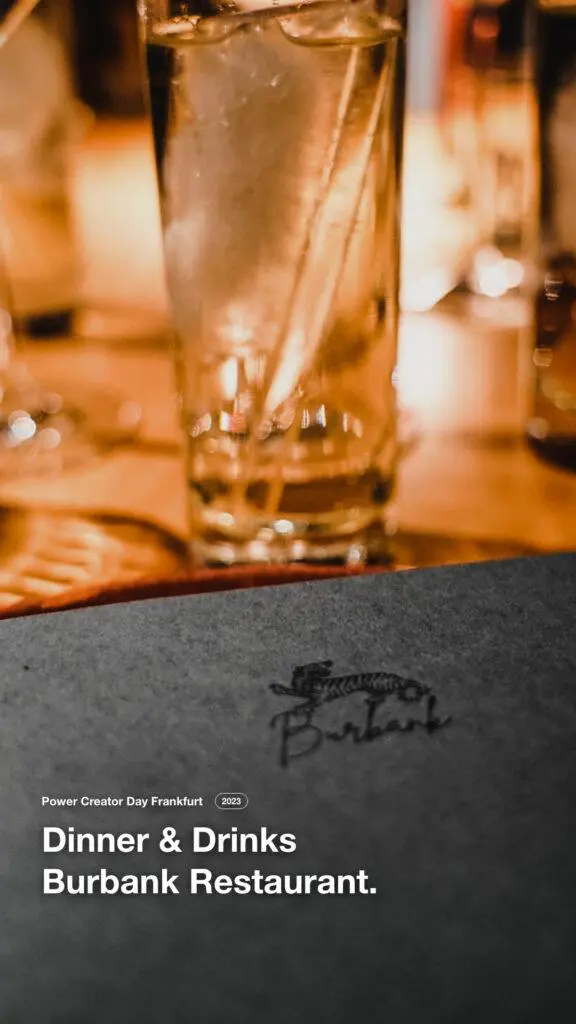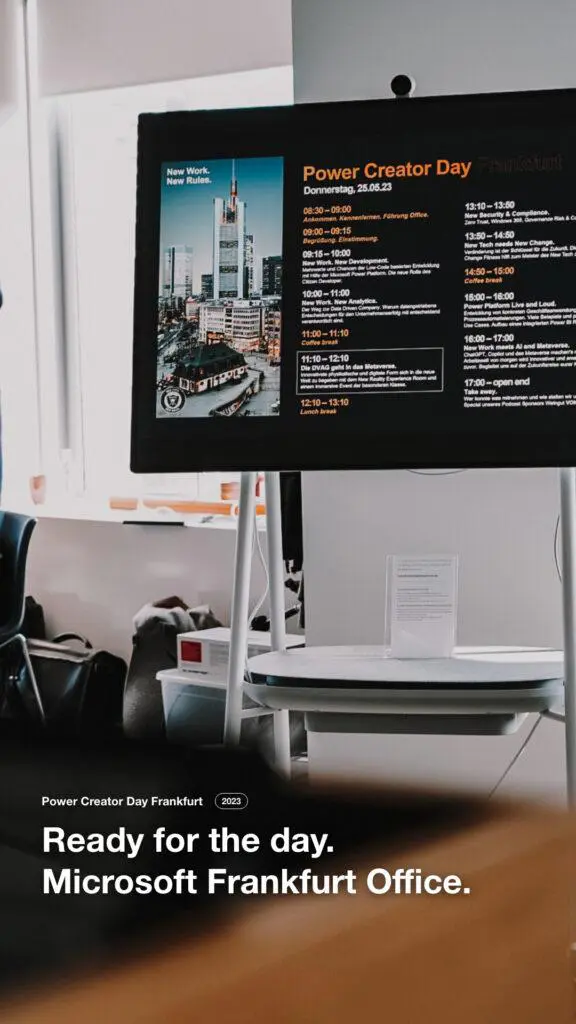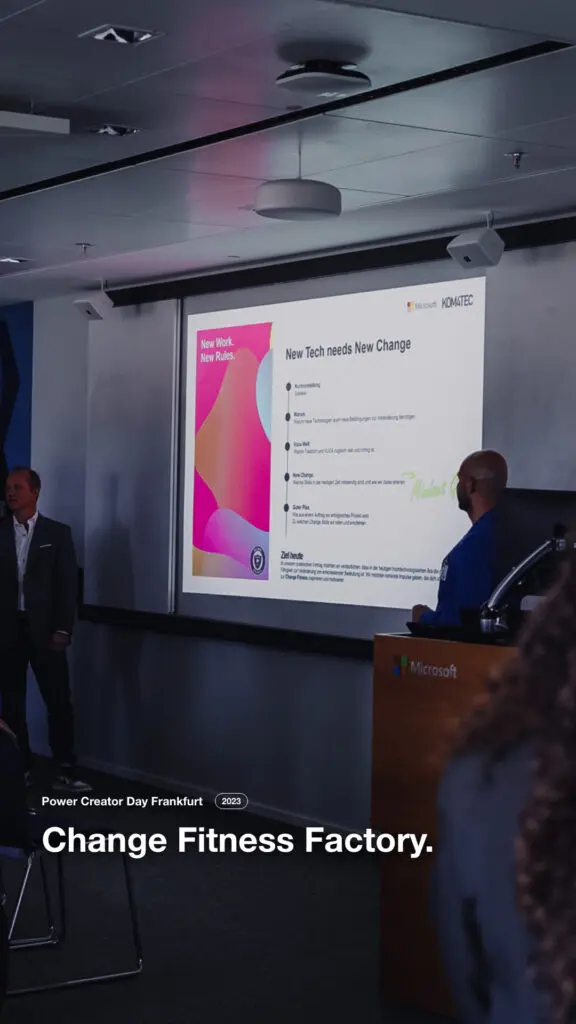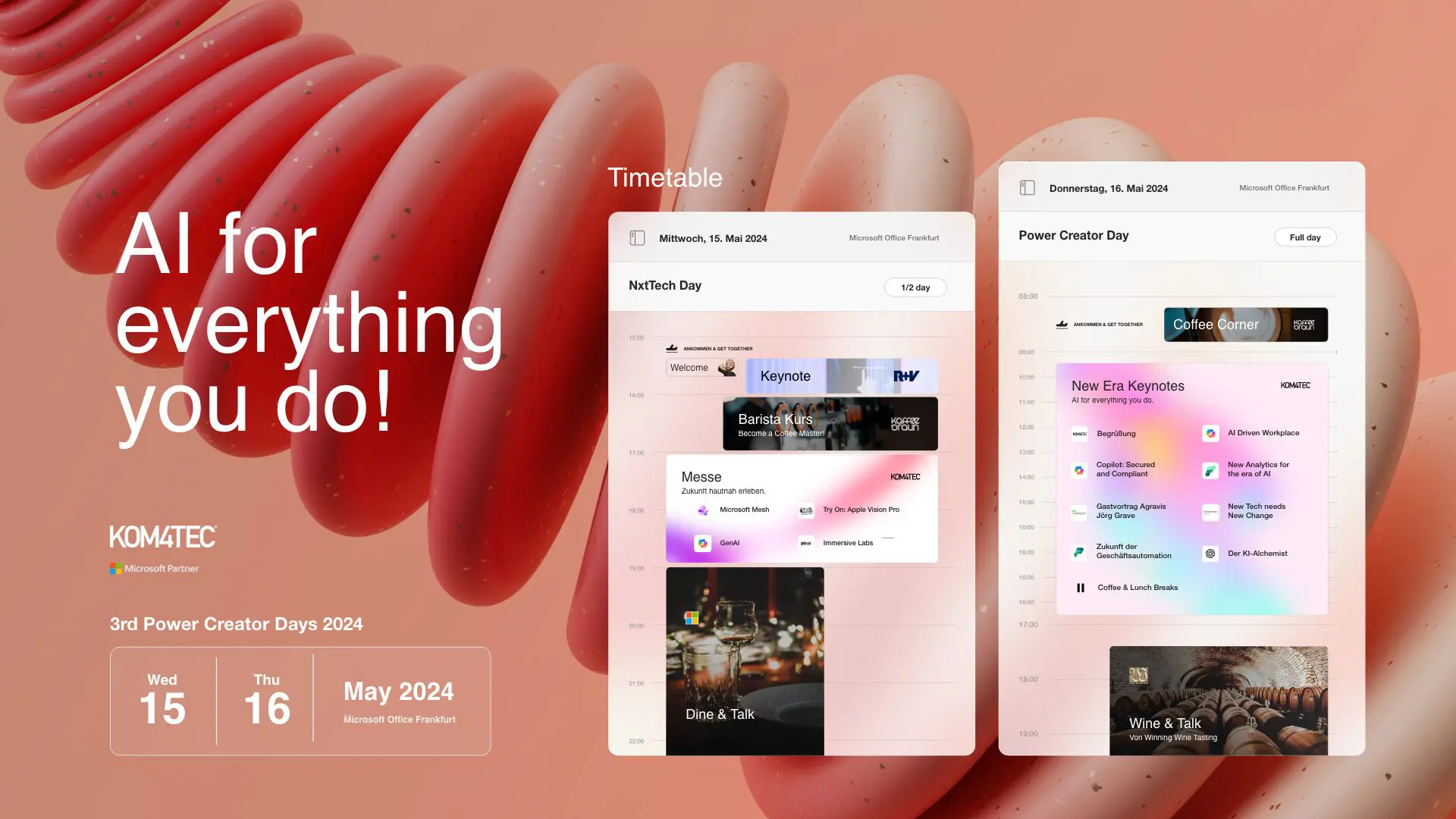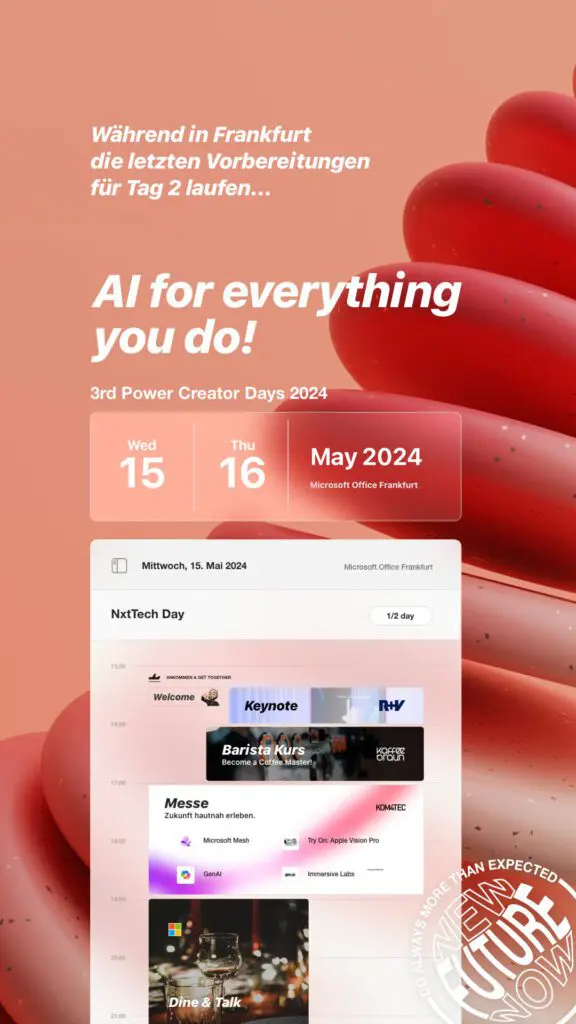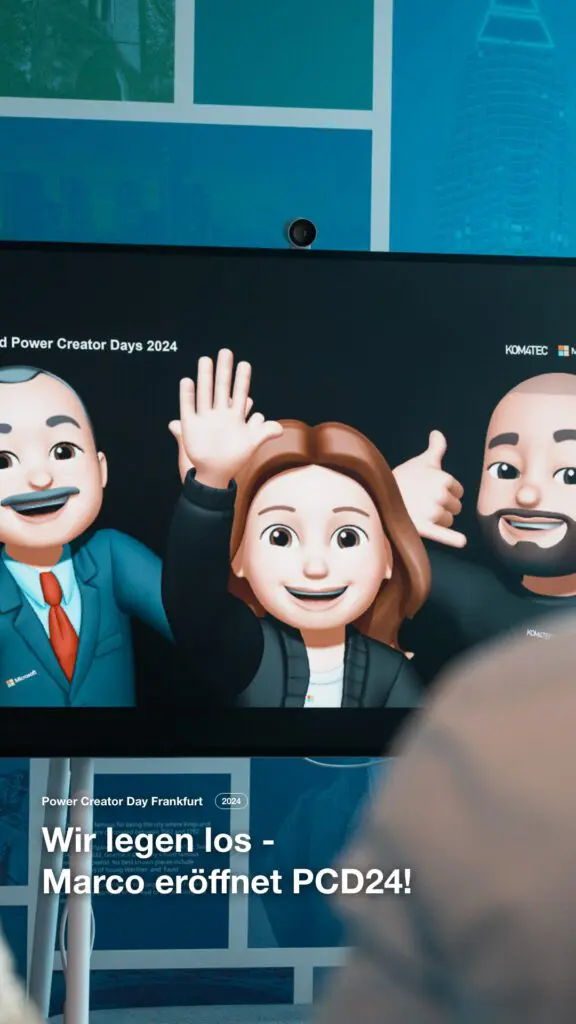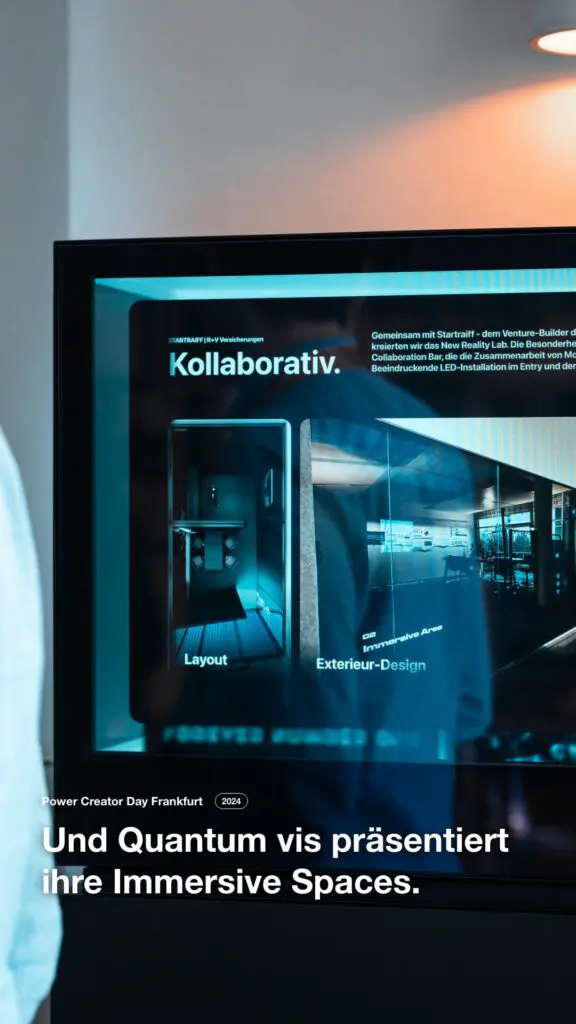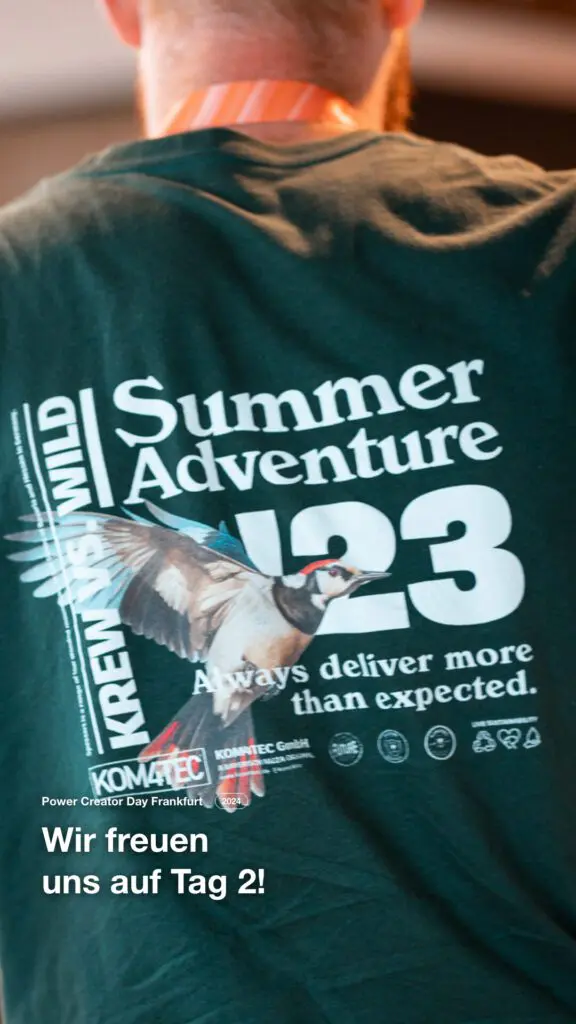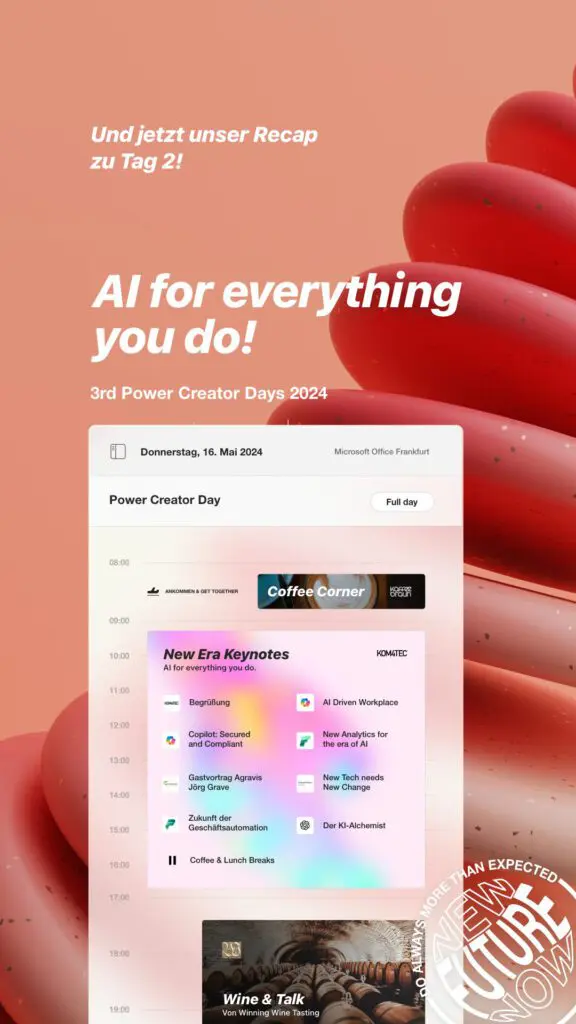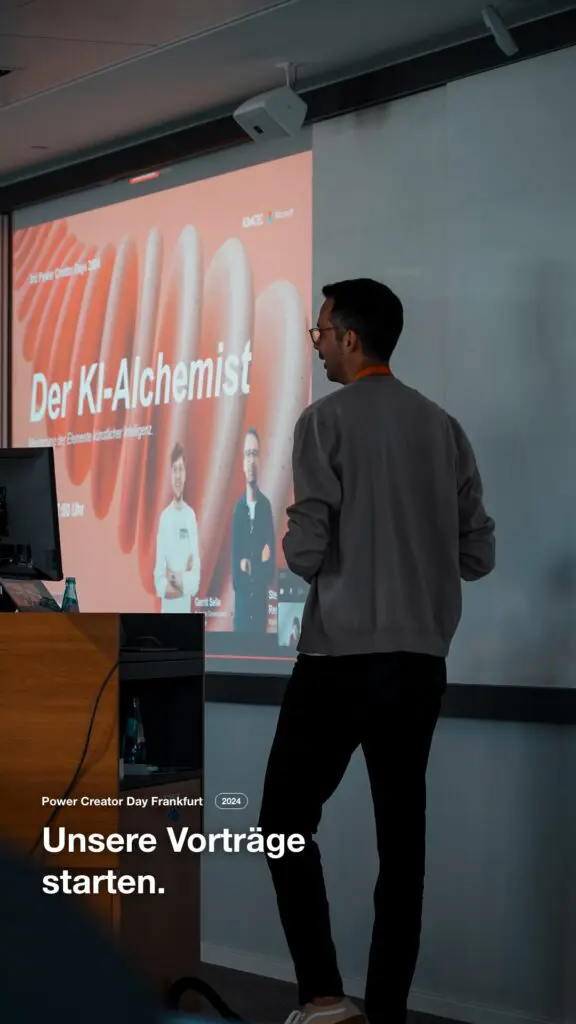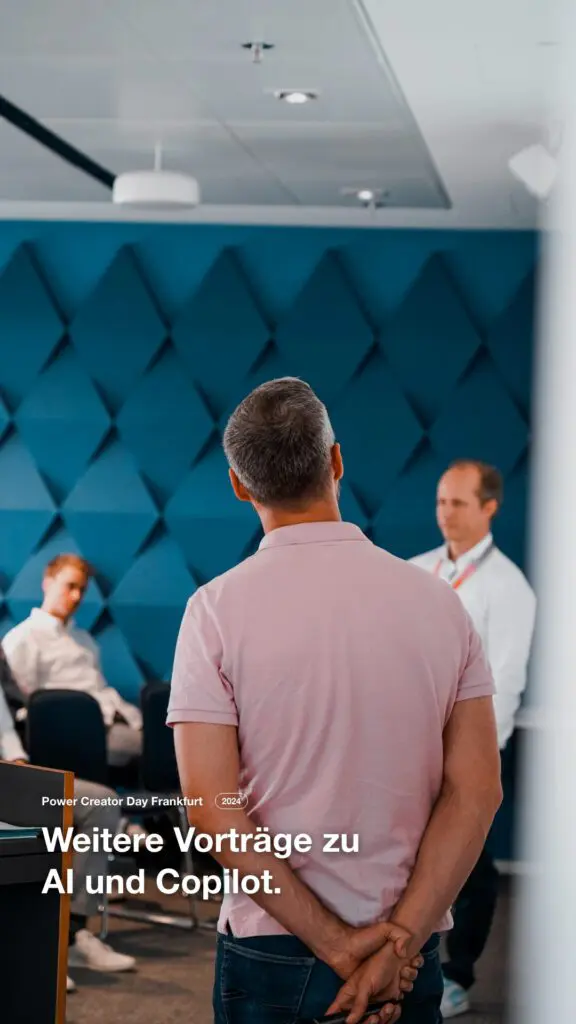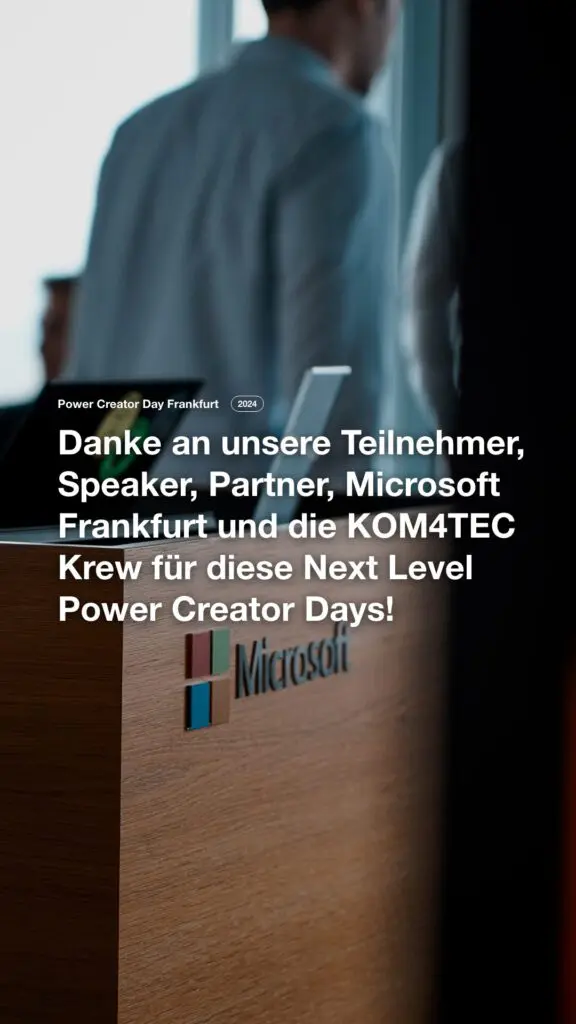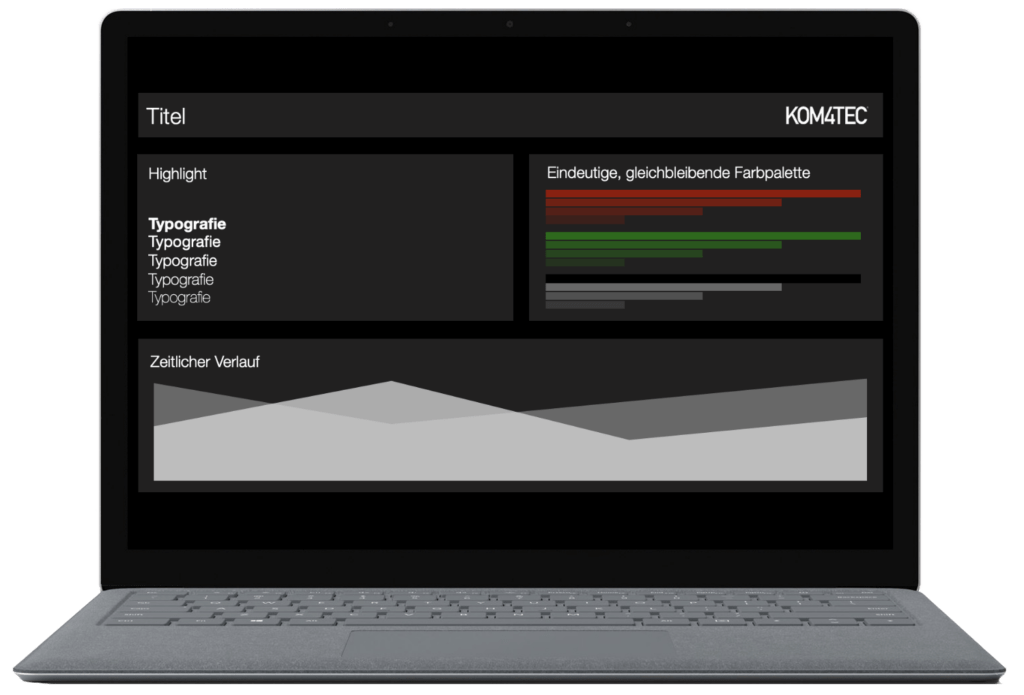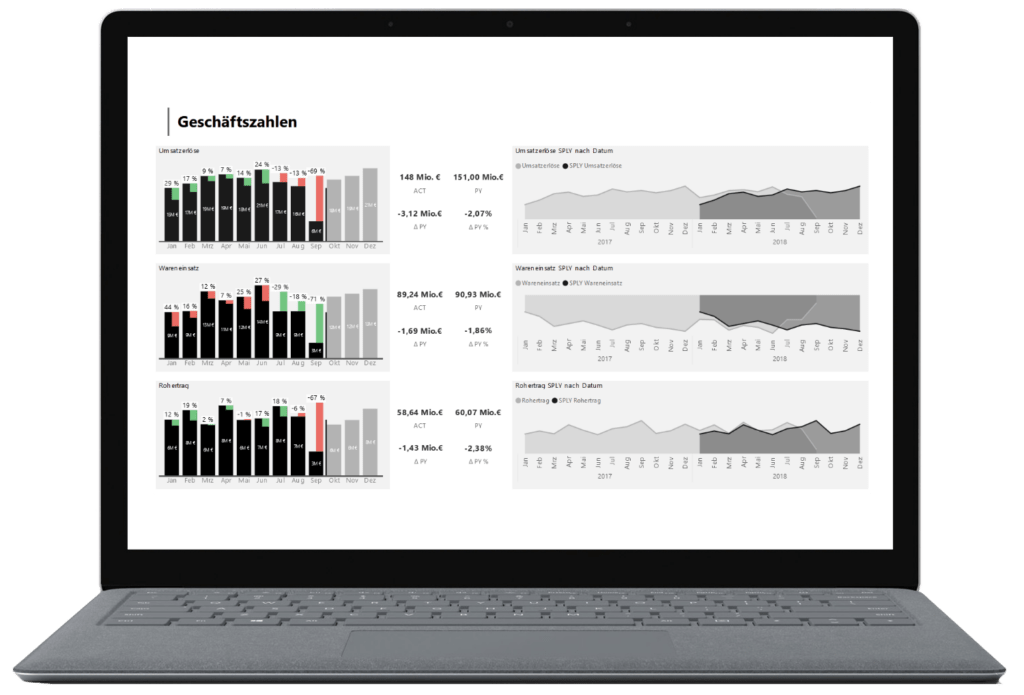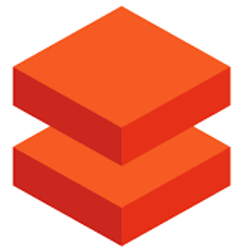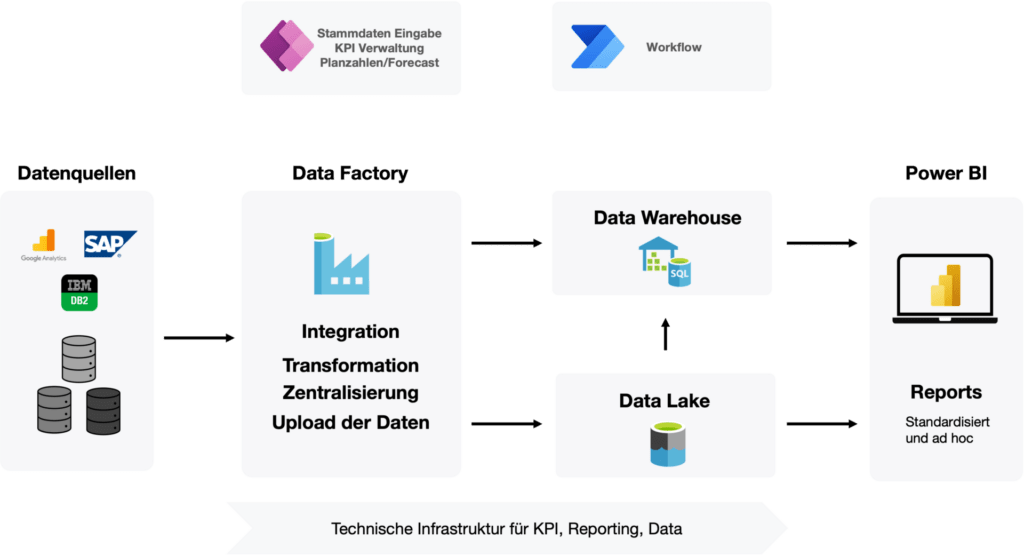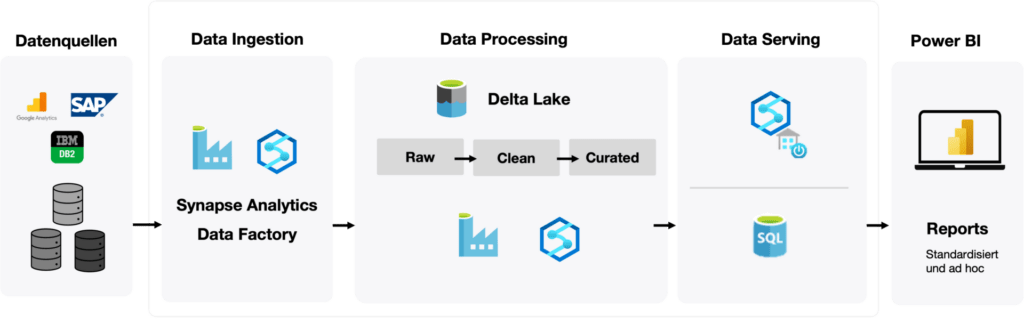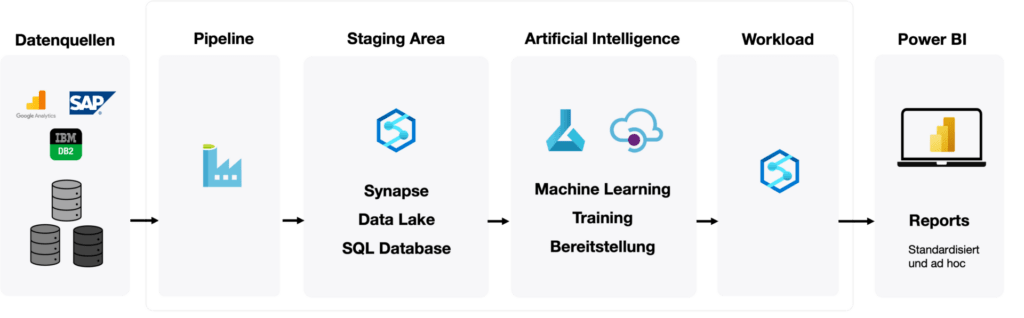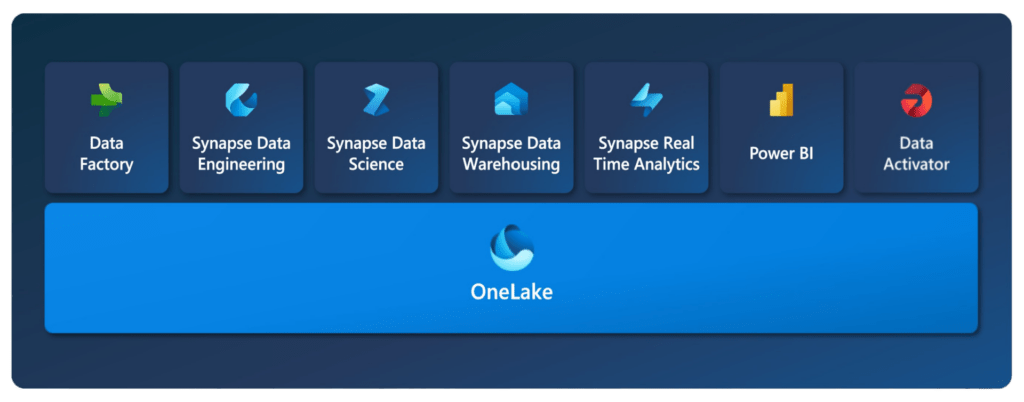Next Level Continuing Education.
With our learning videos on LinkedIn Learning, produced by our coaches Marco Breier, Benedikt Bruns, Bernhard Straub, Fabian Neukum and Monika Arnold, this is easily possible.
Continuing education that pays for itself - invest in yourself.
Discover our training variety and learn from the best.
Our trainers are experienced experts in the areas of Modern Workplace and Digital Transformation and, of course, true experts in Microsoft Office 365 tools. The Office 365 video trainings are methodically structured to bring the knowledge to the point in compact units.

Welcome to the Future.
Welcome to New Work.
Do you want to put together an Office package from Microsoft that is perfectly tailored to your company and need a clear overview first? Which tool has which function? And which tools can be used together very well? We have prepared something - Sways. For each Office 365 tool, we will publish a sway for you. We show the core functions of each application and what they are used for.
Teams
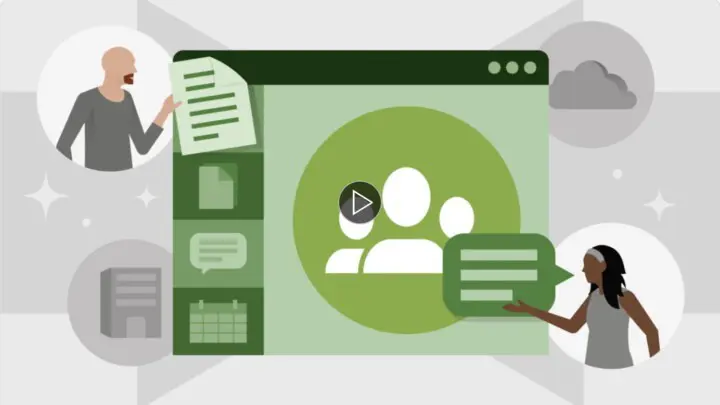

Microsoft Teams basic course
Microsoft Teams - the central workplace for chats, online meetings, wikis, file exchange and much more. In our basic course, you'll learn the basics of Teams and we'll show you how to use the collaboration tool in your everyday life in a meaningful and effective way.
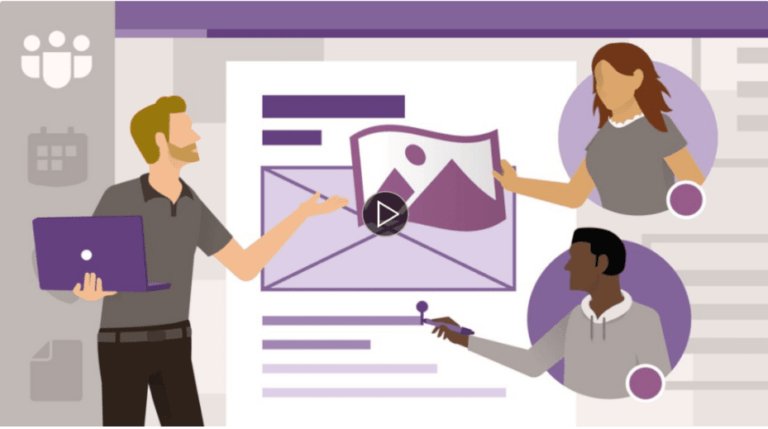

Microsoft Teams - Tips, tricks & techniques
Millions of people use Microsoft Teams every day for communication and collaboration - in their department, in projects or even for other ventures. In this video course, Benedikt Bruns and Monika Arnold show tips, tricks and techniques to make daily doing with Teams easier, using examples from everyday work. We help to create more structure and better communication with features like the subject function for new posts, mentions and the use of the pop-out chat.


Microsoft Teams - Meetings, webinars, live events
With Microsoft Teams, you can hold meetings online and virtually and participate from different locations, and you can also use live events to hold webinars or broadcast larger events online. We would like to show you how to do this in more detail in this LinkedIn learning course.


Microsoft Teams - Working with files
Microsoft Teams, the tool for efficient collaboration and communication. Whether for joint projects, for topics within the department or another project - Teams provides more than just a shared file storage. Easily accessible from anywhere, documents can be edited simultaneously and in real time - including version history. In this video course, Benedikt Bruns and Nicole Domino show how the Office Apps can be used optimally in Teams.
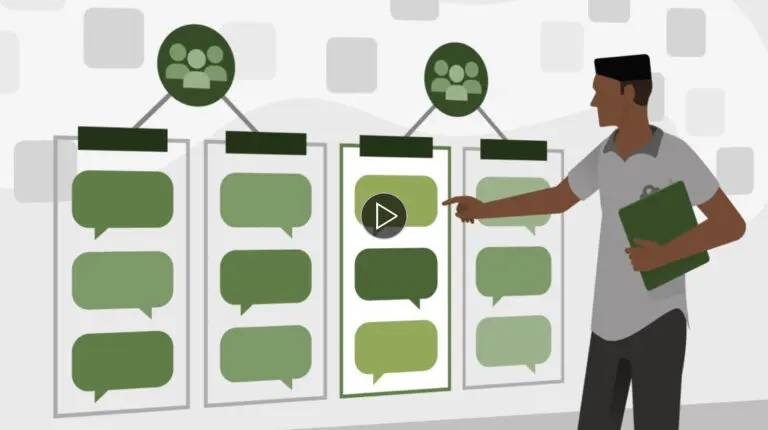

Microsoft Teams for owners
When you create a team in Microsoft Teams, you are automatically the team owner and have administrative rights to manage this team. You can also appoint other members as owners. The various setting options as the owner of a team are explained in this video.
M365 - Apps

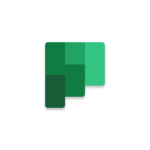
Microsoft Planner basic course
Agile project management, simple and intuitive. Plan, structure and execute projects together. Whether within a department or company-wide - Microsoft Planner is the project management tool with so-called Kanban Boards that helps to keep the overview. Step by step, Benedikt Bruns and Monika Arnold show how a plan is created, and how tasks are created and processed within the buckets. The integration of Planner into Microsoft Teams is also part of the course.
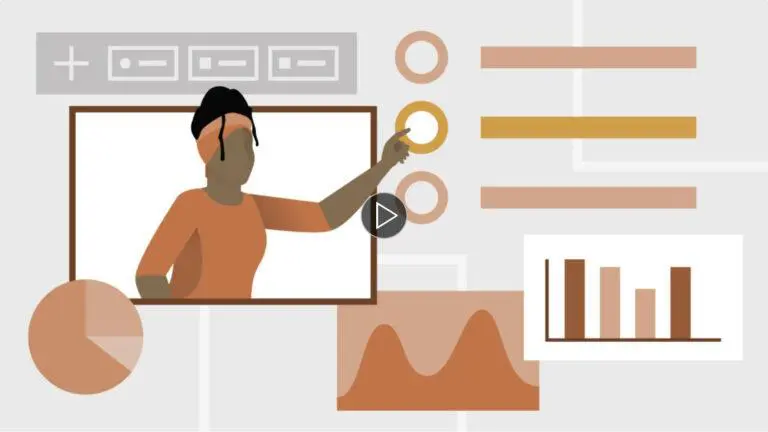

Microsoft Forms basic course
The cloud-based web application Microsoft Forms enables the effortless creation of online surveys and quizzes. Externally, Forms is the ideal tool for digital customer surveys. Forms offers a wide range of options for sharing the form with your target group and the results are then displayed as a dashboard in real time. You will learn how this works in this course.


Microsoft Lists Basic Course
You know the situation: many lists are maintained in Excel or Word documents and are often used regularly by several people. Copies are sent by email or saved and edited on the desktop. And who has the right version of the file? Microsoft Lists is an app that optimizes working with lists. Click here for the basic course.


Microsoft To Do Basic Course
The successor of the well-known Wunderlist is the self-management tool. With this app, you can keep track of all your tasks, structure them into lists, and maintain your daily focus. See how the To Do algorithm checks your to-do lists and becomes your personal assistant. We won't deprive you of the mobile To Do app either.


Yammer Basic Course
As an enterprise social network, Microsoft Yammer is a company-internal communication platform and thrives on the exchange among each other. Especially companies with multiple locations can benefit from Yammer and enable an exchange across all locations. In this video course, Benedikt Bruns and Monika Arnold show you how to use Yammer.
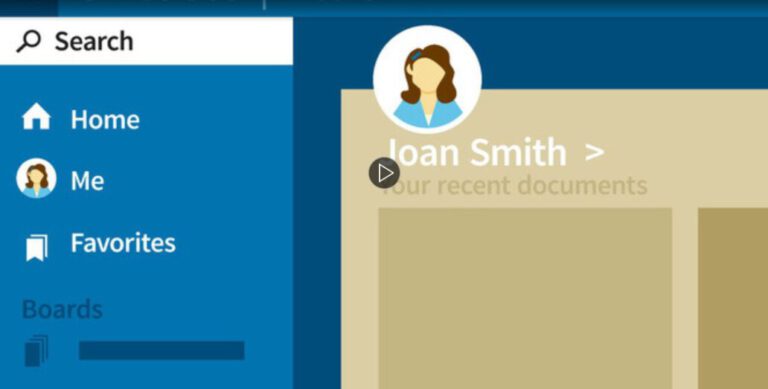

Delve
Focus on the essentials and work more productively - that's what Delve stands for. But what exactly is Delve, how is it used and how does Delve know what is relevant for me? You'll find the answers in this video. You'll also learn new ways of working with documents and content, and how to use favorites and boards. Watch the video and increase your productivity.
M365 in practice


Microsoft 365 - Team collaboration
The Microsoft 365 toolbox is full to the brim and offers the right tool for a wide range of requirements. Whether communication, collaboration or organization, we show you which tool to use for which purpose. Whether it's project organization in teams, task planning and control with Planner, increasing knowledge with Yammer or working on shared notes in OneNote.


Microsoft 365 - Modern Workplace
Everyone is talking about New Work and the Modern Workplace, but what exactly does that mean? What does it mean in concrete terms in day-to-day collaboration and how can we work together in a "modern" way? With the Microsoft 365 product range, Microsoft has presented a set of tools that can enable a new, modern way of working. And this course will help you to find out in a very practical way how you can develop new ways of working


Microsoft 365 - Create approval workflow
You're probably familiar with it: there are numerous processes in the company that involve one or more people going through an approval process. This often takes too much time due to manual activities or a lack of transparency. Dive into the possibilities of Microsoft 365 with us and learn how you can use modern technologies to automate these processes and set them up more efficiently.


Microsoft 365 - Data management
Companies can no longer imagine life without data. Microsoft 365 offers the right apps and ways to manage data. You could say that knowing how to manage data in Microsoft 365 is a key skill.


Microsoft 365 - Task management and self-organization
Microsoft 365 offers a wide range of options for organizing yourself and your tasks. Our customers often ask us which of these numerous applications they should and should not use. The answer to this question should always be seen in the overall context. Since tasks are usually linked to goals, goal-oriented task management is necessary and helpful. In this LinkedIn Learning course, we show you how you can achieve this with the Microsoft 365 Suite.


Microsoft 365 - Set up intelligent document management
When it comes to digitized documents such as invoices or delivery bills, companies usually lack a standardized filing concept or modern search and filter options. Microsoft 365 offers excellent options for meeting today's standards with SharePoint, Power Automate and the AI Builder to manage these without a great deal of effort. In this video course, Maximilian Sauer and Fabian Neukum use a practical example to show you how you can implement a modern and structured filing concept with the help of Microsoft 365.


Microsoft 365 - Intranet and knowledge management
Knowledge is created through experiences, changes and colleagues. The more people and technologies work together, the more knowledge and potential is created. This makes it all the more important to use existing resources and opportunities to sustainably retain, anchor and disseminate valuable knowledge. Comprehensive and flexible knowledge management is the key here. In this video course, Monika Arnold and Benedikt Bruns show you what options the Microsoft 365 suite has to improve and drive knowledge transfer in your company in practice.


Microsoft 365 - Rollout for project managers
Are you planning to introduce Microsoft 365 in your company or are you about to do so? Then I would like to show you in this LinkedIn Learning course how you can proceed with the planning, preparation and implementation of such a project.
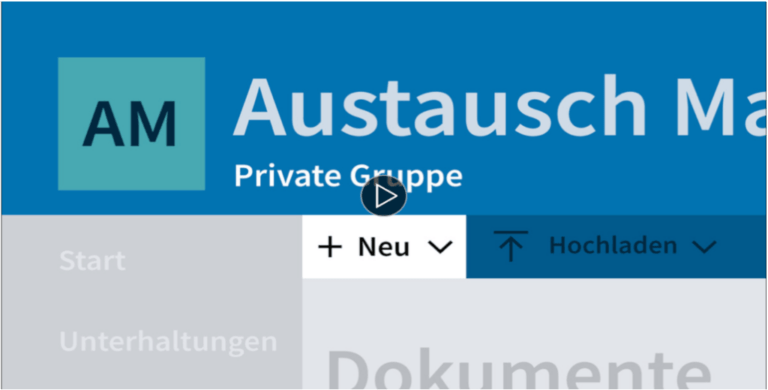

Microsoft Group Basic Course
Whether Teams, Planner, SharePoint, Stream, Yammer, Power BI or Outlook - all these apps are connected to so-called Office 365 groups. But what exactly is that and what does a group contain? We will not only show you which apps create such a group and how you can access it, with our course you will also get a comprehensive overview of the benefits and meaningful use of Office 365 groups.
Power Platform


Power Apps
Data that is to be processed centrally is collected at different locations. For example, in the office, on the road or in the home office. In many cases, this everyday data entry is still done via e-mail, shared and error-prone via e-mail, shared spreadsheets or outdated software. shared spreadsheets or outdated software. This is where Power Apps come into play, with which performance records, travel expense records, onboarding checklists and much more can be created, onboarding checklists and much more can be created and used by the can be created and applied. With a focus on Canvas apps, we'll show you how this can be done.


Power apps for advanced users - Drawing area apps
Canvas Apps with Power Apps: a great tool for digitizing business processes and integrating them into the modern Microsoft 365 world. Users can record data, access various data sources and transmit information, photos, applications and much more to the company whether they are at work, on the move or working from home.


Power Apps - Model-controlled apps
The digital transformation is progressing and high-performance business applications are playing an increasingly important role. The focus is on optimizing cross-team collaboration and providing innovative solutions within a short space of time.


Power Automate Desktop Basic Course
Companies often use specially programmed applications that are precisely tailored to their requirements and processes. These applications usually do not have an interface to import data from external systems. Digitalization is progressing more and more and many companies are now relying on the cloud. Linking new software with old, individual applications is almost impossible. A number of manual steps are required to transfer data between the systems. This is where Power Automate Desktop from Microsoft comes into play, helping you to automate manual steps using desktop workflows.


Power Automate basic course
Regularly recurring e-mails are sent manually. Approval of vacation requests is done by pen and paper. This no longer has to be the case. With the integration of Power Automate, processes are triggered digitally and automatically. This not only saves time, but also eliminates error-prone work steps. Fabian Neukum shows step by step how to create a Power Automate workflow.
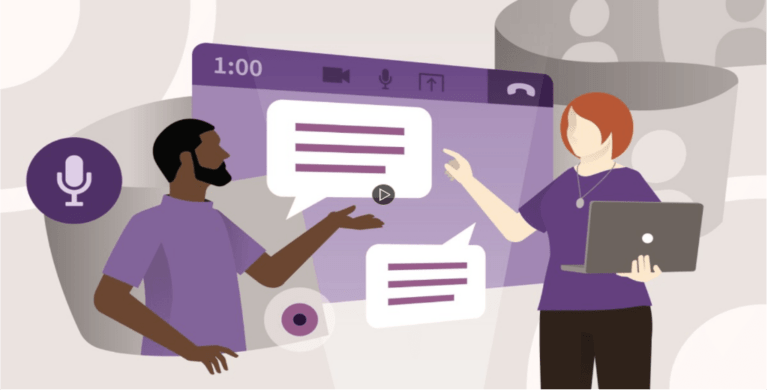

Teams Meetings + Live Events
Communication is the be-all and end-all - and because of COVID-19, forms of digital exchange have become even more important. We'll show you everything you need for virtual meetings and webinars, from planning an online meeting including all interaction options to conducting live events.
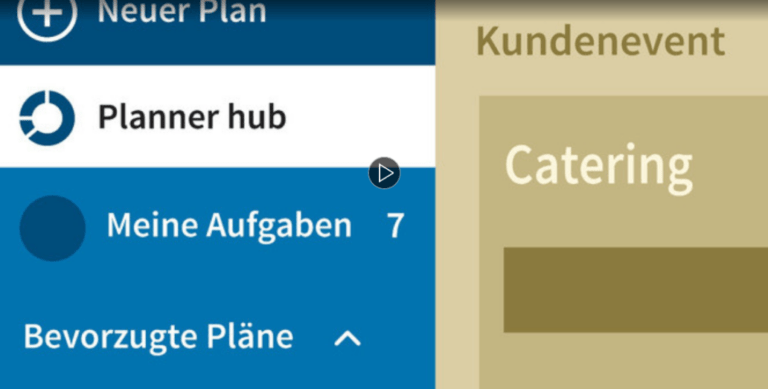
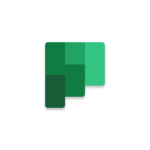
Planner
Step by step, in this video we explore Planner - THE project-based task management tool. Get to know the Planner environment and the different ways you can create and manage tasks. The grouping of the individual buckets as well as the labels within the tasks will help you not to lose the overview.
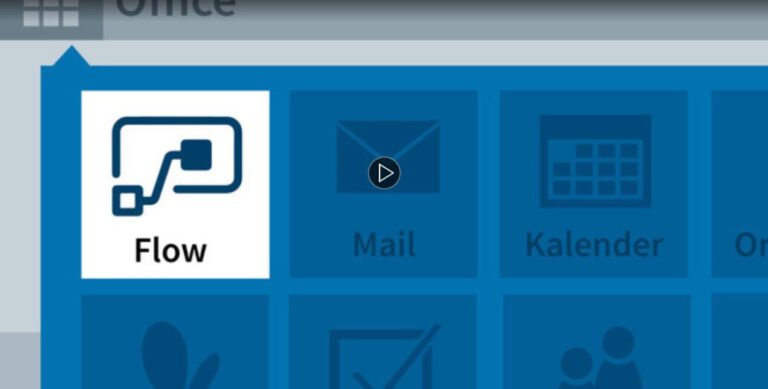

Power Automate
Turn routine tasks into automated workflows. After watching this video you will know how it works. Before we create the first workflow, you'll get an introduction to the purpose and functionality of Power Automate. Triggers, actions and conditions will help you automate. Whether created with or without a template, workflows can also be edited on the go. Curious? Learn more here.


Yammer
The Enterprise Social Network is similar in structure to private social media tools, only internal to the company. We'll show you why you need it in this video. This much in advance, there is more to this app than just a newsfeed. Used correctly, Yammer creates incredible added value for the entire community.
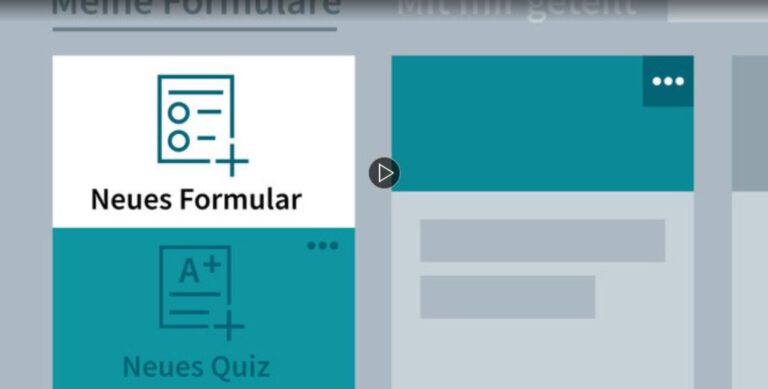

Forms
With Forms, online forms for surveys and quizzes can be created and evaluated quickly and easily. After the introduction with objectives and usage, we get started right away. We create a form, customize it, take part in a survey and finally make an evaluation. The full program. You'll also learn about the use of QR codes.
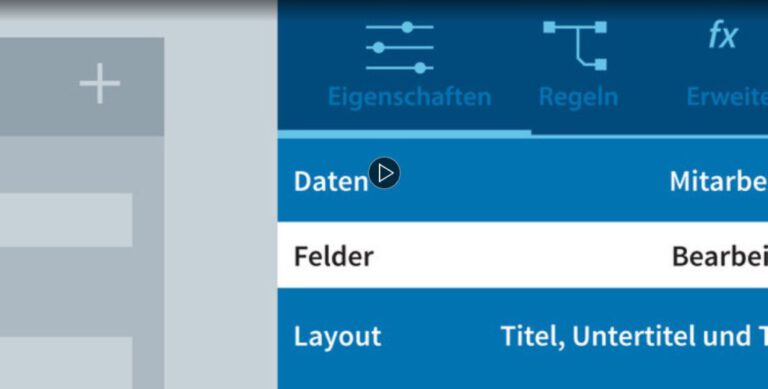

Power Apps
PowerApps make everyday work easier and can be used flexibly. In this course we want to give you an insight into the world of business apps. We will show you how they work, sample templates, how to customize SharePoint forms and how to build such an app. Using practical examples that make you want to learn more - we promise.