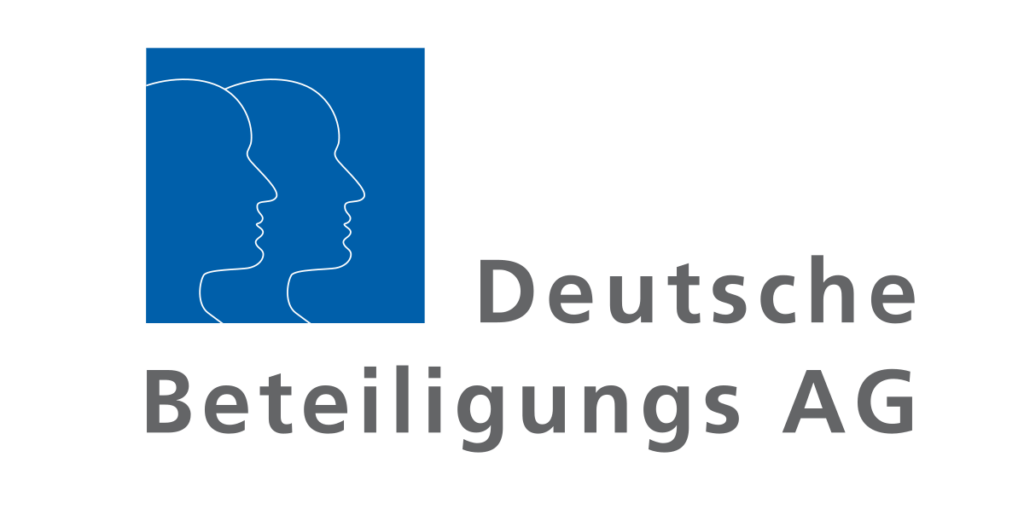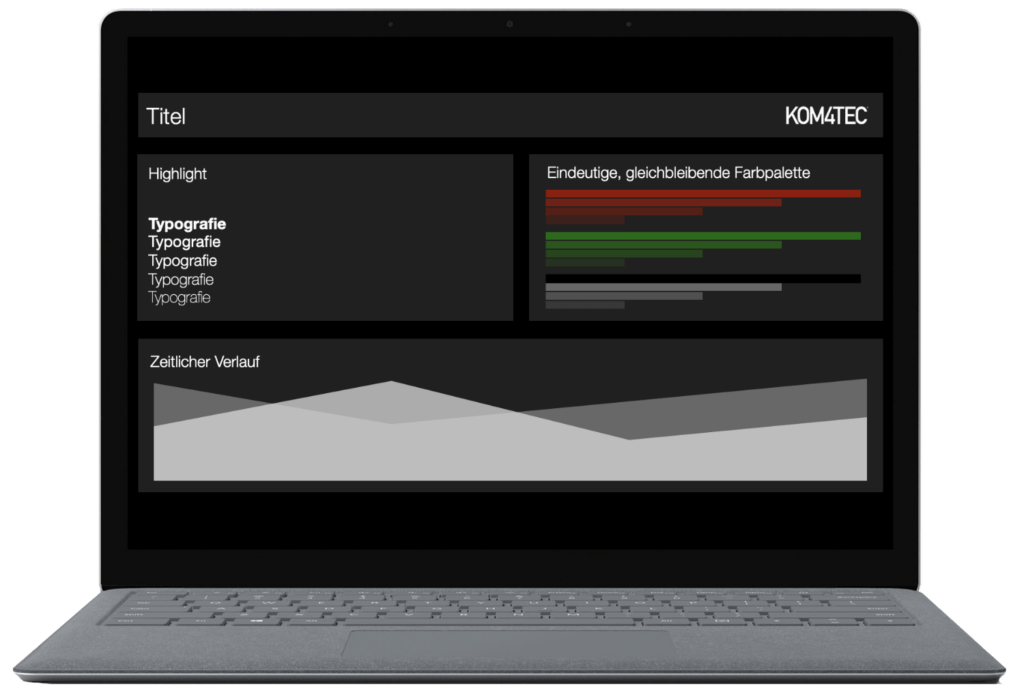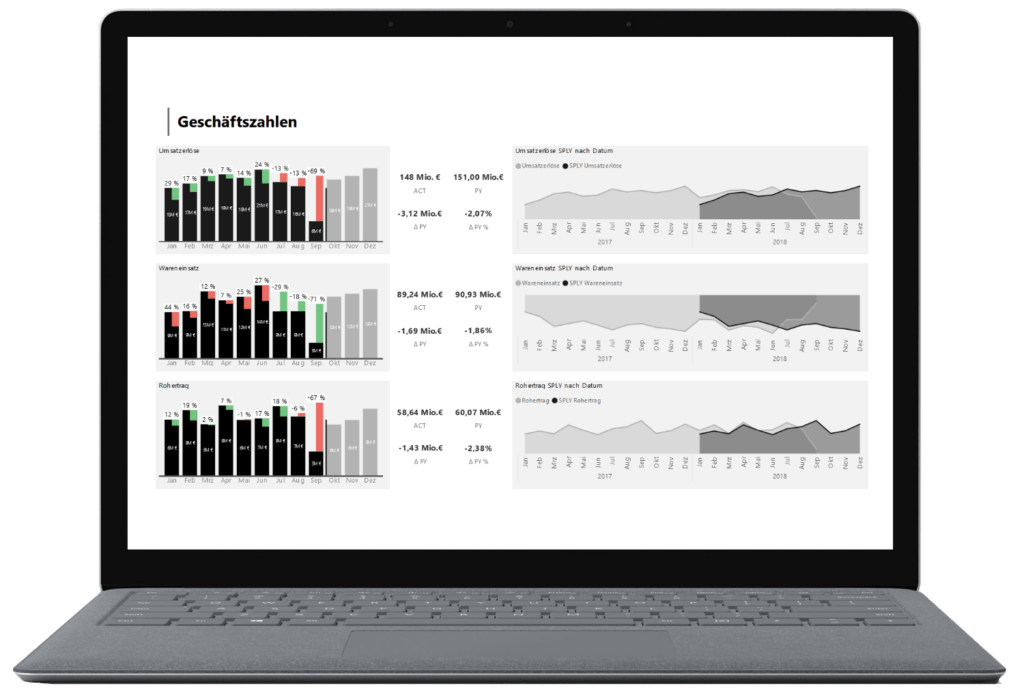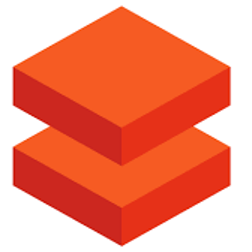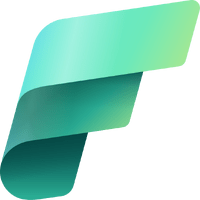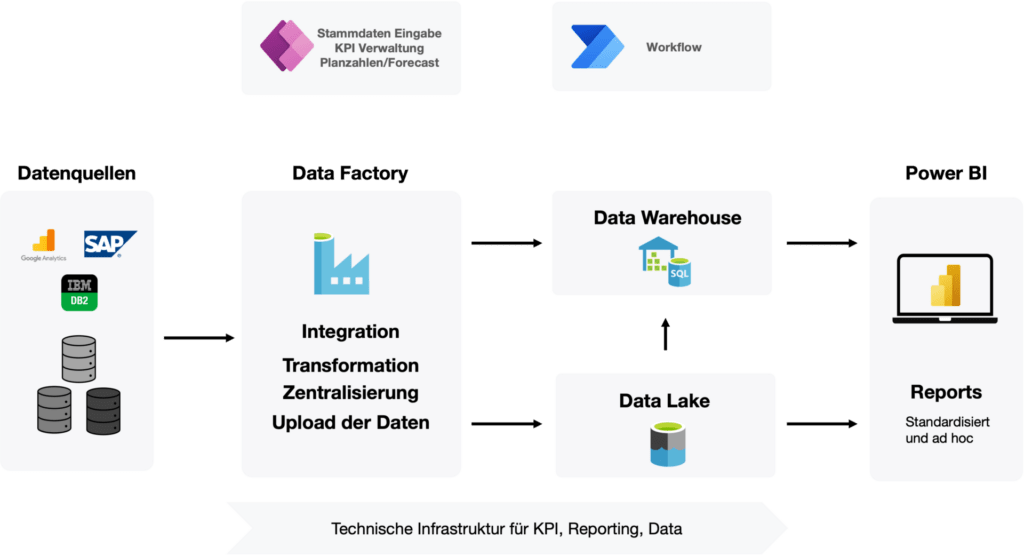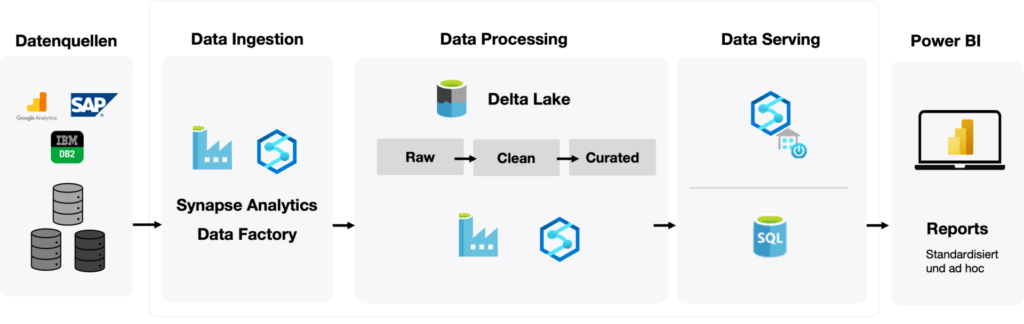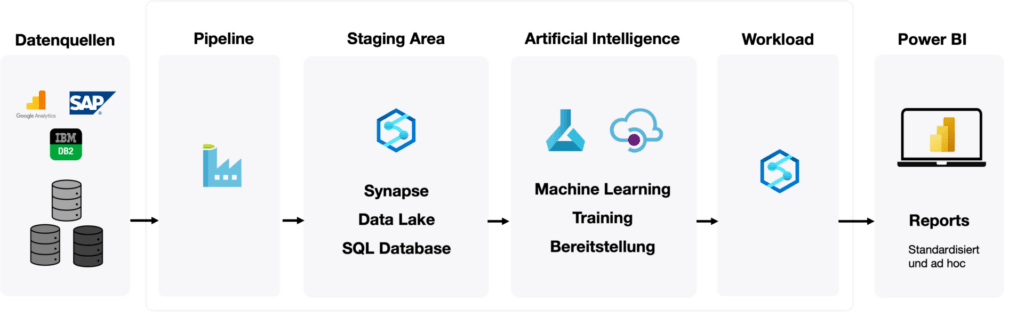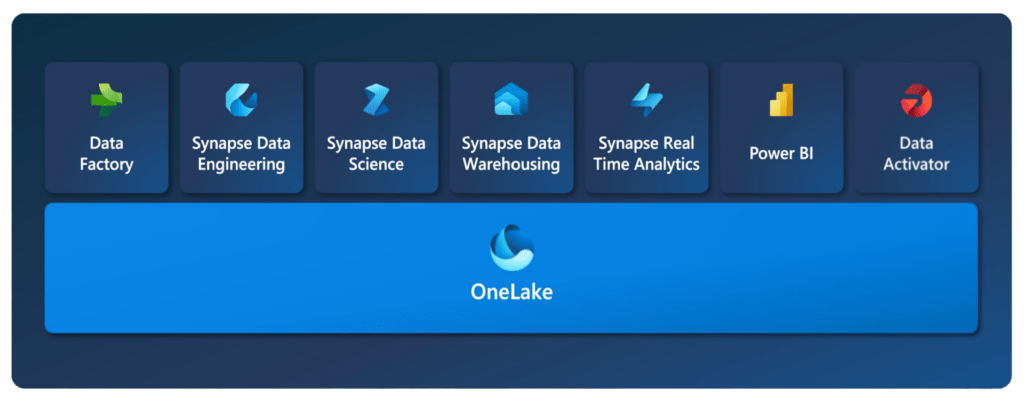Focus topic
Financial Services & Insurance Competence
Finance Competence
This is how virtual consulting works from a single source - with Microsoft 365.
On this landing page you can see how modern consulting is possible.
Based on the Power Platform, nothing stands in the way of digital consulting. From making an appointment, to video consulting via Teams, to signing a contract with Adobe Sign.
Microsoft Webinar
In 30 minutes the day
as a consultant?
Experience the day as a consultant in 30 minutes ?
Then request the recording of our webinar "Microsoft 365 and Power Platform for the financial industry - how consulting will work in the future" - powered by Microsoft.
A day as a consultant
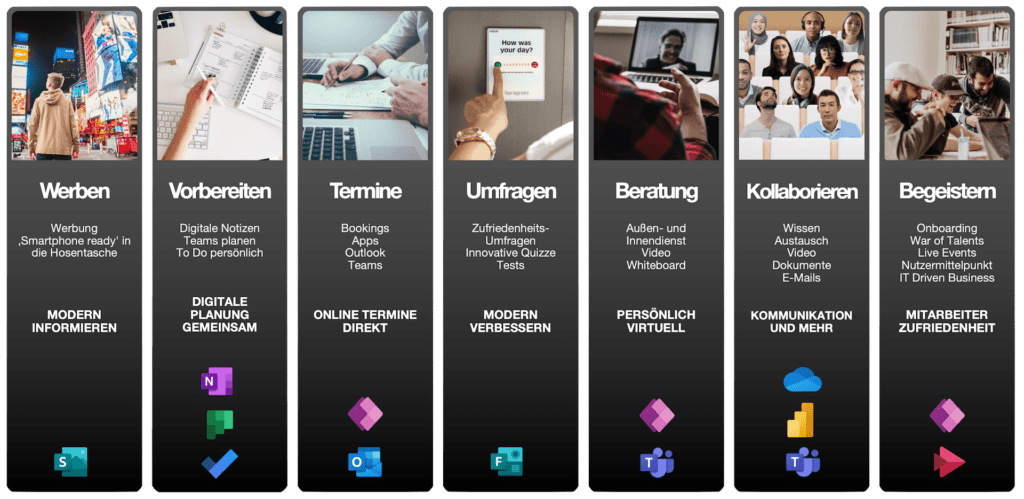

Storytelling with Sway
Stories inspire, attract attention and move us. In addition to the classic image brochure, Microsoft 365 with Sway offers the possibility to tell such stories.
Make your story come alive and integrate images, videos and graphics.
With Sway you can also send lively newsletters.
Added value for you, your team and your target group.
The preparation
Microsoft provides numerous options for organization, communication and planning. Everything can be organized and communicated via the "Microsoft Teams" hub. Teams serves as the control center for all applications.
In "OneNote" notes can be created, brainstorming can be recorded, minutes can be written, and much more. "Planner" and "To Do" is used for processing the tasks that arise. To Do as a personal tool and the Planner for the team tasks.
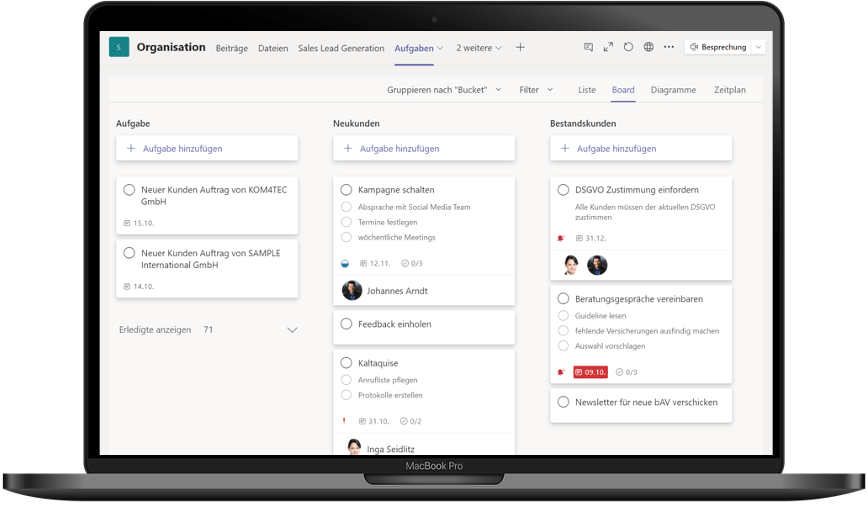
Your assistance on the net
Microsoft 365 offers several options for making appointments. In addition to the classic variant via the Outlook appointment invitation, there are also the options "Bookings", "FindTime" and the connection to Power Apps.
With the connection to a power app, consultants can directly view free times and assign them to customers.
Bookings is a fast alternative to time-consuming, classic appointment scheduling and at the same time ensures better use of your resources. If you integrate the calendar from Outlook and Teams, customers can quickly find free appointments without double bookings and you can directly schedule an online meeting. The customer-friendly booking website allows you to find and book appointments around the clock. You save valuable time that you can use for consulting sessions.
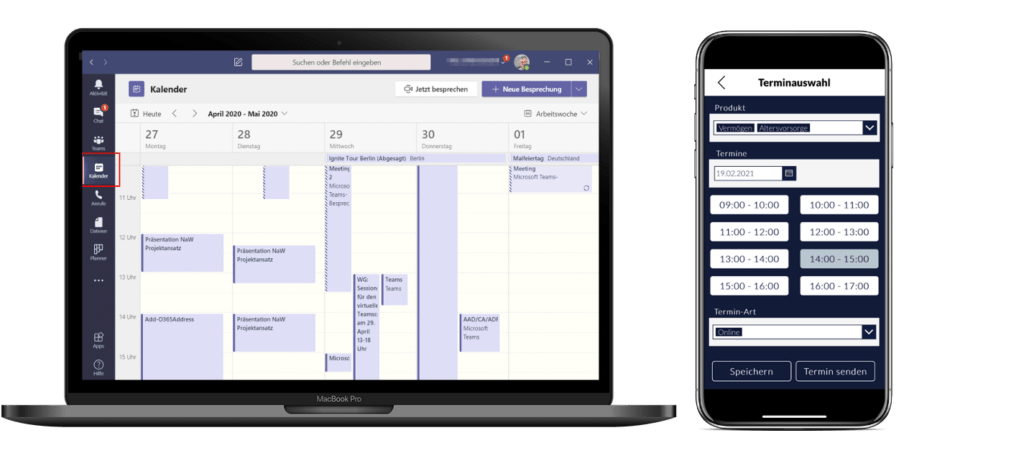
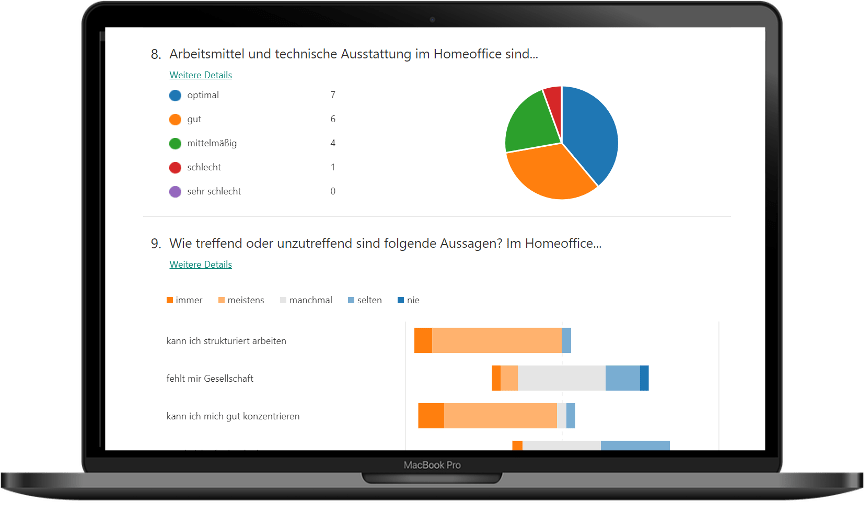
Online Surveys & Quizzes
The consultant can easily create surveys using Microsoft Forms. Forms can be used to collect customer feedback, to "playfully" generate attention by means of a quiz on the website, or simply to gain prior knowledge on certain topics.
Forms is easy to use, works in any browser, and includes themes and question branching so you can create a great survey with little time!
Forms collects responses in real time and automatically provides charts to visualize your data. Best of all, "Export" lets you use the full power of Excel for detailed analysis.
Online consulting
The consultant can advise his customers online using Microsoft Teams.
The person to be advised does not need any software and license for this.
With the "Share" function, presentations or other documents can be shared.
In addition, the "Microsoft Whiteboard" can be used to visually convey further content (e.g. the individual savings potential).
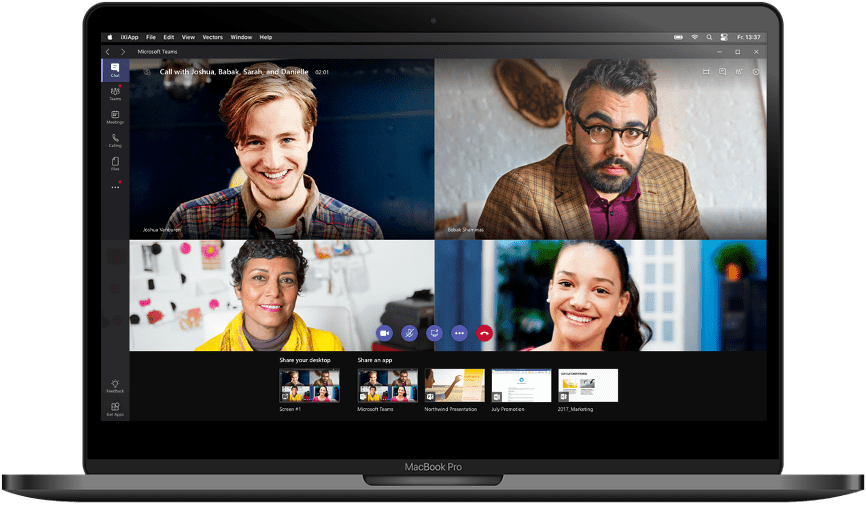
Digital signature
Through Teams, the consultant can access Adobe Sign. By entering the email address and adding the prepared contract, it can be sent to the prospect.
This person can then sign the contract without needing a license or software. The signature can also be made via the keyboard and does not have to be entered by hand.
After the contract is signed, the consultant receives an info in Microsoft Teams. This avoids long distances and saves a lot of time.
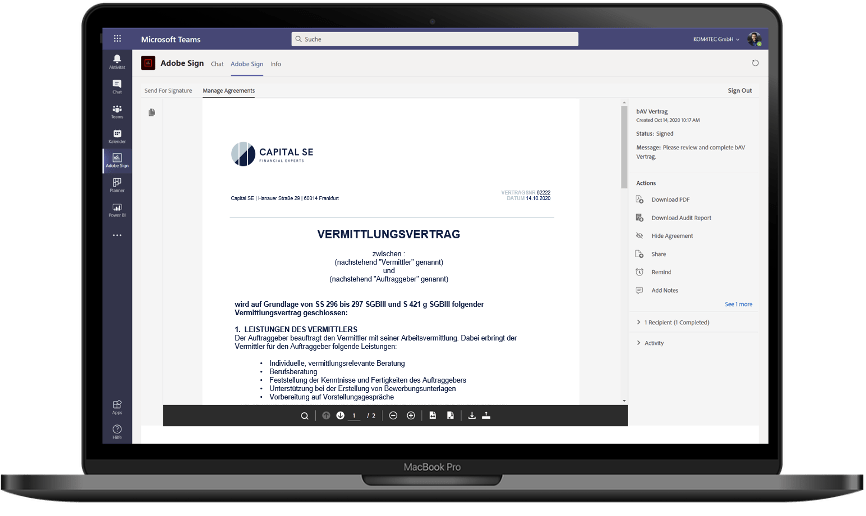
Working together as a team
Microsoft Teams serves as a central tool for all activities. With a virtual workspace, the team can collaborate, share files and organize tasks. Tabs can be used to link all the apps that are needed. In addition to Microsoft 365 tools, these can also be third-party tools.
For example, a Power BI report can be added to a team to see the team's current revenue numbers.
But also the personal calendar and tasks can be accessed via teams.
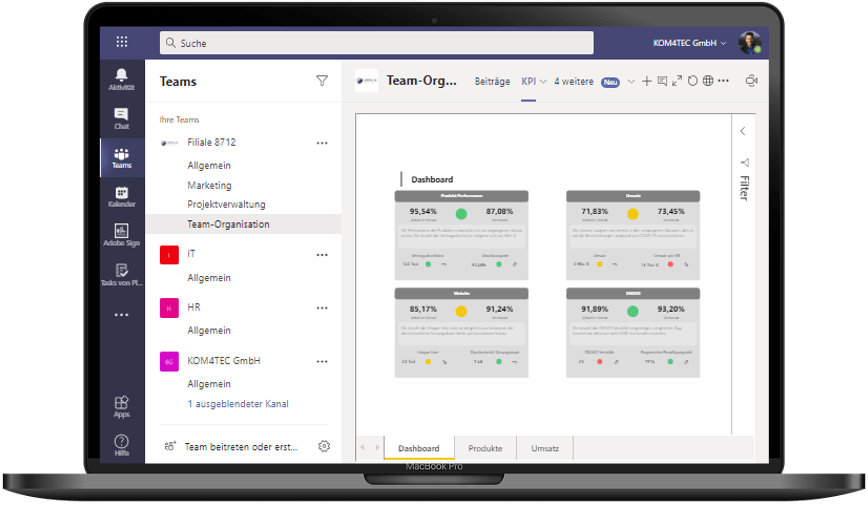
Customer focus with state-of-the-art tools
Customer Centric: Focus on customer and employee - manage tasks quickly and effectively!
More for less: more simplicity and joy - i.e. doing more in less time!
New Work: Customer consulting with more possibilities - online and yet personally via video conference!
My showcase on the web: share information and make appointments anytime, anywhere with Sway and Bookings!
War of Talents: The "workplace of the future" wins top employees - the "war of talents" is on.
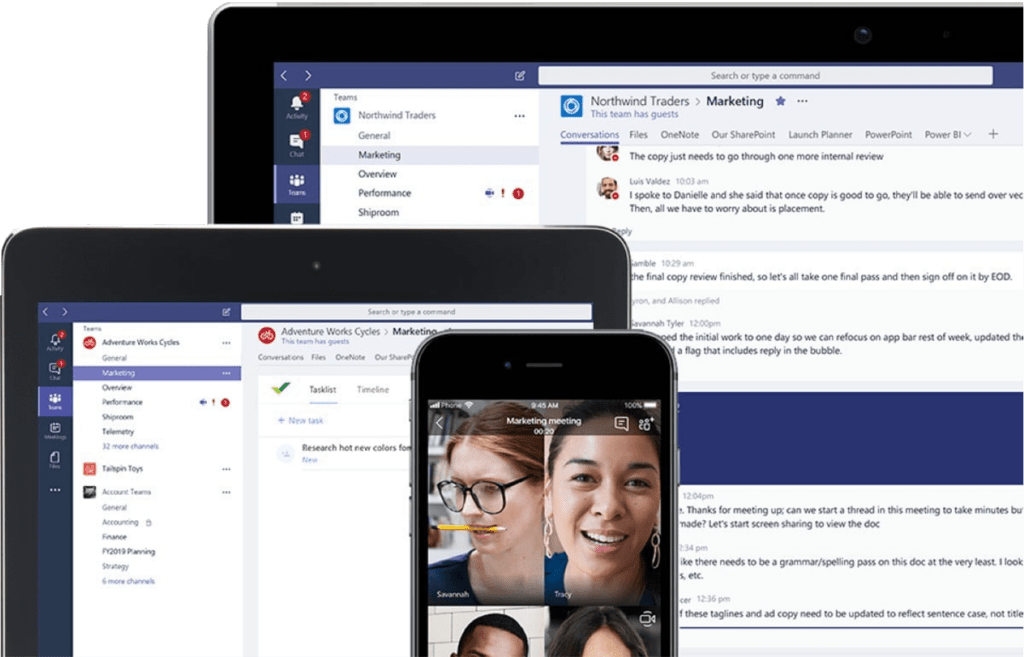
A day as a consultant
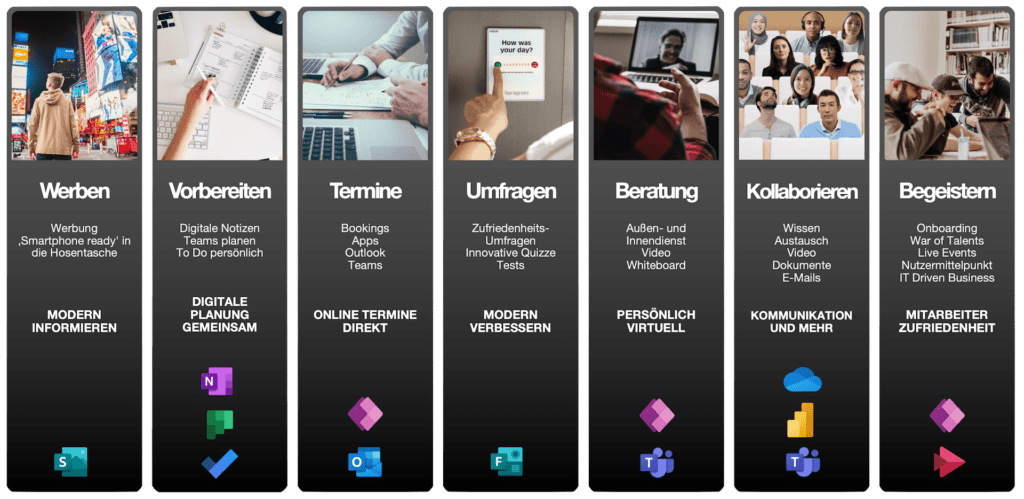

Storytelling with Sway
Stories inspire, attract attention and move us. In addition to the classic image brochure, Microsoft 365 with Sway offers the possibility to tell such stories.
Make your story come alive and integrate images, videos and graphics.
With Sway you can also send lively newsletters.
Added value for you, your team and your target group.
The preparation
Microsoft provides numerous options for organization, communication and planning. Everything can be organized and communicated via the "Microsoft Teams" hub. Teams serves as the control center for all applications.
In "OneNote" notes can be created, brainstorming can be recorded, minutes can be written, and much more. "Planner" and "To Do" is used for processing the tasks that arise. To Do as a personal tool and the Planner for the team tasks.
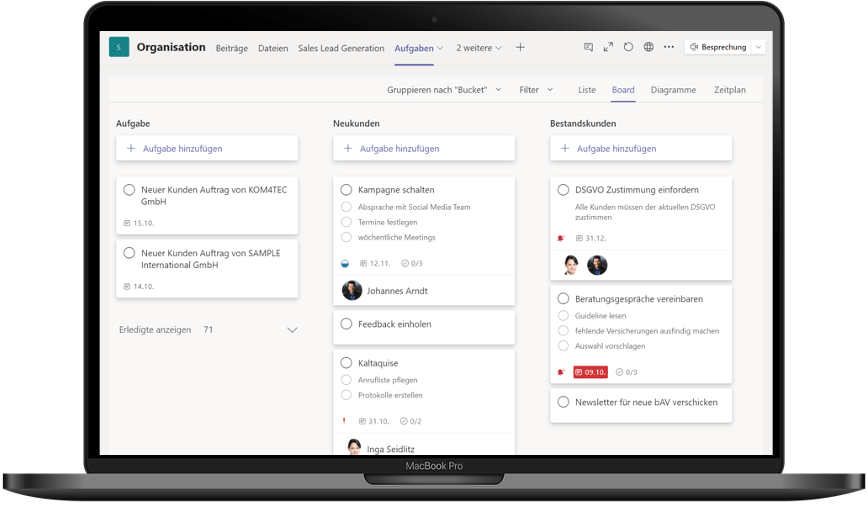
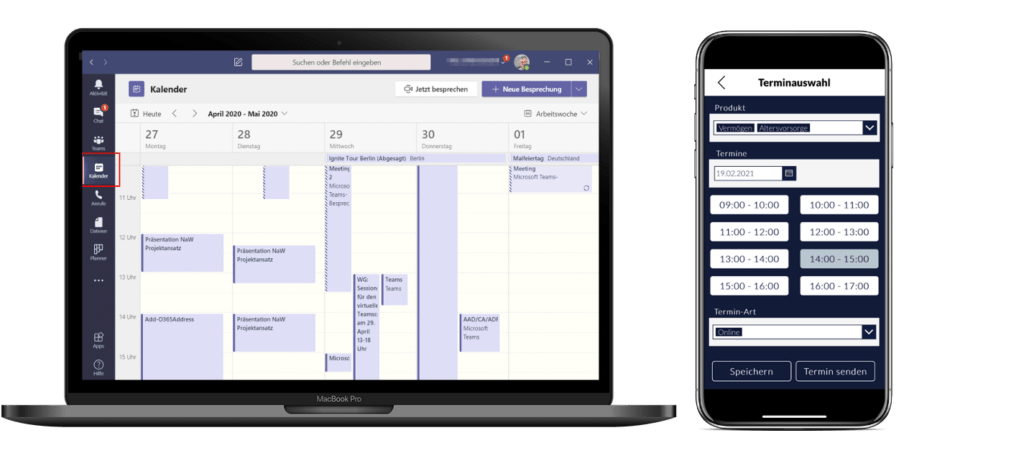
Your assistance on the net
Microsoft 365 offers several options for making appointments. In addition to the classic variant via the Outlook appointment invitation, there are also the options "Bookings", "FindTime" and the connection to Power Apps.
With the connection to a power app, consultants can directly view free times and assign them to customers.
Bookings is a fast alternative to time-consuming, classic appointment scheduling and at the same time ensures better use of your resources. If you integrate the calendar from Outlook and Teams, customers can quickly find free appointments without double bookings and you can directly schedule an online meeting. The customer-friendly booking website allows you to find and book appointments around the clock. You save valuable time that you can use for consulting sessions.
Online Surveys & Quizzes
The consultant can easily create surveys using Microsoft Forms. Forms can be used to collect customer feedback, to "playfully" generate attention by means of a quiz on the website, or simply to gain prior knowledge on certain topics.
Forms is easy to use, works in any browser, and includes themes and question branching so you can create a great survey with little time!
Forms collects responses in real time and automatically provides charts to visualize your data. Best of all, "Export" lets you use the full power of Excel for detailed analysis.
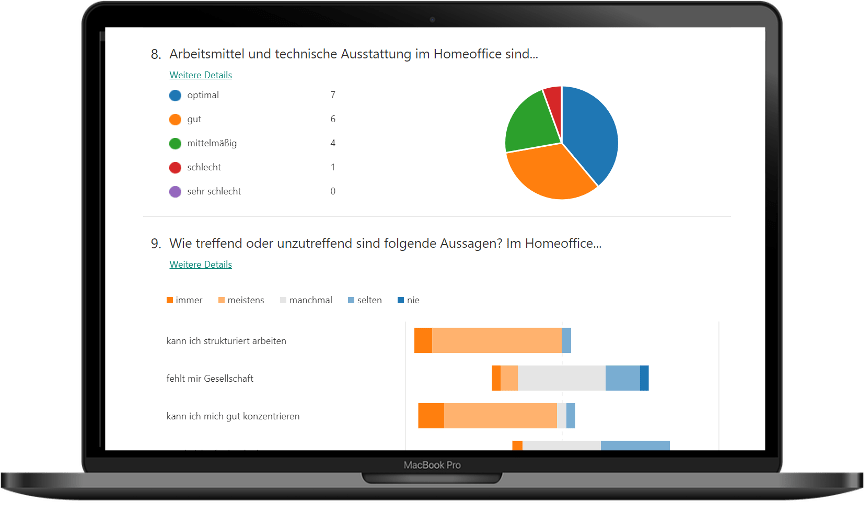
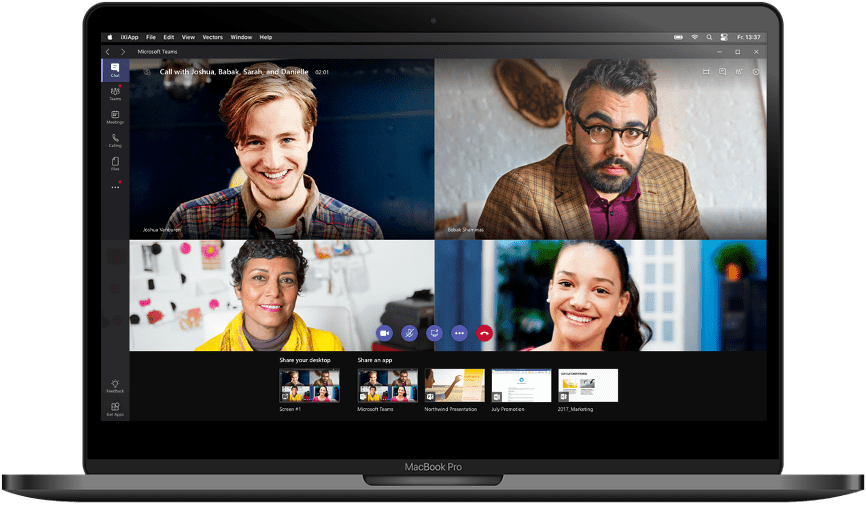
Online consulting
The consultant can advise his customers online using Microsoft Teams.
The person to be advised does not need any software and license for this.
With the "Share" function, presentations or other documents can be shared.
In addition, the "Microsoft Whiteboard" can be used to visually convey further content (e.g. the individual savings potential).
Digital signature
Through Teams, the consultant can access Adobe Sign. By entering the email address and adding the prepared contract, it can be sent to the prospect.
This person can then sign the contract without needing a license or software. The signature can also be made via the keyboard and does not have to be entered by hand.
After the contract is signed, the consultant receives an info in Microsoft Teams. This avoids long distances and saves a lot of time.
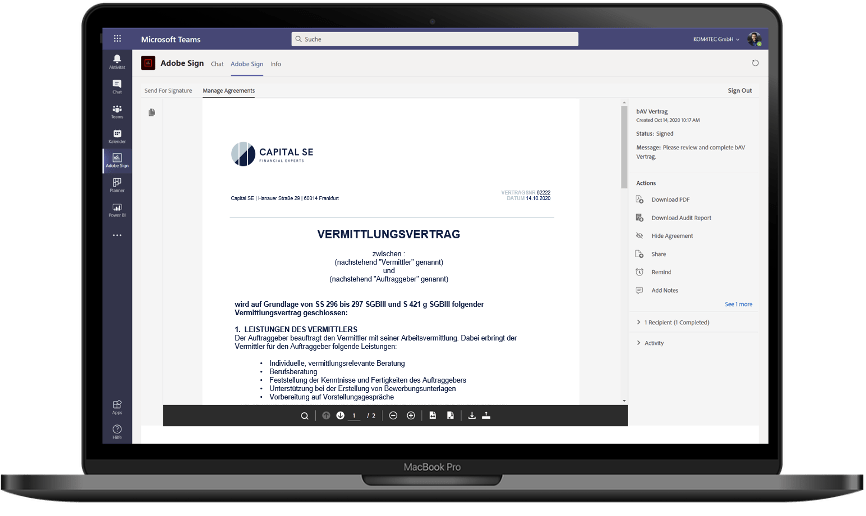
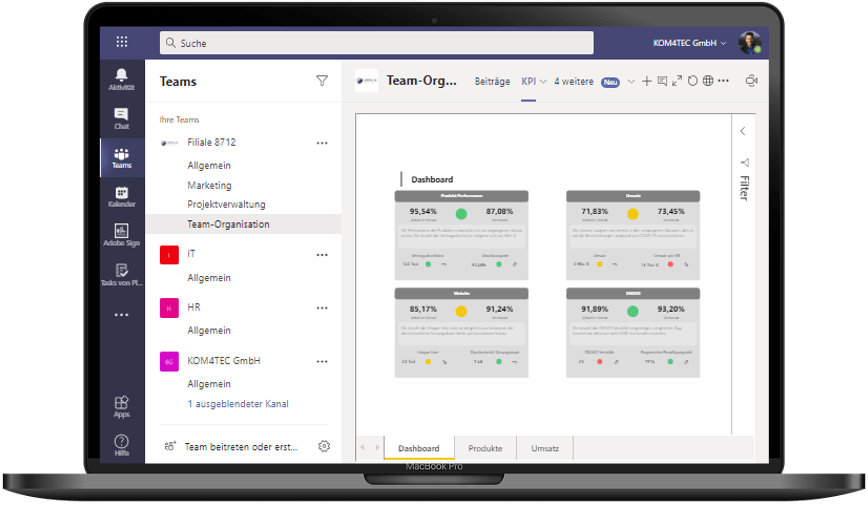
Working together as a team
Microsoft Teams serves as a central tool for all activities. With a virtual workspace, the team can collaborate, share files and organize tasks. Tabs can be used to link all the apps that are needed. In addition to Microsoft 365 tools, these can also be third-party tools.
For example, a Power BI report can be added to a team to see the team's current revenue numbers.
But also the personal calendar and tasks can be accessed via teams.
Customer focus with state-of-the-art tools
Customer Centric: Focus on customer and employee - manage tasks quickly and effectively!
More for less: more simplicity and joy - i.e. doing more in less time!
New Work: Customer consulting with more possibilities - online and yet personally via video conference!
My showcase on the web: share information and make appointments anytime, anywhere with Sway and Bookings!
War of Talents: The "workplace of the future" wins top employees - the "war of talents" is on.
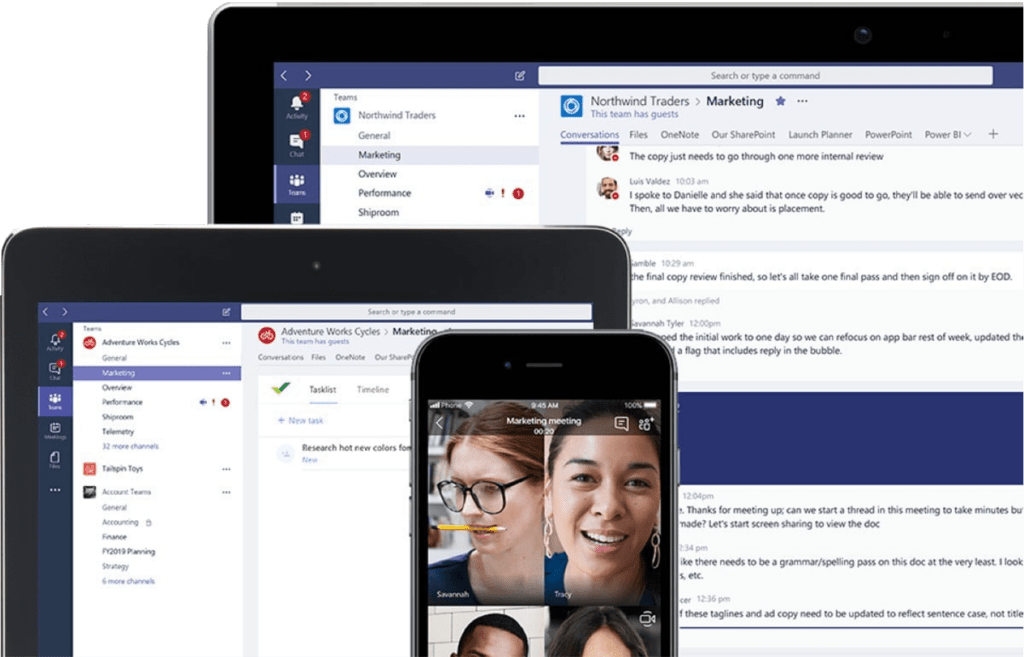
Potentials
Leverage AI. Prioritize incoming messages. Make an appointment with a chatbot.